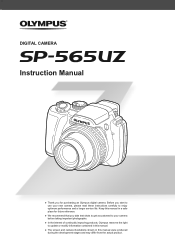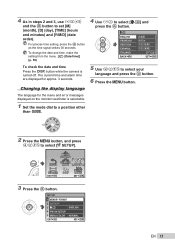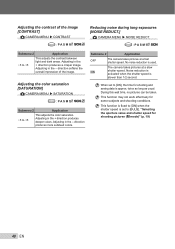Olympus SP-565 UZ Support Question
Find answers below for this question about Olympus SP-565 UZ - Digital Camera - Compact.Need a Olympus SP-565 UZ manual? We have 3 online manuals for this item!
Question posted by ozzysmusic on October 27th, 2013
Camera Does Not Work Like It Did When I Purchased It Can I Reset It
camera does not work well since my grand daughter found it how do i reset to factory settings
Current Answers
Related Olympus SP-565 UZ Manual Pages
Similar Questions
How Do I Reset My Camera To Factory Settings...on Right Side Of Screen It Displa
on right side of scrren when on displays diofferent things all down screen p, auto, off, wb, iso.......
on right side of scrren when on displays diofferent things all down screen p, auto, off, wb, iso.......
(Posted by kathyc1125 9 years ago)
How Do I Reset To Factory Settings On Sz-15?
How do I reset to factory settings on sz-15?
How do I reset to factory settings on sz-15?
(Posted by Teacherbeck 10 years ago)
Lens Is Stuck In Zoom Out Position And On Clicking The Zoom Button The Camera
Lens is stuck in Zoom out position and on clicking the zoom button the camera turns off..It is a Oly...
Lens is stuck in Zoom out position and on clicking the zoom button the camera turns off..It is a Oly...
(Posted by manjaligurav 11 years ago)
How Come Everytime I Try To Format My Camera It Automatically Says Card Error?
I'll turn the camera on and I'll press "format" and when I do card error pops up and won't let me ta...
I'll turn the camera on and I'll press "format" and when I do card error pops up and won't let me ta...
(Posted by Anonymous-105604 11 years ago)
Setting The Time Stamp On A Vg 140 Camera\
setting the time stamp on a vg 140 camera
setting the time stamp on a vg 140 camera
(Posted by Anonymous-57799 12 years ago)