Olympus SP-550UZ Support Question
Find answers below for this question about Olympus SP-550UZ - 7.1MP Digital Camera.Need a Olympus SP-550UZ manual? We have 2 online manuals for this item!
Question posted by jocelynhughes on June 4th, 2012
How To Turn On Video Sound And How To Retrieve Sound Of Video With No Sound
working
Current Answers
There are currently no answers that have been posted for this question.
Be the first to post an answer! Remember that you can earn up to 1,100 points for every answer you submit. The better the quality of your answer, the better chance it has to be accepted.
Be the first to post an answer! Remember that you can earn up to 1,100 points for every answer you submit. The better the quality of your answer, the better chance it has to be accepted.
Related Olympus SP-550UZ Manual Pages
SP-550UZ Instruction Manual (English) - Page 12
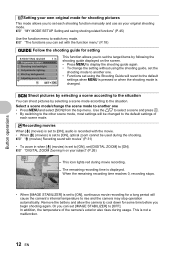
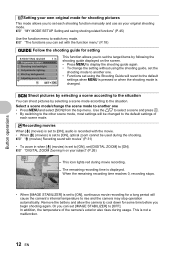
...the
shooting mode to another one .
• Functions set [DIGITAL ZOOM] to [ON], optical zoom cannot be changed . Select a scene ...and saving shooting-related functions" (P.45)
Use the function menu to rise and the camera may stop operation automatically. When the remaining recording time reaches 0, recording stops.
&#...sound with the movie. • When [R] (movies) is set to [ON].
SP-550UZ Instruction Manual (English) - Page 28
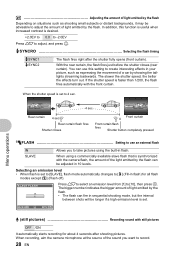
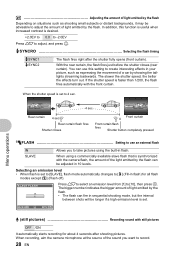
...button completely pressed
QFLASH Setting to use this function is useful when increased contrast is synchronized with the camera flash, the amount of the sound you to take pictures using a commercially available slave flash that is desired.
+2.0EV to 0.0 ... closes (rear curtain).
The slower the shutter speed, the better the effects turn out. When using the built-in 10 levels.
SP-550UZ Instruction Manual (English) - Page 31
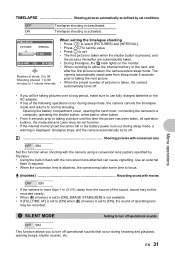
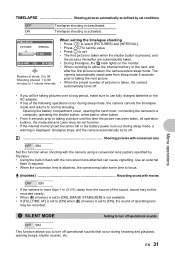
... /ON This function allows you will be recorded.
5 SILENT MODE
Setting to turn off operational sounds that occur during sleep mode, a warning is displayed, timelapse stops and the camera automatically turns off . The
camera automatically reactivates from the source of the sound, sound may not be recorded clearly.
• When [R] (movies) is set to [ON], [IMAGE STABILIZER...
SP-550UZ Instruction Manual (English) - Page 32
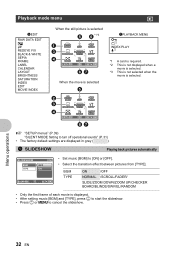
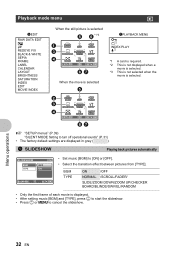
... AY
EDIT
P PRINT
ORDER
PLAYBACK
CALENDAR MENU
SETUP
INDEX
EXIT MENU
ERASE
SILENT MODE
SET OK
87
g "SETUP menus" (P.39)
"SILENT MODE Setting to turn off operational sounds" (P.31)
• The factory default settings are displayed in gray (
).
1 SLIDESHOW
Playing back pictures automatically
SLIDESHOW
BGM TYPE
OFF ON
[IN]
BACK MENU
SET...
SP-550UZ Instruction Manual (English) - Page 38


... pictures. Movie playback begins from the card, insert a card into the camera. • When erasing the picture from the selected frame. INDEX PLAY ...Sound is completed, press S.
• Select [YES], and press o. Once erased, pictures cannot be erased.
Push or pull the zoom lever to keep. • When erasing the picture in the internal memory, do not insert the card into the camera...
SP-550UZ Instruction Manual (English) - Page 39
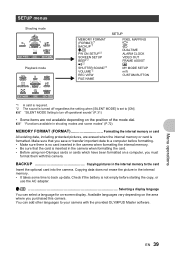
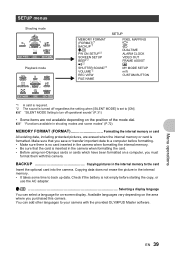
... s X DUALTIME ALARM CLOCK VIDEO OUT FRAME ASSIST u MY MODE SETUP m/ft CUSTOM BUTTON
*1 A card is required. *2 The sound is turned off operational sounds" (P.31)
• Some items are erased when the internal memory or card is not empty before formatting. • Make sure there is no card inserted in the camera when formatting the internal...
SP-550UZ Instruction Manual (English) - Page 40
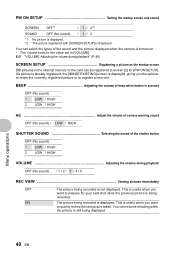
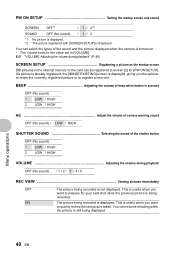
...sound) 1 LOW / HIGH 2 LOW / HIGH
8 Adjust the volume of camera warning sound
OFF (No sound) / LOW / HIGH
Menu operations
SHUTTER SOUND Selecting the sound of the sound and the picture displayed when the camera is turned on. • The volume turns... EN
This is displayed. g "VOLUME Adjusting the volume during playback
OFF (No sound) / 1 / 2 / 3 / 4 / 5
REC VIEW Viewing pictures ...
SP-550UZ Instruction Manual (English) - Page 43
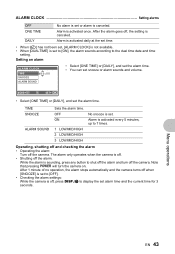
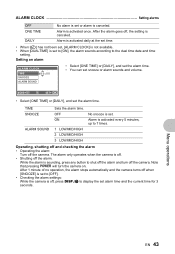
... when [SNOOZE] is set to [OFF]. • Checking the alarm settings: While the camera is off the camera. ALARM CLOCK Setting alarms
OFF
No alarm is set snooze or alarm sounds and volume.
Note that pressing o will turn off , press DISP./E to 7 times. ONE TIME
Alarm is canceled. ON
Alarm is activated every 5 minutes...
SP-550UZ Instruction Manual (English) - Page 44


.... NTSC : North America, Taiwan, Korea, Japan PAL : European countries, China
Playing back pictures on a TV Turn off the camera and the TV before connecting the
camera to display the frame assist and determine the type of switching to video input, refer to [DIRECT], the black and white areas are displayed directly on the picture...
SP-550UZ Instruction Manual (English) - Page 45
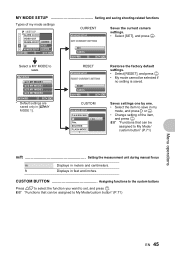
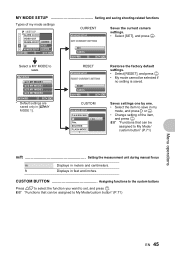
...and press 3 or o.
• Change setting of my mode settings
SETUP 1 ALARM CLOCK 2 VIDEO OUT 3 FRAME ASSIST 4u 5 MY MODE SETUP BACK MENU
CURRENT RESET CUSTOM
SET OK
CURRENT
MY MODE SETUP... SET CURRENT SETTING
Saves the current camera settings. • Select [SET], and press o. SHUTTER
FLASH MODE
Saves settings one by one.
...
SP-550UZ Instruction Manual (English) - Page 53
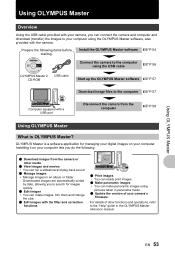
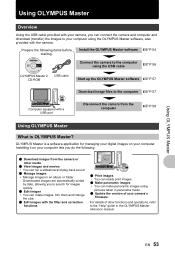
...software gP.54
Connect the camera to the computer using the OLYMPUS Master software, also provided with the camera. Downloaded images are automatically sorted
by date, allowing you to search for managing your digital images on your computer.... images and movies
• You can run a slideshow and play back sound. ( Manage images
• Manage images in the OLYMPUS Master reference manual.
SP-550UZ Instruction Manual (English) - Page 65
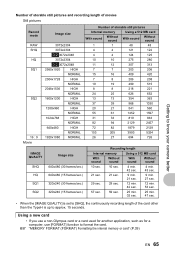
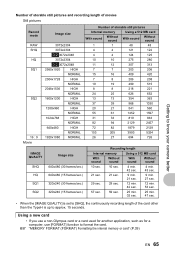
Getting to know your camera better
Number of storable still pictures and recording length of movies Still ...NORMAL
1024x768
HIGH
NORMAL
640x480
HIGH
NORMAL
1920x1080 NORMAL
Number of storable still pictures
Internal memory
Using a 512 MB card
With sound
Without sound
With sound
Without sound
1
1
48
48
4
4
121
122
4
4
124
125
10
10
275
280
11
12
307
313
7
7...
SP-550UZ Instruction Manual (English) - Page 68


... software
• Install the OLYMPUS Master software from the top menu to erase the sound. For details of information displayed.
g "DISP./E button Changing the information on the card. g...scrolling. Getting to know your computer, refer to the computer's instruction manual.
68 EN Turn off the camera and remove the card to view the pictures as a thumbnail" (P.33) • Push...
SP-550UZ Instruction Manual (English) - Page 73
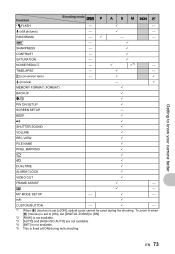
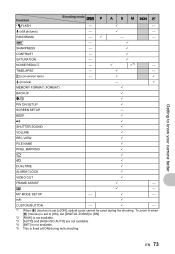
... to [ON], set [DIGITAL ZOOM] to [ON].
*2 [RAW] is not available.
*3 [AUTO] and [HIGH ISO AUTO] are not available. *4 [BKT] is not available.
*5 This is set to know your camera better
Function QFLASH R (still pictures)
Shooting mode h P - - BEEP
9
8
9
SHUTTER SOUND
9
VOLUME
9
REC VIEW
9
FILE NAME
9
PIXEL MAPPING
9
s
9
X
9
DUALTIME
9
ALARM CLOCK
9
VIDEO OUT
9
FRAME ASSIST...
SP-550UZ Instruction Manual (English) - Page 84


..., uses, and can be determined by turning the equipment off and on a circuit different...or for any type of information storage and retrieval system, without obligation or advance notice. ... is assumed with the limits for a Class B digital device, pursuant to operate.
84 EN
Appendix Any... the FCC Rules. Increase the distance between the camera and receiver. - Disclaimer of Warranty
• ...
SP-550UZ Instruction Manual (English) - Page 87


... type Recording system
Still pictures
Applicable standards
Sound with Design rule for Camera File system (DCF))
: Exif 2.2, Digital Print Order Format (DPOF), PRINT Image ...charge time
Connector
Automatic calendar system Operating environment
Temperature
Humidity Power supply Dimensions
Weight
: Digital camera (for full flash discharge at room temperature using a new fully charged battery) ...
SP-550UZ Instruction Manual (English) - Page 89


... Green lamp
Item
3 Flash standby Camera movement warning/Flash charge
4 Digital image stabilization 5 Silent mode 6 ...White balance 7 White balance compensation 8 ISO 9 Macro mode
Super macro mode Manual focus AF predict 10 Drive 11 Spot metering 12 AE lock AE memory 13 Flash mode 14 Exposure compensation 15 Saturation 16 Contrast 17 Sharpness 18 Sound...
SP-550UZ Instruction Manual (English) - Page 91


( Playback mode
Still pictures
Movie
Item 1 Battery check 2 Current memory
3 Print reservation/Number of prints Movie
4 Sound record 5 Protect 6 Silent mode 7 Aperture value 8 Shutter speed 9 Record mode 10 Image size 11 Exposure compensation 12 White balance 13 ISO 14 Date and time ...
SP-550UZ Instruction Manual (English) - Page 92


... 18, 19 2Y button (self-timer 18 16:9 21, 65, 67 3:2 21, 65
A AC adapter 79 Adding sound to still pictures R. . . . 38 AE lock B 15 AE memory C 15 AF 27 AF ILLUMINAT 27 AF ...P 22 BKT 25 BLACK & WHITE 34 BRIGHTNESS 36
C CALENDAR 33 CALENDAR (edit 35 CALENDAR (playback 14, 33 CAMERA MENU 20, 23 CANDLE W 22 Card 77 Card access lamp 8, 58, 66 Card cover 78 Center-weighted metering 4...
SP-550UZ Instruction Manual (English) - Page 95


...12 Shooting mode 5, 10 SHQ 21, 65, 67 Shutter button 8, 13 Shutter priority mode S 5, 11 SHUTTER SOUND 40 Shutter speed 11 SILENT MODE f 31 Single-frame reservation 51 Single-frame shooting o 25 SLAVE 28 SLIDESHOW ... WATER WIDE1/2 kl . . 22 USB cable 3, 46, 47, 53, 56 USB driver 59
V VIDEO OUT 44 Viewfinder 15 VOLUME 40
W WB 23 White balance compensation > . 29
X xD 78 xD-Picture...
Similar Questions
Olympus Stylus 7010 - Can I Take A Still Shot Of A Video That Is On My Camera?
(Posted by bellesdj 11 years ago)
When I Play My Video I Hear Nothing Why Is That
i made a video but i am not hearing anything
i made a video but i am not hearing anything
(Posted by dipresiousholloway 12 years ago)
Does The Olympus X-560wp Have Sound For Videos?
On The Olympus X-560WP underwater camera. when you record videos underwater and want to watch it aga...
On The Olympus X-560WP underwater camera. when you record videos underwater and want to watch it aga...
(Posted by sportygrl20814 12 years ago)
When I Turn Power On Screen Shows Zoom Error
(Posted by ronlab02 12 years ago)
How Do I Turn Volume On Taking Video Clips On Olympus Digital Camera Sp-550uz
(Posted by karentulloch 12 years ago)

