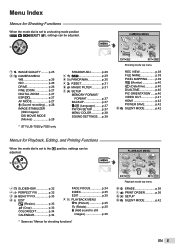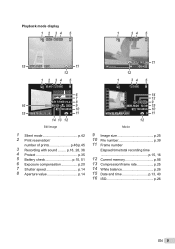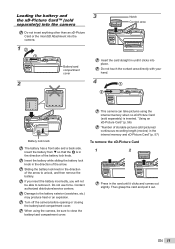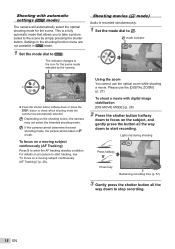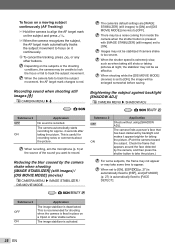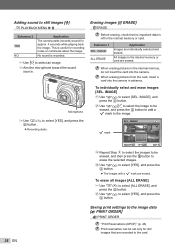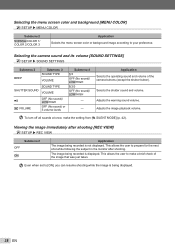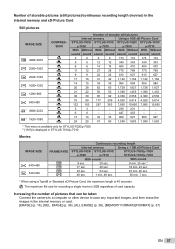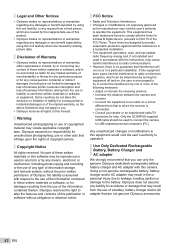Olympus S701 Support Question
Find answers below for this question about Olympus S701 - Pearlcorder Microcassette Dictaphone.Need a Olympus S701 manual? We have 4 online manuals for this item!
Question posted by easdonalex on February 8th, 2012
How To Retreive Deleted Recording
I deletedrecording by accident on my Olympus Pearlcorder S701 microcassette, How can I retreive it?
Current Answers
Related Olympus S701 Manual Pages
Similar Questions
Olpmpus Pearlcorder S701 Microcassete Recorder Manual
Good Day, Where may I find an online pdf Olpmpus Pearlcorder S701 Microcassete Recorder Manual
Good Day, Where may I find an online pdf Olpmpus Pearlcorder S701 Microcassete Recorder Manual
(Posted by naomidaniel 6 years ago)
I Have A Olympus Digital Voice Recorder Vn -750
i have a olympus digital voice recorder vn-750 and i accidently deleted files how do i restore files...
i have a olympus digital voice recorder vn-750 and i accidently deleted files how do i restore files...
(Posted by snapjack37 10 years ago)
Olympus Pearlcorder S701 What Size Is The Earpiece Jack
(Posted by miklegberry 12 years ago)
I Delete The Driver Of The Gigital Voice Recorder Ws - 100
How can i get them
How can i get them
(Posted by ricardonanclares 12 years ago)