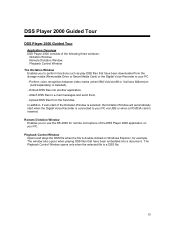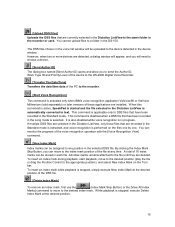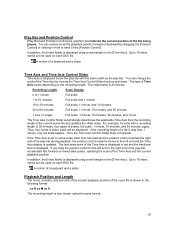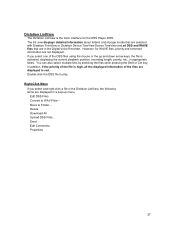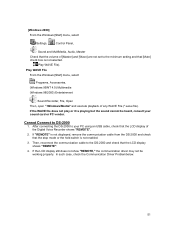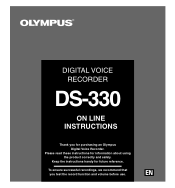Olympus DS 330 Support Question
Find answers below for this question about Olympus DS 330 - Digital Voice Recorder.Need a Olympus DS 330 manual? We have 3 online manuals for this item!
Question posted by Kristindias2017 on May 7th, 2022
Where Can I Get The Software To Upload My Files To The Computer
I haven't used it in yrs but can not find the software anywhere.
Current Answers
Answer #1: Posted by Odin on May 9th, 2022 11:13 AM
Hope this is useful. Please don't forget to click the Accept This Answer button if you do accept it. My aim is to provide reliable helpful answers, not just a lot of them. See https://www.helpowl.com/profile/Odin.
Related Olympus DS 330 Manual Pages
Similar Questions
Ds330 Serial Number
I need the serial number to my DS330 and can not find it on the recorder? I'm setting it up on a new...
I need the serial number to my DS330 and can not find it on the recorder? I'm setting it up on a new...
(Posted by Rylec7 6 years ago)
I Have A Olympus Digital Voice Recorder Vn -750
i have a olympus digital voice recorder vn-750 and i accidently deleted files how do i restore files...
i have a olympus digital voice recorder vn-750 and i accidently deleted files how do i restore files...
(Posted by snapjack37 10 years ago)
Generating Transcript With Olympus Digital Voice Recorder
Hello, Is it possible to generate a transcript on your computer from a recording on the Olympus dig...
Hello, Is it possible to generate a transcript on your computer from a recording on the Olympus dig...
(Posted by greyshackassistant 11 years ago)
Id No.
I do not have my licence id no. currently and therefore cannot use the installation software on my p...
I do not have my licence id no. currently and therefore cannot use the installation software on my p...
(Posted by namrao 13 years ago)
Olympus Digital Voice Recorder Ds-20 (141147) In New York
What is the price of Olympus digital voice recorder DS-20 (141147) in New York?
What is the price of Olympus digital voice recorder DS-20 (141147) in New York?
(Posted by navmouly 13 years ago)