Olympus DS-2400 Support Question
Find answers below for this question about Olympus DS-2400.Need a Olympus DS-2400 manual? We have 3 online manuals for this item!
Question posted by tony7492 on December 3rd, 2012
Folder A Is Full, I Can Dictate But Not Download To Folder B
Q1.
How do I delete all files in folder A?
Q2
How do I download from folder B
Current Answers
There are currently no answers that have been posted for this question.
Be the first to post an answer! Remember that you can earn up to 1,100 points for every answer you submit. The better the quality of your answer, the better chance it has to be accepted.
Be the first to post an answer! Remember that you can earn up to 1,100 points for every answer you submit. The better the quality of your answer, the better chance it has to be accepted.
Related Olympus DS-2400 Manual Pages
DS-2400 Instructions (English) - Page 1
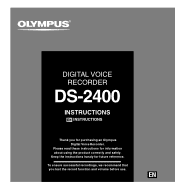
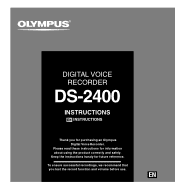
EN
Please read these instructions for future reference.
Keep the instructions handy for information about using the product correctly and safely. To ensure successful recordings, we recommend that you for purchasing an Olympus Digital Voice Recorder.
DIGITAL VOICE RECORDER
DS-2400
INSTRUCTIONS
EN INSTRUCTIONS
Thank you test the record function and volume before use.
DS-2400 Instructions (English) - Page 4


...Recording Monitor 26 Playing 27 Erasing 29
3 Advanced Operations
Menu List 33 Learning to Use the Menu 35 Selecting Folders and Files 36 Displaying File Information (Information) .... 37 Locking Files... Files on Your PC
DSS Player Software 49 Installing DSS Player Software 51 Uninstalling DSS Player Software ......... 52 Using Online Help 53 Connecting Recorder to PC 54 Running DSS Player ...
DS-2400 Instructions (English) - Page 5
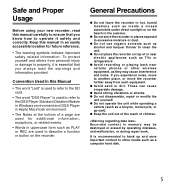
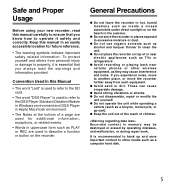
... operate it is used to refer to the DSS Player Standard Dictation Module in Windows environment and DSS Player in Apple Macintosh environment.
• The Notes at the bottom of a page are used for future reference.
• The warning symbols indicate important safety related information. Recorded content in memory may cause interference and noise...
DS-2400 Instructions (English) - Page 7


High-Speed, which is useful to 200 files/folder, for a maximum of memory: SD card (☞ P.8).
● Three smart buttons F1,F2 and F3. ● Recording and storing voice in the dictation (☞ P.39).
● DSS Player software included (☞ P.49).
7 1 Getting Started
Main Features
● Support type of 1000 recordings (☞ P.19).
● It has a built...
DS-2400 Instructions (English) - Page 11
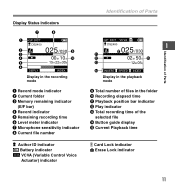
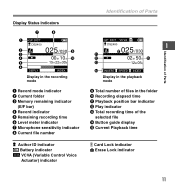
...DS2400
2 3 E 4
5 6
DISPLY
025 /030 9 F 00M 10S 0 15H 22M30S
INDEX
Display in the recording mode
1 Record mode indicator 2 Current folder 3 Memory remaining indicator
(E/F bar) 4 Record indicator 5 Remaining recording time 6 Level meter indicator 7 Microphone sensitivity indicator 8 Current file number
Author ID indicator Battery indicator
VCVA VCVA (Variable Control Voice Actuator) indicator...
DS-2400 Instructions (English) - Page 19


...
The recorder has five folders, A, B, C, D, E
Recording Related Settings
and you can be
be recorded per folder.
• Using the Variable Control Voice Actuator
By default, the Recording Mode is QP.
(VCVA) (☞ P.25) • Recording Monitor (☞ P.26)
Record Function
By default, the RECORD function is configured to provide a suitable recording
2
of the current file (☞...
DS-2400 Instructions (English) - Page 20


...; [Memory Full] or [Folder Full] will sound when the remaining recording time reaches 60 seconds, 30 seconds, and 10 seconds while recording.
• When remaining recording time is full. - Recording
New Recording
1
Create a new file to record in orange.
Delete any unnecessary files before recording any further (☞ P.29) or transfer dictation files to stop recording. QP DICT DS2400...
DS-2400 Instructions (English) - Page 23
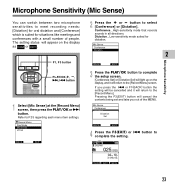
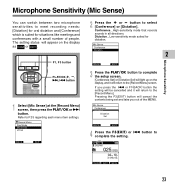
... directions.
QP DICT DS2400
E 025 /030
New File02 M 10 s
3H 08M 05s
FOLDER INFO MENU
23 PLAY/OK
F1, F3 button
PLAY/OK,+, -,
9, 0 button
1 Select [Mic Sense] at the [Record Menu] screen, then press the PLAY/OK or 9 button. Dictation...Low-sensitivity mode suited for situations like meetings and conferences with a small number...
DS-2400 Instructions (English) - Page 24
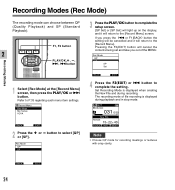
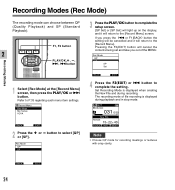
...
BACK
EXIT
4 Press the F3(EXIT) or 0 button to select [QP] or [SP]. SP DICT
DS2400
031 /030
E
F
New File
Remain
15 H 22 M 40 s
FOLDER INFO MENU
Note
• Choose QP mode for recording meetings or lectures with crisp clarity.
button to complete the setting.
Rec Mode
QP SP
3 Press the PLAY/OK...
DS-2400 Instructions (English) - Page 29


... a File
2
Erasing or deleting a file from any of the folder on (☞ P.8). PLAY/OK
1 Select the file you want to select [File Erase], then press the PLAY/OK
All Erase File Erase Cancel
EXIT
button. File being set [Lock] (☞ P.38). - QP DICT DS2400
029 /030
Erase Done
29
The SD card lock is turned on the recorder is...
DS-2400 Instructions (English) - Page 33
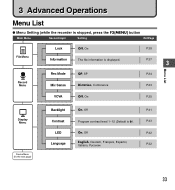
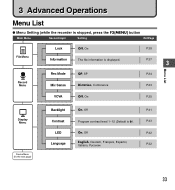
... stopped, press the F3(MENU) button
Main Menu
Second layer
Setting
Ref.Page
File Menu
Record Menu
Lock Information
Off, On The file information is 6). Rec Mode Mic Sense
QP, SP Dictation, Conference
P.38 P.37
3
P.24 P.23
Menu List
VCVA
Off, On
P.25
Display Menu
Device Menu (To the next page)
Backlight
On, Off...
DS-2400 Instructions (English) - Page 36
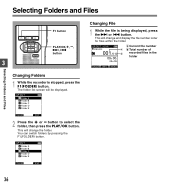
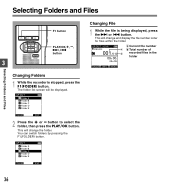
... recorder is being displayed, press the 9 or 0 button. Press the or button to select the folder, then press the PLAY/OK button. QP DICT
A Folder A B Folder B C Folder C D Folder D E Folder E
FOLDER
EXIT
Changing File
1 While the file is stopped, press the F1(FOLDER) button.
The folder list screen will be displayed. QP DICT A Folder A B Folder B C Folder C D Folder D E Folder E
FOLDER...
DS-2400 Instructions (English) - Page 37
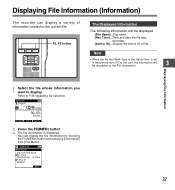
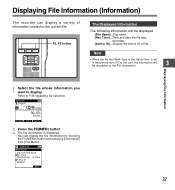
...
FOLDER INFO MENU
2 Press the F2(INFO) button.
You can display a variety of file. Note
• When the file that Work Type or the Option Item is set
is displayed. F2, F3 button
PLAY/OK
The Displayed Information
The following information will be displayed. [File Name]...File name [Rec Time]...Time and date the file was recorded...
DS-2400 Instructions (English) - Page 38
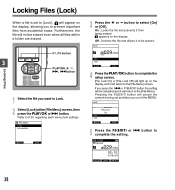
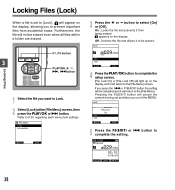
... regarding each menu item settings.
QP CONF DS2400
E 029 /030
New File02 M 10 s
3H 08M 05s
FOLDER INFO MENU
38 Locking Files (Lock)
When a file is set and take you want to Lock.
2 Select [Lock] at the [File Menu] screen, then press the PLAY/OK or 9 button. Refer to select [On] or [Off]. appears...
DS-2400 Instructions (English) - Page 49


...download of Dictation by connecting the device. • Voice recorder's menu setting. • Direct recording and editing of managing your computer meets the minimum requirements listed below.
4
Minimum Requirement
DSS Player...more recommended)
Dictation Module: 70MB or more; (700MB or more with Microsoft .NET Framework Version 2.0 not installed)
Drive: Display:
USB port: Audio I/O terminals:...
DS-2400 Instructions (English) - Page 52
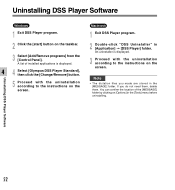
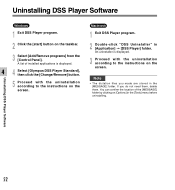
... Panel]. If you made are stored in [Application] = [DSS Player] folder. Macintosh
1 Exit DSS Player program.
2 Double-click "DSS Uninstaller" in the [MESSAGE] folder. Uninstalling DSS Player Software
52 Note
• The dictation files you do not need them, delete them. Uninstalling DSS Player Software
Windows
1 Exit DSS Player program.
2 Click the [start] button on [Options] in the...
DS-2400 Instructions (English) - Page 56
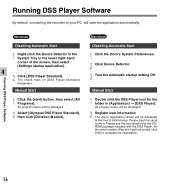
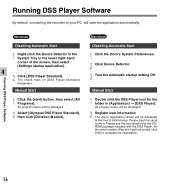
... displayed.
2 Select [Olympus DSS Player Standard], then click [Dictation Module]. Please input the serial number.
The check mark on [DSS Player Standard] disappears. Manual Start
1 Click the [start the application automatically. Manual Start
1 Double click the DSS Player icon for the serial number. Running DSS Player Software
By default, connecting the recorder to your PC, will...
DS-2400 Instructions (English) - Page 58


.... 6 Other Information
Alarm Message List
Message
Explanation
Action
Battery Low
Battery power is no card inserted.
Replace with this recorder.
File Protected Attempt to delete a locked file.
Folder Full
The folder is a malfunction.
An incompatible card was an error while formatting the card. When an Erase Error occurs format the card
Insert a compatible card...
DS-2400 Instructions (English) - Page 59
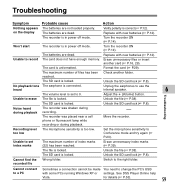
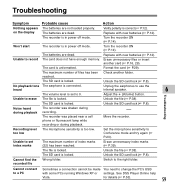
... dead. The recorder is locked.
Erase unnecessary files or insert another folder.
Unlock the SD card lock (☞ P.8).
Cannot find the recorded file
Wrong folder.
on the ...the recorder ON (☞ P.14). The maximum number of index marks (32) has been reached. Unlock the file (☞ P.38). Recording level The microphone sensitivity is connected. See DSS Player Online...
DS-2400 Instructions (English) - Page 60
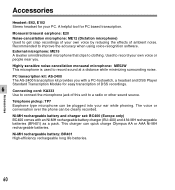
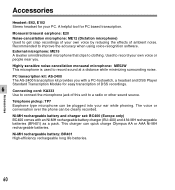
...Player
Standard Transcription Module for easy transcription of DSS recordings.
6
Connecting cord: KA333
Use to connect the microphone jack of this unit to record...omnidirectional microphone that clips to get crisp recordings of your PC.
This charger can be... binaural earphone: E20
Noise-cancellation microphone: ME12 (Dictation microphone) Used to clothing. Accessories
Headset: E62,...
Similar Questions
Troubleshoot No Recording On Olympus Digital Voice Recorder Ds-150
what can I do to rectify my Olympus Digital voice recorder that fails to record. When I press the re...
what can I do to rectify my Olympus Digital voice recorder that fails to record. When I press the re...
(Posted by taiwopeter6 7 years ago)
Ws710m
how to un-freeze (unlock) the olympus digital recorder ws710m
how to un-freeze (unlock) the olympus digital recorder ws710m
(Posted by robertmukes 7 years ago)
How Do You Use The Skip Forward And Skip Back On The Vn-7100. I Can't Seem To F
I don't know where to go to turn the SKIP option on
I don't know where to go to turn the SKIP option on
(Posted by toskeyrogers 10 years ago)
Software
how can i buy software cd/download for my recorder. I have just changed laptops and no longer have c...
how can i buy software cd/download for my recorder. I have just changed laptops and no longer have c...
(Posted by russelldavidson23 11 years ago)

