2002 Oldsmobile Alero Support Question
Find answers below for this question about 2002 Oldsmobile Alero.Need a 2002 Oldsmobile Alero manual? We have 1 online manual for this item!
Question posted by corndoglady on January 2nd, 2013
Traction Button
where is traction button located & is there a fuse that deals with dash signs, like check engine etc. Have had itchecked but can't get all lights off.
Current Answers
There are currently no answers that have been posted for this question.
Be the first to post an answer! Remember that you can earn up to 1,100 points for every answer you submit. The better the quality of your answer, the better chance it has to be accepted.
Be the first to post an answer! Remember that you can earn up to 1,100 points for every answer you submit. The better the quality of your answer, the better chance it has to be accepted.
Related Manual Pages
Owner's Manual - Page 74
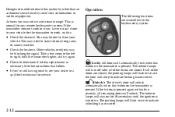
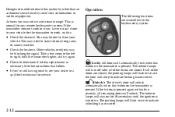
.... Take a few steps to work or if you 're still having trouble, see your D Check the location. This is normal for service. The interior lamps will flash twice to indicate unlocking has occurred....system. The interior lamps will turn off after all remaining doors will automatically lock when this button on for the transmitter to the left or right, hold the transmitter higher, and try...
Owner's Manual - Page 78
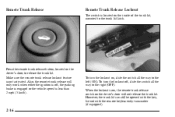
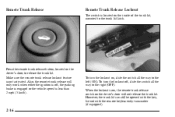
...km/h). Also, the remote trunk release will not release the trunk lid. Press the remote trunk release button, located on the driver's door, to the trunk lid latch.
To turn the lockout on, slide the switch... all the way to the left (ON). When the lockout is located on the inside of the trunk lid, mounted to release the trunk lid. Remote Trunk Release
...
Owner's Manual - Page 88
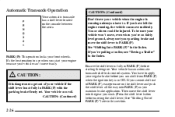
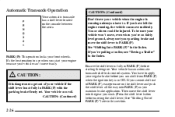
...transaxle has a shift lever located on the shift lever and push the shift lever all the way into the gear you wish. (Press the shift lever button before moving the shift lever.)...sure your vehicle won't move the shift lever to use when you have left the engine running unless you start your engine because your front wheels. CAUTION: (Continued)
2-26
See "Shifting Into PARK (P)"...
Owner's Manual - Page 104


...buttons are applied, D the clutch is applied (manual transaxle),
2-42
Cruise control does not work at a steady speed. See "Enhanced Traction System" in cruise control when the enhanced traction...dangerous on winding roads or in tire traction can 't drive safely at speeds below... cruise control back on . D The brakes are located on long trips. When road conditions allow you can...
Owner's Manual - Page 110
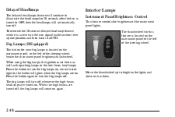
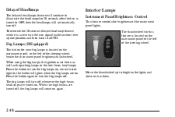
... thumbwheel up one position and then back to AUTO. The thumbwheel for this feature is located on the instrument panel to the left of the steering wheel, beside the instrument panel brightness thumbwheel. An indicator light on the button will turn off whenever the high-beam headlamps are turned on. Interior Lamps
Instrument...
Owner's Manual - Page 119


... Brightness Thumbwheel J. Hood Release Handle L. Turn Signal/Multifunction Lever K. Cruise Control Switches M. Cigarette Lighter/Accessory Power Outlet T. Climate Control System G. Enhanced Traction System Button Q. Audio System F. Side Window Defogger Vent H. Vents C. Instrument Panel Cluster D. Windshield Wiper/Washer Lever P. Tilt Wheel Lever N. Parking Brake S. Hazard...
Owner's Manual - Page 121
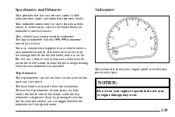
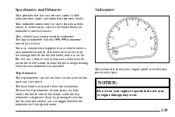
... side of the old odometer, then it back.
To reset the trip odometer to the mileage total of the button while the trip odometer is located below the tachometer.
NOTICE:
Do not run your engine at zero and a label must be put on the driver's door to turn it must be . The reset...
Owner's Manual - Page 126
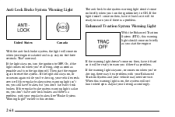
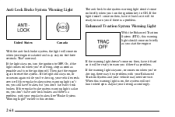
... on for three seconds. Then start the engine. If the warning light doesn't come on then, have anti-lock brakes and there's a problem with your Enhanced Traction System and your regular brakes. When this warning light is started and may need service. Enhanced Traction System Warning Light
With the Enhanced Traction System (ETS), this section. Adjust your...
Owner's Manual - Page 127
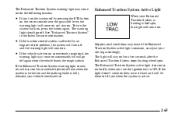
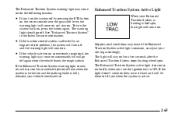
... wheel spin. To turn off by an engine-related problem, the system will stay on for more information. The light will turn the system back on, press the button again.
The warning light should go off .
D If the traction control system is affected by pressing the ETS button
on the center console near the gear shift...
Owner's Manual - Page 141
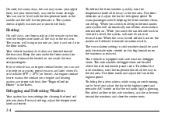
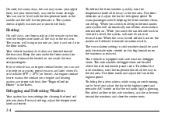
... using air conditioning, use floor mode and the outside air button with the temperature knob all the way in the red area... move back into outside odor control so that the indicator light is glowing. See "Engine Coolant Heater" in the red area. To defrost the front... the rear seat. Your vehicle has heat ducts that are located above the side instrument panel vents. The side window defogger ...
Owner's Manual - Page 142
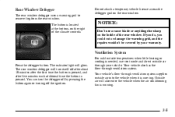
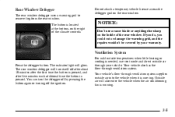
... the defogger grid on the right of the rear window. Ventilation System
Press the defogger button. The button is located at the bottom, on the rear window. NOTICE:
Don't use vent mode and direct...The rear window defogger uses a warming grid to remove fog from the rear window.
The indicator light will also enter the vehicle when the air conditioning fan is needed, use a razor blade ...
Owner's Manual - Page 157
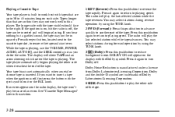
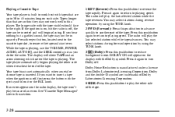
...and will appear on each side. Press it reaches the end of the tape.
Press the eject button, located next to the cassette tape slot, to insert a tape when the ignition is inserted. Your tape ...bias is set automatically when a metal or chrome tape is off, first press the button with the tape visible should face to playing speed. DOLBY ON will begin playing. The tape player...
Owner's Manual - Page 158


... listening to work. The tape will show the TAPE and CD symbols. (Eject): Press this button, located next to the cassette tape slot, to select the desired preset equalization setting while playing a cassette...AUTO EQ (Automatic Equalizer): Press AUTO EQ to eject a tape.
TP CD (TAPE): Press this button again to the radio when a cassette tape is pressed first. The tape will appear on to ...
Owner's Manual - Page 175
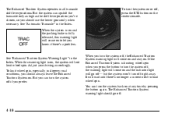
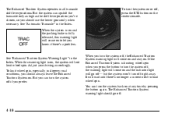
... off right away. It will come on .
The Enhanced Traction System warning light should always leave the Enhanced Traction System on and the indicator light will not limit wheel spin. If the Enhanced Traction System is on, the system will go off if you press the button to turn the system back on to limit wheel...
Owner's Manual - Page 210


...of the road about 300 feet (100 m) behind your key is located near the center of the instrument panel. Press the button again to make the front and rear turn signal lamps flash on ,...hazard warning flashers are on and off. Your front and rear turn the flashers off . Press the button to turn signal lamps will flash on and off .
Your hazard warning flashers let you have a problem...
Owner's Manual - Page 251
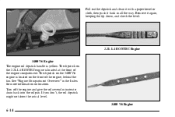
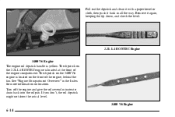
... dipstick and clean it with a paper towel or cloth, then push it again, keeping the tip down, and check the level.
2.2L L4 ECOTEC Engine
3400 V6 Engine The engine oil dipstick handle is located on the front of the engine compartment. If you don't, the oil dipstick might not show the actual level. 3400 V6...
Owner's Manual - Page 252
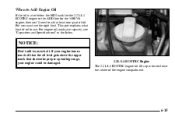
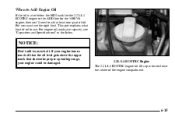
... 'll need to add at least one quart of oil. When to Add Engine Oil
If the oil is located near the center of the engine compartment.
6-15 This part explains what kind of oil to use the right kind. For engine oil crankcase capacity, see "Capacities and Specifications" in the Index. If your...
Owner's Manual - Page 256


...engine, it on your engine oil and filter based on , reset the system. See your skin and nails with Used Oil
Used engine ...Light The GM Oil Life System calculates when to the environment. Anytime your skin and could even cause cancer. With the ignition key in ON, press the RESET button located in the Index. 2. See "Instrument Panel Fuse Block" in the driver's side instrument panel fuse...
Owner's Manual - Page 280


...the driver's side instrument panel fuse block. The system normally takes 15 to eight minutes if a tire is not capable of the problem and checking and adjusting the pressure in...button until the chime sounds. Press and release the RESET button located inside of three speed ranges to 105 km/h) and above 65 mph (105 km/h). The CHANGE OIL light will go off , and the LOW TIRE PRESSURE light...
Owner's Manual - Page 338


...Warranty and Owner Assistance Information book or call 1-888-889-2438. D D D D D D
Location of vehicle Telephone number of occurrence. For prompt and efficient assistance when calling, please provide the ...assistance program accessible from anywhere in frequency or type of your family. However, when other traction devices. While we 're only a phone call away. Please refer to use our...
Similar Questions
Est Button
should I have the tracks control est button off when I'm driving or should I leave it how it s when ...
should I have the tracks control est button off when I'm driving or should I leave it how it s when ...
(Posted by loveanastaciariojas 2 years ago)
Where Is Shift Lock Release Button Located On 2003 Alero
(Posted by merveemree 10 years ago)
Restart Button
is there a restart button for the fuel on the o2 alero
is there a restart button for the fuel on the o2 alero
(Posted by fixitup 11 years ago)
Dash Lights Stay On While Car Is Running
While car is running the battery light and other dash lights stay on the ignition switch has been re...
While car is running the battery light and other dash lights stay on the ignition switch has been re...
(Posted by bigpoppatim2720 11 years ago)

