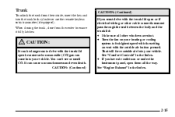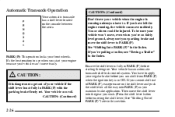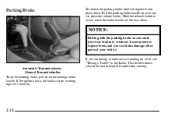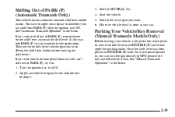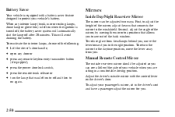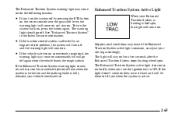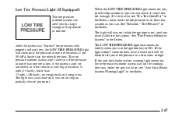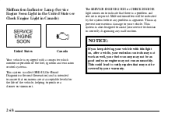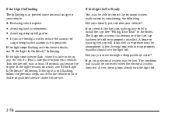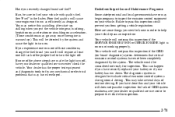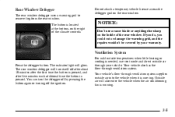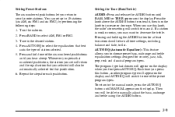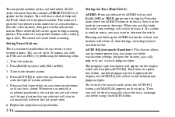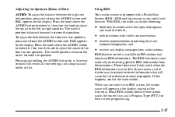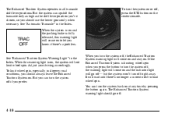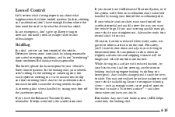2002 Oldsmobile Alero Support Question
Find answers below for this question about 2002 Oldsmobile Alero.Need a 2002 Oldsmobile Alero manual? We have 1 online manual for this item!
Question posted by loveanastaciariojas on October 1st, 2021
Est Button
Current Answers
Answer #1: Posted by Technoprince123 on October 2nd, 2021 7:05 AM
https://www.justanswer.com/car/10n1w-oldsmobile-alero-says-trac-off-traction-ets.html
Please response if this answer is acceptable and solw your problem thanks
Answer #2: Posted by SonuKumar on October 2nd, 2021 8:06 AM
It stands for Enhanced Traction System- leave it on for regular driving- it doesn't engage unless the wheels slip, and then it will cut back power to the engine until you regain traction (that is why it cuts out Tim) if you get stuck, shut it off, rock the car out, and once you are out, turn it back on.
Does a 2002 Oldsmobile Alero have a chip in the key?
These keys, also known as remote smart keys, intelligent keys or key fobs, and transponder keys, have a security chip. Programming is needed. ... The Oldsmobile Alero has none of this key type - the Oldsmobile Alero key is non-transponder and does not need to be programmed.
https://www.mvorganizing.org/what-is-the-ets-button/
Please respond to my effort to provide you with the best possible solution by using the "Acceptable Solution" and/or the "Helpful" buttons when the answer has proven to be helpful.
Regards,
Sonu
Your search handyman for all e-support needs!!
Related Manual Pages
Similar Questions
Cruise control does not catch when pressed.
where is traction button located & is there a fuse that deals with dash signs, like check engine...
is there a restart button for the fuel on the o2 alero