2003 Oldsmobile Alero Support Question
Find answers below for this question about 2003 Oldsmobile Alero.Need a 2003 Oldsmobile Alero manual? We have 1 online manual for this item!
Question posted by merveemree on December 19th, 2013
Where Is Shift Lock Release Button Located On 2003 Alero
The person who posted this question about this Oldsmobile automobile did not include a detailed explanation. Please use the "Request More Information" button to the right if more details would help you to answer this question.
Current Answers
There are currently no answers that have been posted for this question.
Be the first to post an answer! Remember that you can earn up to 1,100 points for every answer you submit. The better the quality of your answer, the better chance it has to be accepted.
Be the first to post an answer! Remember that you can earn up to 1,100 points for every answer you submit. The better the quality of your answer, the better chance it has to be accepted.
Related Manual Pages
Owner's Manual - Page 2
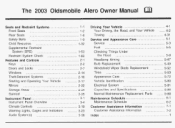
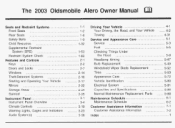
... L I I I L ~ LI>I U I : - The 2003 Oldsmobile Alero Owner Manual
Seats and Restraint Systems ...1-1 Front Seats ...1-2 ...1-8 Rear Seats... Safety Belts ...1-9 Child Restraints ...1-32 SupplementalRestraint System (SRS) ...1-53 Restraint System Check ...1-60 Features and Controls ...2-1 Keys ...2-2 Doors Locks...
Owner's Manual - Page 15


... Operation
Folding the Seatback
If your vehicle has this feature, do the following: 1. Fold the seatback down from the inside of the vehicle.
1-8 Pull the release straps located in the fully upright position.
2. The right strap operates the passenger's side rear split seat.
Owner's Manual - Page 23
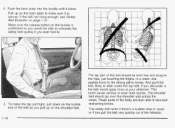
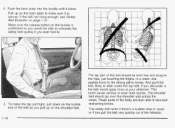
...'d be able to make sure it is positioned so you slid under the lap belt. Make sure the release button on the latch plate to unbuckle the safety belt quickly if you pull the belt very quickly out of ...'t long enough, see Safety Belt Extender on the hips, just touching the thighs. The safety belt locks if there's a sudden stop or crash, or if you ever had to slide under it clicks. the belt...
Owner's Manual - Page 24
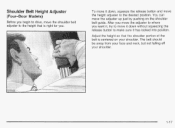
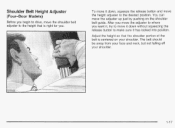
After you move the adjuster to where you want it, try to move it has locked into position. Shoulder Belt Height Adjuster
(Four-Door Models)
Before you begin to drive, move the ...the shoulder belt guide. You can move the height adjuster to make sure it down , squeeze the release button and move the adjuster up just by pushing on your shoulder.
1-17
To move it down without squeezing the...
Owner's Manual - Page 35


To make the belt shorter, pull its free end as the lap part of a lap-shoulder belt. Make sure the release button on page 7-37. Buckle, position and release it the same way as shown until the belt is positioned so you would be able to unbuckle the safety belt quickly if you ever had to.
1-28 If the belt isn't long enough, see Safety Belt Extender on the buckle is snug.
Owner's Manual - Page 53


Make sure the release button is positioned so you would be able to unbuckle the safety belt quickly if you ever had to adjust the belt if needed.
3. Buckle the belt. Tilt the latch plate to .
1-46
Owner's Manual - Page 56
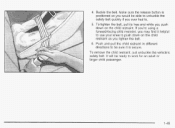
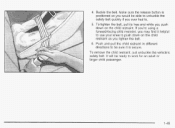
..., pull its free end while you ever had to unbuckle the safety belt quickly if you push down on the child restraint. Make sure the release button is secure. 4.
Owner's Manual - Page 77


... lock switch is pressed twice when leaving the vehicle, or the lock symbol button on vehicles with a manual transaxle when the key is pressed to unlock, the doors will lock ...lock switch is turned to OFF. The doors will flash. You can lock or unlock all of the doors lock when you move your shift lever out of the doors will lock and the parking lamps will not lock. Delayed Locking...
Owner's Manual - Page 78
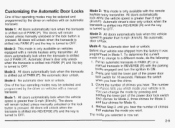
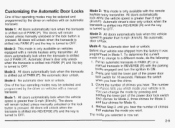
...the transaxle is shifted into PARK (P) and the key is now set. 2-9
. 11-
-I - . Release the switch when you selected is turned to OFF. The number c! transaxle: Mode 1: All doors automatically lock when the ... Mode 4: No automatic door lock or unlock. chirzcs tc!!s yc: v:!ic!? doors will remain locked unless manually unlocked or the lock button is shifted out of PARK (P). Mode ...
Owner's Manual - Page 81
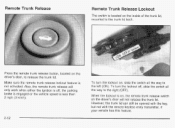
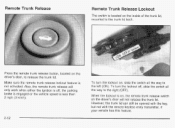
... release button, located on the inside of the trunk lid, mounted to the trunk lid latch. Make sure the remote trunk release lockout feature is on, the remote trunk release switch on , slide the switch all the way to the right (OFF). Remote Trunk Release
Remote Trunk Release Lockout
The switch is located on the driver's door, to release...
Owner's Manual - Page 82


... when securing items in the trunk. This kit includes: a modified trunk latch,
a lighted release handle, and
v'
Notice: The emergency trunk release handle is a glow-in-the-dark emergency trunk release handle located inside . m m-1 handle could damage it. f
2-13 Emergency Trunk Release Handle
Trap-Resistant Trunk Kit
To help prevent a child from becoming trapped in your...
Owner's Manual - Page 91
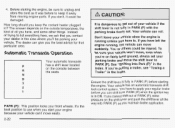
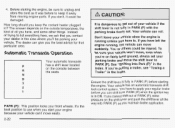
...dealer in ON.
To be damaged. Your vehicle has an automatic transaxle shift lock control system. If you cannot shift out PARK (P), ease of pressure on the outside temperature, the kind ... transaxle has a shift lever located on fairly level ground, always set . Before starting the engine. 4. Ensure the shift lever is running , the vehicle can 't move the shift lever to unplug ...
Owner's Manual - Page 95
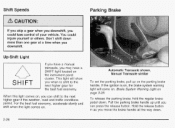
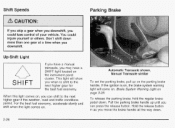
... show you may have a SHIFT light located on .
2-26 Brake System Warning Light on the parking brake handle.
If the ignition is on . Don't shift down more than one gear at a time when you move the brake handle all the way down . Hold the release button in as you downshift. To release the parking brake, hold...
Owner's Manual - Page 97
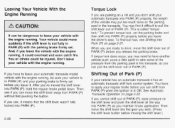
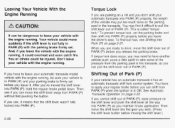
...shift lever into the gear you wish. (Press the shift lever button before moving the shift lever.)
If you can be injured. Your vehicle could move suddenly if the shift lever is in PARK (P) with the engine running .
To find it has an automatic transaxle shift lock...
Torque Lock
If you are ready to drive, move the shift lever out of PARK (P) before you release the parking brake.
Owner's Manual - Page 122
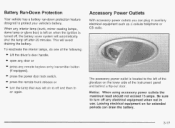
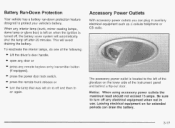
... mirror reading lamps, dome lamp or glove box) is left on when the ignition is located to off , the battery saver system will avoid draining the battery.
To reactivate the interior ... automatically shut the lamp off any remote keyless entry transmitter button (if equipped), press the power door lock switch, press the remote trunk release or turn the lamp that was left of the following...
Owner's Manual - Page 166
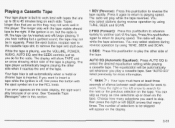
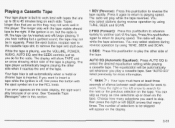
... ryt I uI t I -...- - - , L . If you hear nothing but the radio is off , first press the button with the eject symbol on it again to return to playing speed. You may not be inserted and will begin playing. You can ... a cassette tape. See "AUTO EQ" listed previously for the radio. Press the eject button, located next to the cassette tape slot, to 45 minutes long on the tape. The tape ...
Owner's Manual - Page 167
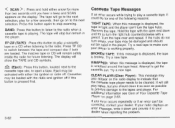
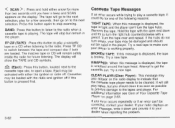
... play a cassette tape or a CD when listening to the tapes and player. WRAPPED: When this button, located next to the cassette tape slot, to be corrected, contact your tape may be used in the ...future listening. For additional information see Care of the following reasons:
TIGHT TAPE: When this button is broken. Attempt to switch between the tape and compact disc if both are loaded....
Owner's Manual - Page 235
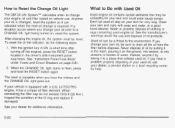
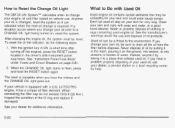
... is changed, reset the system so it can be sure to flash, press and hold the RESET button again. When reinstalling the filter cap do the following steps:
1.
Don't let used engine oil. Clean.... With the ignition key in ON (a short time after turning off the engine), press the RESET button located in the trash, pouring it has a unique oil filter element.
How to Reset the Change Oil ...
Owner's Manual - Page 314


.... 2. Without applying the regular brake, try to a corrosive environment.
If the shift lever moves out of PARK (P) with normal effort. Body Lubrication Service
Lubricate all ... vehicle.
2. The starter should be i ~ j ~ Fd ~ ~ G V V O .
Automatic Transaxle Shift Lock Control System Check
Starter S---:tc" Ct---'- Part D tells you or others CGG!~ be parked on page 2-26 ...
Owner's Manual - Page 334
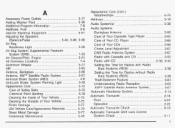
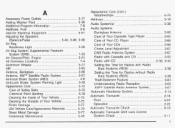
...SRS) ...5-21 AirCleanedFiIter,Engine ...All Overseas Locations ...7-4 AluminumWheels ...5-77 AM ...3-65 3-66 Antenna, Backglass ...Antenna, XMTMSatellite Radio System ...3-67 4-6 Anti-lock Brake System (ABS) ...Anti-Lock Brake, System Warning Light ...3-29 Appearance Care... Fluid ...5-22 Operation ...2-22 Automatic Transaxle Check ...6-10 Automatic Transaxle Shift Lock Control 6-11 System Check ...
Similar Questions
Where Is Brake Fluid Located On A 2003 Alero
(Posted by petromankcur 10 years ago)
Where Is The Windshield Wiper Pump Located On 2003 Alero
(Posted by Jusanan 10 years ago)
Where Is The Enhanced Traction System Button Of 2003 Oldsmobile Alero?
(Posted by MUSICbo 10 years ago)
Can You Please Tell Me Where The Efi Fuse Location, 2003 Olds Alero?
(Posted by morningstarslasvegas 11 years ago)

