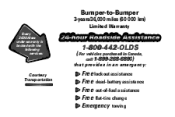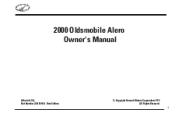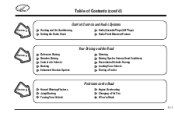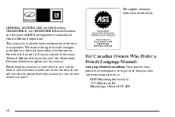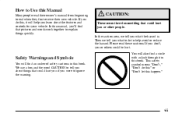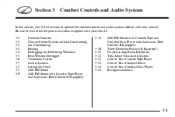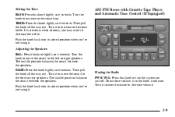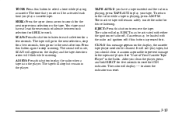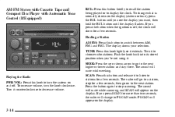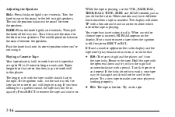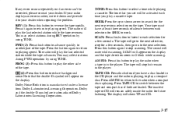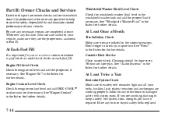2000 Oldsmobile Alero Support Question
Find answers below for this question about 2000 Oldsmobile Alero.Need a 2000 Oldsmobile Alero manual? We have 1 online manual for this item!
Question posted by Whakarll on December 8th, 2013
How To Work A Cassette Tape In Oldsmobile Alero
The person who posted this question about this Oldsmobile automobile did not include a detailed explanation. Please use the "Request More Information" button to the right if more details would help you to answer this question.
Current Answers
Related Manual Pages
Similar Questions
How The Variable Effort Assist Works On Oldsmobile Alero
(Posted by DHgolfb 9 years ago)
Doors Wont Unlock, Trunk Wont Unlock, Mirrors Wont Work 1999 Alero
(Posted by daveston 10 years ago)
2003 Oldsmobile Alero Horn Wont Work
I changed the fuses and the signal lights are working again and i tried looking for the airbag modul...
I changed the fuses and the signal lights are working again and i tried looking for the airbag modul...
(Posted by williamapickett 11 years ago)
2000 Alero Blower Not Working Properly
The blower on my 2000 Olds ALero only works on 4 and 5. I replaced the resistor, and all settings wo...
The blower on my 2000 Olds ALero only works on 4 and 5. I replaced the resistor, and all settings wo...
(Posted by JamesLPickney 11 years ago)