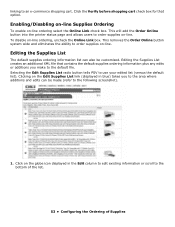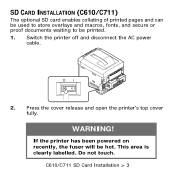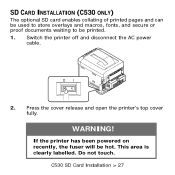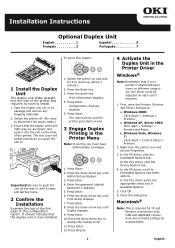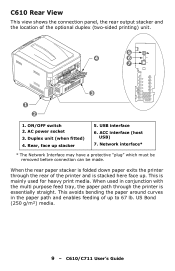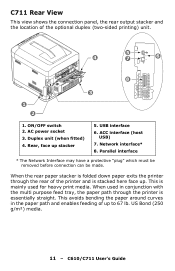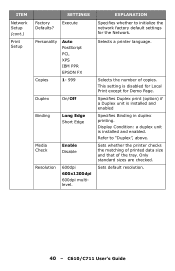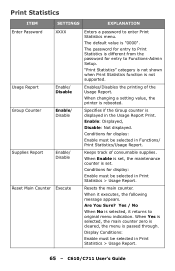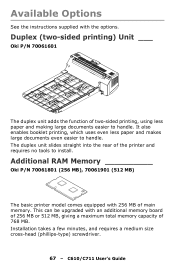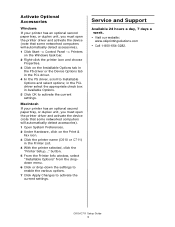Oki C610n Support Question
Find answers below for this question about Oki C610n.Need a Oki C610n manual? We have 12 online manuals for this item!
Question posted by awinn on February 7th, 2012
Enable Duplex Support
Current Answers
Answer #1: Posted by mike08062 on February 8th, 2012 9:52 AM
I suggest you either email Oki Data Support ([email protected]) or call their 24 hour Hotline (800-654-3282). Their Support Center is US-based and can easily walk you through this set up.
Related Oki C610n Manual Pages
Similar Questions
I cannot install OKI C610 printer due to message close duplex cover, but it's already closed.
I am using Printer OKI C610n, but it Jamp Paper, and now Mesage "980 Fatal error", how do this ?????...
what is the funcion of the duplex unit on a okidata c5500n printer?
When I have Timeout set to Never, the printer perpetually states "Data Present" even after job is co...