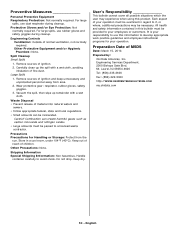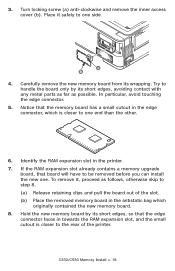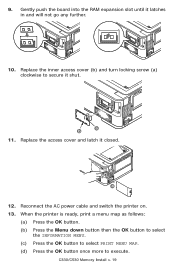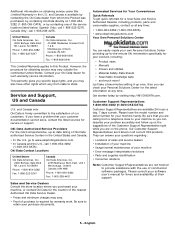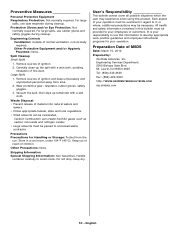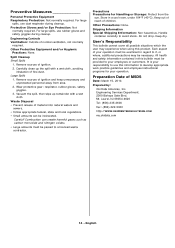Oki C530dn Support Question
Find answers below for this question about Oki C530dn.Need a Oki C530dn manual? We have 8 online manuals for this item!
Question posted by legu on December 30th, 2013
Error Service Call 980
Current Answers
Answer #1: Posted by BusterDoogen on December 30th, 2013 11:29 AM
You can purchase printers or parts directly from Oki Data.
Just go to www.okidata.com and click WHERE TO BUY at the top of the page.
You can also call us at 1-800-654-3282 and we will be happy to place the order for you.
Visa, MasterCard and American Express are all valid forms of payment.
If you need further assistance or have any questions, please contact our technical support number at 1-800-654-3282 available 24/7. You can also send email request's to our email support address at [email protected]
I hope this is helpful to you!
Please respond to my effort to provide you with the best possible solution by using the "Acceptable Solution" and/or the "Helpful" buttons when the answer has proven to be helpful. Please feel free to submit further info for your question, if a solution was not provided. I appreciate the opportunity to serve you!
Related Oki C530dn Manual Pages
Similar Questions
Hi, I get that error "Service Call - 990:Error" on the printer display of my C321dn. Printing does n...
There was a paper jam in the fuser i took the paper out and place the fuser back but it still say se...