Oki B6500 Support Question
Find answers below for this question about Oki B6500.Need a Oki B6500 manual? We have 23 online manuals for this item!
Question posted by capmi on January 12th, 2014
What Does It Mean When Maintenance Request Message Appears For An Oki B6500
The person who posted this question about this Oki product did not include a detailed explanation. Please use the "Request More Information" button to the right if more details would help you to answer this question.
Current Answers
There are currently no answers that have been posted for this question.
Be the first to post an answer! Remember that you can earn up to 1,100 points for every answer you submit. The better the quality of your answer, the better chance it has to be accepted.
Be the first to post an answer! Remember that you can earn up to 1,100 points for every answer you submit. The better the quality of your answer, the better chance it has to be accepted.
Related Oki B6500 Manual Pages
B6500 Safety, Warranty, and Regulatory Information (English, Fran栩s, Espa?ol. Portugu鱩 - Page 4
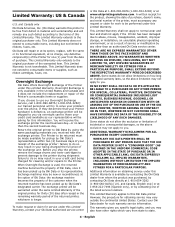
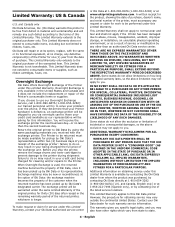
... exchange unit. To make request or claim for obtaining service may result in your problem over the phone. However, the procedure for service under this Oki Data printer.
and Canada only
Oki Data Americas, Inc. (Oki Data) warrants this printer to the terms of the Printer under this Limited Warranty. Return the original printer to consumable items or...
B6500 Safety, Warranty, and Regulatory Information (English, Fran栩s, Espa?ol. Portugu鱩 - Page 5


... • Installation of your machine • Usage/normal maintenance of your machine so you have the model number and serial
5 - Customer Support Representatives 1-800-654-3282 (1-800-OKI-DATA) Customer Support Representatives are trained on the phone.
Be sure to your machine • Error message interpretation/solutions • Parts and supplies identification •...
B6500 Safety, Warranty, and Regulatory Information (English, Fran栩s, Espa?ol. Portugu鱩 - Page 7


...800-654-3282.
Toner gets in the lungs for B6500 Series Drum/Toner Cartridges
For more respirable than commercially available Oki toner, and would not be removed with water. Hot...Not available OSHA PEL: Not available. Toner inhaled. Flush eyes with plenty of cool water for Oki equipment. Amorphous Silica (1-5% by weight) CAS#: Not available OSHA PEL: Not available. These findings...
Guide: Setup, B6500 (E/F/S/P) - Page 10
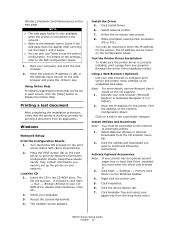
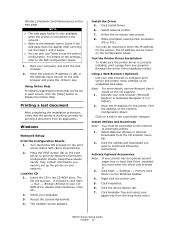
... by printing a document from any program. The Installer screen appears. Reinstall the driver if the installation failed. Activate Optional Accessories
Note: 3.
If it . Install the Driver 5. Select network printer.
7.
Activate your web browser to stop blinking.
2.
[Printer], [Network] and Maintenance] on the Windows taskbar.
4. Printing a test document
After completing...
Guide: Setup, B6500 (E/F/S/P) - Page 11


.... Enter the printer's IP address.
5. B6500 Series Setup Guide English - 11 Select local printer. Test the Printer Driver Installation
To make sure the printer driver is correctly...appears on the computer.
2. Browse to your printer has an optional second paper tray or Hard Disk Drive installed, you are using USB, select OKI USB and disregard step 4.
4. Click More Printers...
Guide: User's, B6500 Series (American English) - Page 9


... Adjust Menu 78 Date/Time Menu 82 Maintenance Menu 84 Usage Menu 85 Flash Menu 86 ...99 When the Print Quality is Poor 105 Message List 109 Network Related Troubles 113 Mail Related...Printer Status
on the Computer 124 Checking Printer Status via E-mail 127 Checking Printed Pages 130 Cleaning the Printer 131 When Moving the Printer 135 Appendix A 137 PCL Emulation Symbol Sets 137
B6500...
Guide: User's, B6500 Series (American English) - Page 14
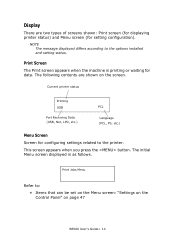
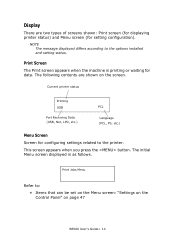
NOTE The message displayed differs according to the printer. This screen appears when you press the button. Current printer status
Printing USB
Port Receiving Data (USB, Net, ... screen appears when the machine is as follows.
Display
There are shown on page 47
B6500 User's Guide> 14 The following contents are two types of screens shown: Print screen (for displaying printer status)...
Guide: User's, B6500 Series (American English) - Page 49
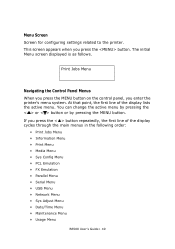
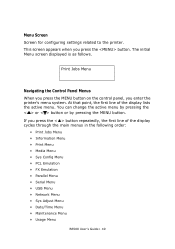
... appears when you press the < > button repeatedly, the first line of the display lists the active menu. If you press the button. Menu Screen Screen for configuring settings related to the printer....8226; Network Menu • Sys Adjust Menu • Date/Time Menu • Maintenance Menu • Usage Menu
B6500 User's Guide> 49 Print Jobs Menu
Navigating the Control Panel Menus When you press...
Guide: User's, B6500 Series (American English) - Page 84


...menu. Press < > or < > to the printer maintenance settings. Press the MENU button on the first line of the display.
3. Press the < > button until the text "Maintenance Menu" is shown on the control panel.
2....in the following procedure to reset the menu.
B6500 User's Guide> 84 Use the following table to access and change the Maintenance Menu settings:
Submenus
Menu Reset
Default Setting
...
Guide: User's, B6500 Series (American English) - Page 109
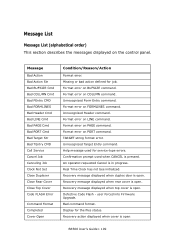
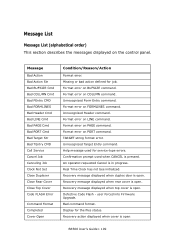
... command format. Unrecognized Header command. Recovery action displayed when cover is pressed. Message
Bad Action Bad Action Str Bad BUFSIZE Cmd Bad COLUMN Cmd Bad FEntry CMD...on BUFSIZE command. Recovery message displayed when duplex door is open
B6500 User's Guide> 109 Format error on LINE command. An operator-requested Cancel is open . Recovery message displayed when rear cover ...
Guide: User's, B6500 Series (American English) - Page 110


...printer. Error message displayed for Fan Failure. Error message displayed for Engine NV Failure. Could not find a filter configuration file. Used for error/warning when Maintenance is detected. Error message...into Tray 3. B6500 User's Guide> 110 Failure during Power-on line 1, detail of flash. Recovery action displayed when tray needs inserted Recovery message displayed for Main...
Guide: User's, B6500 Series (American English) - Page 111


...message displayed when optional output bin is low on paper.
Used for Offset Tray Unit Failure. Message "flashed" when user requests... panel function that has been disabled. Tray 2 is full Paper jam detected. A help message to removed paper A help message to report Paper Size Error has occurred. Message... failure message. Displayed when printer is ...
Guide: User's, B6500 Series (American English) - Page 119
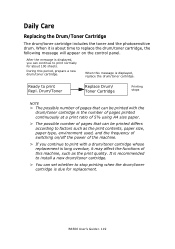
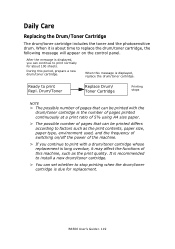
....
Ready to print normally for replacement.
During this message is due for about time to replace the drum/toner cartridge, the following message will appear on /off the power of the machine.
> ... is long overdue, it is displayed, you continue to factors such as the print quality. B6500 User's Guide> 119 Drum/Toner
Replace Drum/ Toner Cartridge
Printing stops
NOTE
> The possible ...
B6500 Network Guide - Page 22


... printing using TCP/IP.
• Oki LPR
• Microsoft LPR • Port 9100 • IPP
In order to this port, the following information. Under [Device Type], select [Custom] then [Settings]. Click [Add Printer], then select [Next]. 4. Select [Create a New Port] and [Type Standard TCP/IP Port].
6. B6500 Network Guide> 22 Select [Start].[Settings...
B6500 Network Guide - Page 47


..., the client appears as if it will be stopped from a computer, it has crashed.
When this situation, the client computer must be printed first even if new print data has been instructed. Printer Spooling Is Set to be stored on again, the stored print data will not receive another print request from Windows...
B6500 Network Guide - Page 48
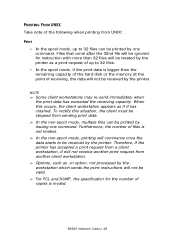
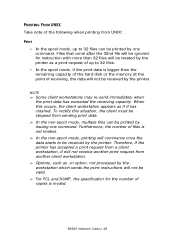
...appears as if it will not receive another print request from another client workstation.
> Options, such as a print request of up to 32 files. • In the spool mode, if the print data is bigger than 32 files will be ignored. Therefore, if the printer has accepted a print request... the print data has exceeded the receiving capacity. B6500 Network Guide> 48 An instruction with more than...
B6500 Network Guide - Page 59
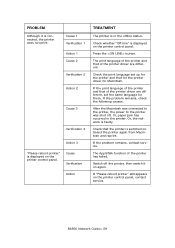
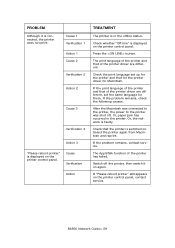
....
If the print language of the printer and that the printer is displayed on the printer control panel, contact service.
Check the print language set the same language for Macintosh. Or, paper jam has occurred in the offline status.
If the problem remains, contact service. If "Please reboot printer" still appears on the printer control panel.
Guide: User's, B6500 (English) - Page 8


... Menu 77 Date/Time Menu 81 Maintenance Menu 83 Usage Menu 84 Flash ... Occur 98 When the Print Quality is Poor 104 Message List 108 Network Related Troubles 112 Mail Related Troubles...Printer Status on the Computer123 Checking Printer Status via E-mail 126 Checking Printed Pages 129 Cleaning the Printer 130 When Moving the Printer 134 Appendix A 136 PCL Emulation Symbol Sets 136
B6500...
Guide: User's, B6500 (English) - Page 83


....
5. Press to toggle between enable and disable. Press the < > button until the text "Maintenance Menu" is shown on the control panel.
2.
B6500 User's Guide> 83 Press < > or < > to save the menu.
Press the < > button to the printer maintenance settings. Maintenance Menu
The Maintenance Menu provides access to enter the submenu. Press the MENU button on the...
Guide: Network User's, B6500 (English Network User's Guide) - Page 56


If "Please reboot printer" still appears on the printer control panel. Cause
Verification Action
Treatment
The AppleTalk function of the printer has failed.
Using EtherTalk
"Please reboot printer" is displayed on the printer control panel, contact service. B6500 Network User's Guide Troubleshooting - 56 Switch off the printer, then switch it on again.
Similar Questions
How To Remove Call Service Perform Maintenance From Oki B6500
(Posted by daviaft 10 years ago)

