Oki B6300 Support Question
Find answers below for this question about Oki B6300.Need a Oki B6300 manual? We have 6 online manuals for this item!
Question posted by juAgrimm on August 3rd, 2014
Cannot Install Oki B6300 Windows 7 Network
The person who posted this question about this Oki product did not include a detailed explanation. Please use the "Request More Information" button to the right if more details would help you to answer this question.
Current Answers
There are currently no answers that have been posted for this question.
Be the first to post an answer! Remember that you can earn up to 1,100 points for every answer you submit. The better the quality of your answer, the better chance it has to be accepted.
Be the first to post an answer! Remember that you can earn up to 1,100 points for every answer you submit. The better the quality of your answer, the better chance it has to be accepted.
Related Oki B6300 Manual Pages
Warranty, Regulatory and Safety Information: English - Page 1
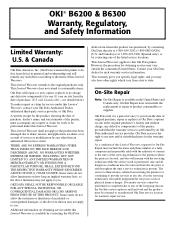
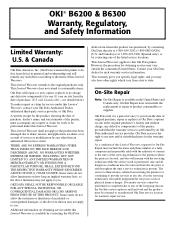
... prior to and throughout the time a service technician is available in the United States and Canada only. OKI® B6200 & B6300
Warranty, Regulatory, and Safety Information
Limited Warranty: U.S. & Canada
Oki Data Americas, Inc. (Oki Data) warrants this printer to be free from defect in material and workmanship and will remain with the servicing technician while...
Warranty, Regulatory and Safety Information: English - Page 5
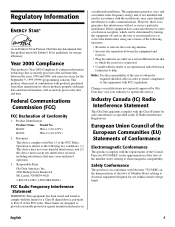
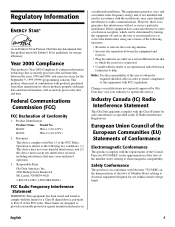
...equipment generates, uses, and can be determined by Oki Data may void your authority to help.
English
5 B6200
JEA-1 (110-127V)
B6300
JEA-2 (110-127V)
2. If this equipment...manufacturers, whose products properly exchange data and time information, will not occur in a particular installation. Operation is no issue for the September 9, 1999 (9999) programming concern. These ...
OKI B6200 & B6300 Warranty, Regulatory, and Safety Information: Multilingual - Page 1
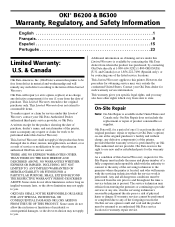
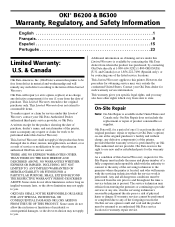
... the above limitation may also have other than an authorized Oki Data service center.
OKI® B6200 & B6300
Warranty, Regulatory, and Safety Information
English 1 Français 9 Español 15 Português 23
Limited Warranty:
U.S. & Canada
Oki Data Americas, Inc. (Oki Data) warrants this printer to be free from defect in material and workmanship and...
OKI B6200 & B6300 Warranty, Regulatory, and Safety Information: Multilingual - Page 5
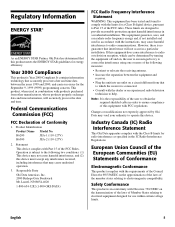
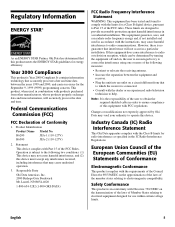
...
Product Name Model No. B6200
JEA-1 (110-127V)
B6300
JEA-2 (110-127V)
2. Laurel, NJ 08054-4620
1-800-654-3282 (1-800-OKI-DATA)
FCC Radio Frequency Interference Statement
WARNING: This equipment... that to which can radiate radio frequency energy and, if not installed and used in a particular installation.
Responsible Party
Oki Data Americas, Inc. 2000 Bishops Gate Boulevard Mt. If this ...
B6200/6300 Series Setup Guide - English - Page 5


... 59
Error Messages 61
Index 63
Limited Warranty: United States and Canada 64
Oki Data Americas Service Centers 66
CONTENTS > 5 OS X.1 53 Install the Driver 53 Adding the Printer for USB 53 Adding the Printer for A Network 51 Create the Desktop Printer For USB 51 Activate the duplex unit and additional options 52 To print a job...
B6200/6300 Series Setup Guide - English - Page 6


.../B6300 Series printer. This is applicable to use the printer correctly and effectively, please read this guide before using the printer. This User's Guide and other important user documents including the Reference Guide, are on the B6300. This guide is a guide to operate your computer and, if required, network environment. INTRODUCTION
WELCOME
Thank you set up, install...
B6200/6300 Series Setup Guide - English - Page 9


... or Warranty and Regulatory Information booklet supplied with consumables weighs 20.4kg (45lb) (B6200) or 22.6kg (50lb) (B6300). To prevent fire or shock hazards, connect the power plug only to ensure a proper installation. SAFETY PRECAUTIONS
This printer is very heavy and should be lifted by grasping any area other from an application.
B6200/6300 Series Setup Guide - English - Page 10


...printed) • 250-sheet Paper Tray • Face Up (Rear) Tray (B6300 only) • Power cord(s) • Unpacking instructions and Quick Setup Guide • Safety .... Oki has provided an interface, under MS Windows, to install the unit.
10 > INSTALLATION AND RELOCATION PROCEDURE
CHECKING THE PACKAGE CONTENTS
Check that the printer will be moved over long distances.
• Printer &#...
B6200/6300 Series Setup Guide - English - Page 11


.... For connecting the power cord. Holds 250 sheets (B6200) or 550 sheets (B6300) of the printer. For connecting the duplex unit (option). For connecting the network cable when using the printer as a network printer. (The Network Software Kit option needs to have been installed to enable networking capability.) For connecting a USB cable. Provide ventilation for the interior of paper...
B6200/6300 Series Setup Guide - English - Page 48


...Click the Printer Driver Installer button. 6. Select your printer. If prompted, type a printer name for your documentation. Click the Documentation/Network User's Guide buttons.
Click Next. 7. INSTALL THE PCL6 EMULATION DRIVER 1. ROM drive. Click Local printer. MICROSOFT WINDOWS SYSTEMS
NOTE
For network installation information, see the Network User Guide on Windows and Macintosh...
B6200/6300 Technical Reference/User's Guide - Page 13
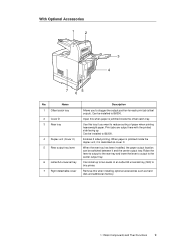
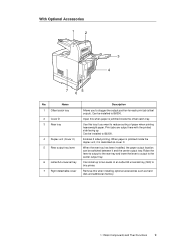
... memory.
1.1 Main Components and Their Functions
9
When paper is jammed inside the offset catch tray. Remove this printer. Can be installed to B6300. When the rear tray has been installed, the paper output location can be installed to B6300.
With Optional Accessories
1
2
3 4
7
5
6
No.
Can be switched between it is jammed inside the duplex unit, it and...
B6200/6300 Technical Reference/User's Guide - Page 20
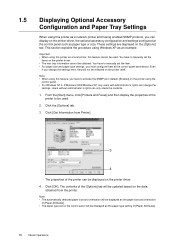
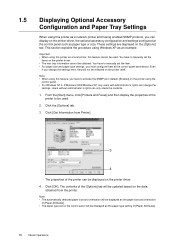
...
1.5
Displaying Optional Accessory Configuration and Paper Tray Settings
When using this printer as a network printer and having enabled SNMP protocol, you change the
settings. The contents ...tab. Note • When using this printer as an example. Important • When using the
control panel. • For Windows NT 4. 0/Windows 2000/Windows XP, only users with administrator's rights can...
B6200/6300 Technical Reference/User's Guide - Page 118


...printed on printing result, such as hardware configuration and network information. Prints setting information of the control panel.... to check whether optional accessories have been correctly installed.
Prints information on the error description, refer...8226; For B6300, [Rear Output Tray] is displayed in the OkiWebRemote.
Note • Settings for TIFF logical printer are done...
B6200/6300 Technical Reference/User's Guide - Page 133


... the printer. CAUTION • The machine, without the optional accessories, paper trays, consumables and paper,
weighs 18.8 kg (41.5 lb) (B6200), or 21.0 kg (46.3 lb) (B6300). If these are two or more than 10 degrees
Important • If the duplex unit (optional) or Letter/A4 universal tray (optional) has been installed, uninstall...
B6200/6300 Technical Reference/User's Guide - Page 135
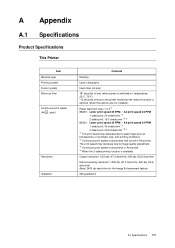
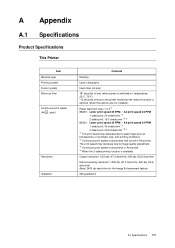
...About 2400 dpi resolution for the printer model that are not installed).
size, and printing conditions. *2...network function is optional (when the options are all in A4 portrait. *4 When the 2-sided printing function is available.
Paper feed from trays 1 to 4*1 B6200: Letter print speed 25 PPM / A4 print speed 24 PPM
1-sided print: 24 sheets/min.*2 2-sided print: 16.3 sheets/min.*3, 4 B6300...
B6200/6300 Technical Reference/User's Guide - Page 137
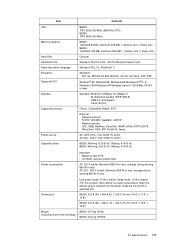
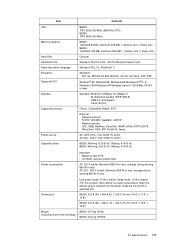
...-850 (ESC/P), HP-GL, HP-GL/2, TIFF, PDF
Windows® 95, Windows 98, Windows Me/Windows NT® 4. 0/ Windows 2000/Windows XP/Windows ServerTM 2003/Mac OS 8.6 or later
Standard: Ethernet (100Base-TX/10Base-T) Bi-directional parallel (IEEE1284-B) USB 2.0 (Full Speed) Serial (25-pin)
Centro: Compatible, Nibble, ECP
Ethernet: Network protocol TCP/IP, IPX/SPX, NetBEUI, UDP/IP...
B6200/6300 Technical Reference/User's Guide - Page 141
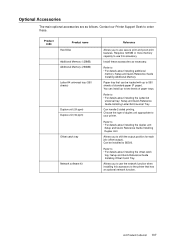
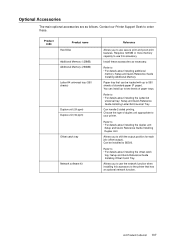
... catch tray
Network software kit
Reference
Allows you to B6300. You can be installed to shift the output position for each job (offset output). Refer to • For details about installing the duplex unit: Setup and Quick Reference Guide Installing Duplex Unit
Allows you to use this accessory to the printer that can install up to 550...
B6200/6300 Technical Reference/User's Guide - Page 155
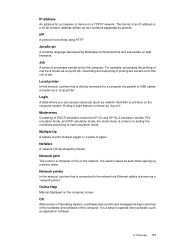
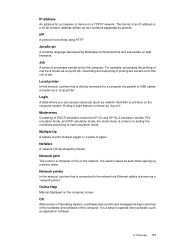
... is known as application software. NetWare
A network OS developed by the computer. It is known as network hard disk or printers) on the network.
Cancelling and outputting of the computer. IPP
A protocol for a computer or device on a piece of job.
Login
A state where you can access resources (such as a "network printer".
Network printer
In this unit of paper.
B6200/6300 Technical Reference/User's Guide - Page 156


... be installed. For Windows 95/Windows 98/Windows Me, the OKI LPR Utility must be used on the network and provides a service to send data on .
Server
A computer that allows the computer and the peripherals to the online document created by Acrobat, a software developed by the printer. It can be printed on Windows 95/Windows 98/Windows Me/Windows 2000/Windows XP...
CompactFlash Intructions - Page 2
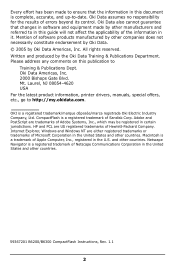
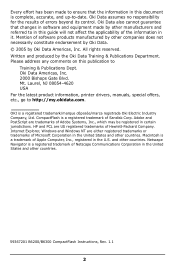
... Americas, Inc. 2000 Bishops Gate Blvd. Internet Explorer, Windows and Windows NT are either registered trademarks or trademarks of software products manufactured by other companies does not necessarily constitute endorsement by Oki Data. © 2005 by other countries.
59367201 B6200/B6300 CompactFlash Instructions, Rev. 1.1
2 Oki Data assumes no responsibility for the results of Sandisk...
Similar Questions
Cannot Install Oki C610 Printer Due To Message Close Duplex Cover, But It's Clos
I cannot install OKI C610 printer due to message close duplex cover, but it's already closed.
I cannot install OKI C610 printer due to message close duplex cover, but it's already closed.
(Posted by johnsongj 8 years ago)
Como Resetear Fusor De Oki B6300 Impresora Laser
PROBLEMAS CON UNA IMPRESORA OKI B6300 ME MARCA CODIGO 010-349 Y ES EL FUSOR, COMO LO PUEDO RESETEAR ...
PROBLEMAS CON UNA IMPRESORA OKI B6300 ME MARCA CODIGO 010-349 Y ES EL FUSOR, COMO LO PUEDO RESETEAR ...
(Posted by BUHO21 12 years ago)

