Oki B6200 Support Question
Find answers below for this question about Oki B6200.Need a Oki B6200 manual? We have 5 online manuals for this item!
Question posted by hype on June 17th, 2011
Oki B6200 After Replace Cartridge Display Keeps Show Replace Module ??
The person who posted this question about this Oki product did not include a detailed explanation. Please use the "Request More Information" button to the right if more details would help you to answer this question.
Current Answers
There are currently no answers that have been posted for this question.
Be the first to post an answer! Remember that you can earn up to 1,100 points for every answer you submit. The better the quality of your answer, the better chance it has to be accepted.
Be the first to post an answer! Remember that you can earn up to 1,100 points for every answer you submit. The better the quality of your answer, the better chance it has to be accepted.
Related Oki B6200 Manual Pages
Warranty, Regulatory and Safety Information: English - Page 1
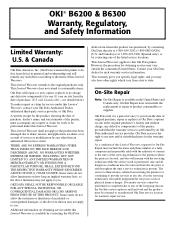
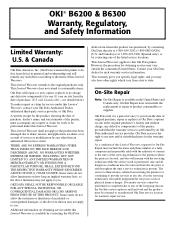
...time a service technician is present. OKI® B6200 & B6300
Warranty, Regulatory, and Safety Information
Limited Warranty: U.S. & Canada
Oki Data Americas, Inc. (Oki Data) warrants this printer to be free from defect in ...to you may not apply to consumable items.
Oki Data will repair (or at its option, replace) at 1-800-654-3282 (1-800-OKI-DATA) [U.S. THERE ARE NO EXPRESS WARRANTIES OTHER ...
Warranty, Regulatory and Safety Information: English - Page 3


... authorized Service Centers in material and workmanship and will repair (or at its option, replace) at +856-222-5276 (Spanish only).
English
3 Limited Warranty: Latin America
Service and Support: Latin America
Oki Data warrants this printer (hereinafter Product) to be performed under this Limited Warranty the original purchaser must pay for information.
•...
Warranty, Regulatory and Safety Information: English - Page 4


...CFR 47, 1995) • CISPR22: 1993 including A1:1995 and A2:1996
English
4 Keep the printer out of the printer. If you should not exceed 15 amperes.
• Do not poke anything happens that ... States. The total ratings of the amperes required by qualified Oki Data technicians. If the cord becomes damaged or frayed, replace it immediately.
• If you are using an extension cord...
Warranty, Regulatory and Safety Information: English - Page 7
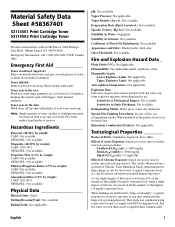
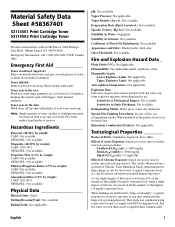
... Oki Data at the highest (16 mg/m3) exposure level. Material Safety Data Sheet #58367401
52114501 Print Cartridge Toner 52114502 Print Cartridge ... no lung change in the lungs for 15 minutes, keeping the eyelids open with water. Flush eyes with large quantities...or clothing can form explosive mixtures when dispersed in the printer, treat as an electrical fire. When mounted in air...
Warranty, Regulatory and Safety Information: English - Page 8


...For large spills (such as in processing facilities)
1 Remove sources of ignition. 2 Keep unnecessary and unprotected personnel away from
area. 3 Wear protective gear: respirator, rubber gloves...Prepared by:
Oki Data Americas, Inc. Waste Disposal Follow appropriate federal, state and local regulations. Do not disassemble a print cartridge. Teratogenicity: Not available. available Oki toner, ...
OKI B6200 & B6300 Warranty, Regulatory, and Safety Information: Multilingual - Page 1
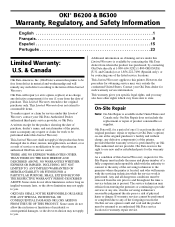
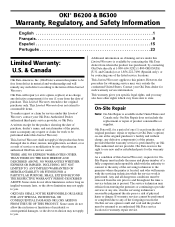
... other than an authorized Oki Data service center. Oki Data will repair (or at its option, replace) at Oki Data's option) on ...Oki Data dealer for the warranty repair.
OKI® B6200 & B6300
Warranty, Regulatory, and Safety Information
English 1 Français 9 Español 15 Português 23
Limited Warranty:
U.S. & Canada
Oki Data Americas, Inc. (Oki Data) warrants this printer...
OKI B6200 & B6300 Warranty, Regulatory, and Safety Information: Multilingual - Page 3
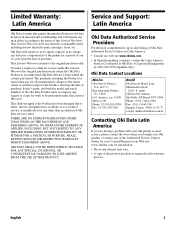
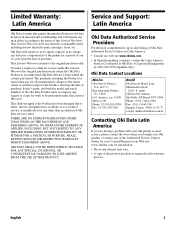
...Oki Data authorized Service Centers in material and workmanship and will repair (or at its option, replace) at +856-222-5276 (Spanish only). Oki... OF THIS PRODUCT
. Oki Data will remedy any defective component(s) of the printer for a period of ...Oki Data's Corporate Headquarters at no charge, any such defect according to the repair center. This Limited Warranty extends to print cartridges...
OKI B6200 & B6300 Warranty, Regulatory, and Safety Information: Multilingual - Page 4
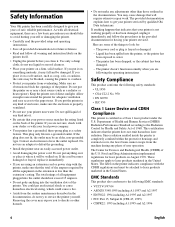
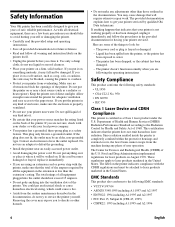
...the printer, or the printer has been exposed to have the outlet replaced. This certification indicates that will be blocked, causing the printer to the paper trays. Safety Information
Your Oki printer ...older, non-grounded type. Keep the printer out of the things to laser products marketed in the documentation, do not use your printer serviced by qualified Oki Data technicians. If you...
B6200/6300 Series Setup Guide - English - Page 6


... is a guide to help you set up, install and operate your printer.
6 > INTRODUCTION This is applicable to the B6200/B6300 Series printers in general although illustrations used are familiar with your printer. This guide assumes that you for choosing an Oki B6200/B6300 Series printer. This User's Guide and other important user documents including the Reference Guide...
B6200/6300 Series Setup Guide - English - Page 35


... water if your hands or clothes are available with capacity 10,000 pages (B6200/B6300) or 17,000 pages (B6300 only). Replacement drum-toner cartridges are in contact with capacity 6,000 Letter pages at 5% coverage.
INSTALLING THE DRUM-TONER CARTRIDGE
NOTE
Your printer is not harmful to finish the installation within 5 minutes.
• Do not...
B6200/6300 Series Setup Guide - English - Page 61


... corrupted if power is cut off when the printer is in the printer driver is displayed. The log file will be initialized. Paper of error codes. Paper jam or "Remove paper" Refer to procedures described on the consumables packaging box or "Installing the Drum-Toner Cartridge" on page 56.
Message
Corrupt HDD File.
Press...
B6200/6300 Technical Reference/User's Guide - Page 80


...number between 2000 and 2099) and time (hour/minute) (for about time to replace the drum/toner cartridge was displayed and until it is about time to prohibit secure print. This default setting varies ...24-hour format) of the printer system clock. n Time Zone
Specify the time zone if required.
mm/inch
Specifies the unit that it is used on the display. Machine Clock *3 (refer ...
B6200/6300 Technical Reference/User's Guide - Page 106


... full.
Refer to • "Inside Cover A" (P. 90)
The offset catch tray is not installed. Refer to • "6.1 Replacing the Drum/Toner Cartridge" (P. 111)
The printer is displayed on the control panel or under the [Job Status] column of Error Codes
When an error code is storing the secure/delayed print jobs. Fail
...
B6200/6300 Technical Reference/User's Guide - Page 111


... when "Unable to the network connecting the computer.
Or the print instruction is sent to print (NetworkError)" is displayed. "Unable to the printer which is switched off after a print instruction has been sent from multiple computers are sent to restart.
5.5 Network Related Troubles 107
Select [Properties] from the [...
B6200/6300 Technical Reference/User's Guide - Page 115


... 5% using A4 size paper. • The possible number of this period, prepare a new drum/toner cartridge. After the message is displayed, you can continue to replace the drum/toner cartridge, the following points:
WARNING • Never throw a drum/toner cartridge into an open the drum shutter.
• Although the toner is not harmful to the...
B6200/6300 Technical Reference/User's Guide - Page 131


Note • The feed roll is a regular replacement part.
6.6 Cleaning the Printer 127 Even without uninstalling the tray module, you can clean the feed roll after removing the drum/toner cartridge, clean the feed roll. Pull out the paper tray and clean the feed roll. The following procedure explains how to wipe the feed roll...
B6200/6300 Technical Reference/User's Guide - Page 134


...Keep the paper wrapped and away from the printer.
If you move it from the printer and remove any paper in the center output tray and return the paper stopper to switch the power off. 2.
If the printer... cartridge. Press the power switch of the machine. • Do not shake the drum/toner cartridge after uninstalling it out slowly. Remove any parts inside of this printer to...
B6200/6300 Technical Reference/User's Guide - Page 142
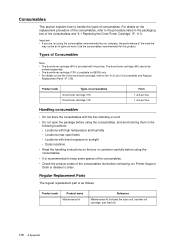
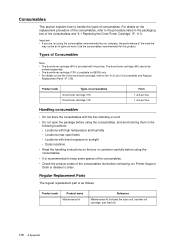
... section explains how to handle the types of the consumables and "6.1 Replacing the Drum/Toner Cartridge" (P. 111). Important • If you are not using the consumables. • It is available for this product. Regular Replacement Parts
The regular replacement part is provided with the printer.
Use the consumables recommended for B6300 only. • For details...
B6200/6300 Technical Reference/User's Guide - Page 143


...be printed with the drum/toner cartridge is provided with the printer.
Life of Regular Replacement Parts
Product name Fuser unit Transfer roll cartridge Feed roll
Life-size About 200,...power of it . A.3 Life of the printer for replacement for 7 years after we have stopped manufacturing it as a guideline. • Service engineer will keep the functional parts (parts essential for the ...
B6200/6300 Technical Reference/User's Guide - Page 162


(Auto job history) 75 printable area 134 printer driver
to display the Online Help 17 Printer Meter Report 124 printing
Delayed Print 33 direct printing of...replacing the drum/toner cartridge 111
S
Secure Print 27 Serial 63 setting custom paper size 24 setting custom paper size (control panel) 50 setting on the control panel
Menu list 84 changing menu settings 54 description of menu items 58 display...
Similar Questions
Paper Jam At Fuser
After installing new fuser, paper jams at fuser. Paper will not eject from fuser. It gets about half...
After installing new fuser, paper jams at fuser. Paper will not eject from fuser. It gets about half...
(Posted by tlaufer 11 years ago)
I Would Like To Print A Invitation On My B6200 Oki Printer The Size Is 4x8 How
(Posted by jdlawn 12 years ago)
Error 003-350 On Oki B6200
Hi, am experincing problem with an oki B6200 printer, the error is 003-350. Kindly help me solve me...
Hi, am experincing problem with an oki B6200 printer, the error is 003-350. Kindly help me solve me...
(Posted by eahligo 12 years ago)

