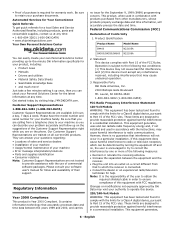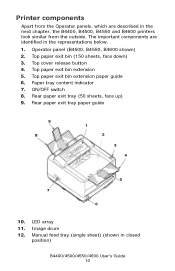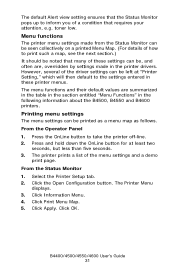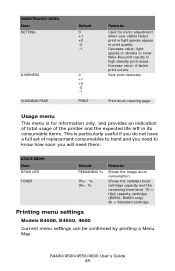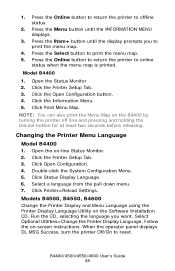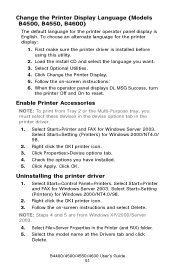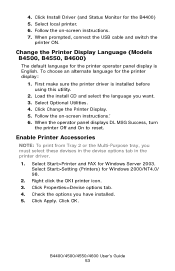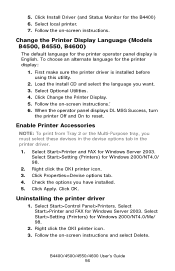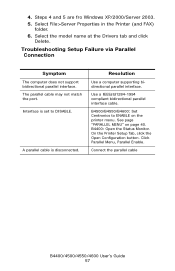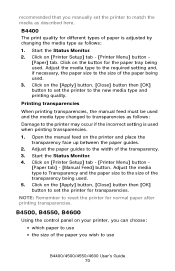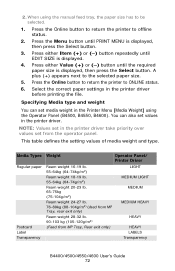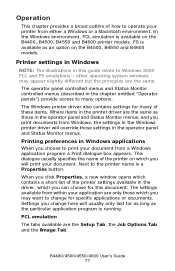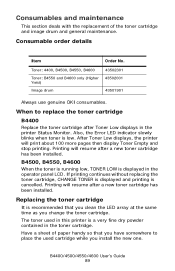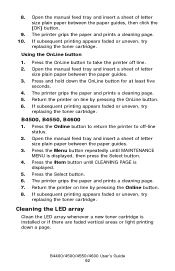Oki B4600 Support Question
Find answers below for this question about Oki B4600.Need a Oki B4600 manual? We have 11 online manuals for this item!
Question posted by 12mizhan on February 10th, 2014
How To Open Oki B4600 Upper Cover
The person who posted this question about this Oki product did not include a detailed explanation. Please use the "Request More Information" button to the right if more details would help you to answer this question.
Current Answers
Answer #1: Posted by support38611 on February 11th, 2014 5:12 AM
Hello. I am an Oki Data helpdesk technician from Oki Data America's
Generally, Okidata does not walk users in dismantling printers. I recommend that you call us at 1-800-654-3282 so we can determine the most appropriate next steps.
If you prefer, you can obtain a list of local service dealers by going to our website (www.okidata.com) and clicking on "SUPPORT". Just enter your zip code and product information.
Generally, Okidata does not walk users in dismantling printers. I recommend that you call us at 1-800-654-3282 so we can determine the most appropriate next steps.
If you prefer, you can obtain a list of local service dealers by going to our website (www.okidata.com) and clicking on "SUPPORT". Just enter your zip code and product information.