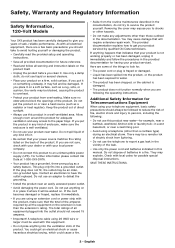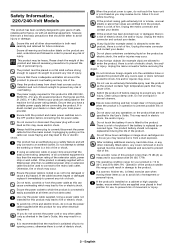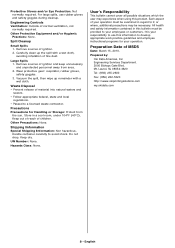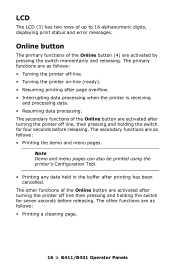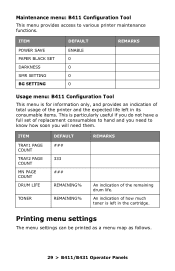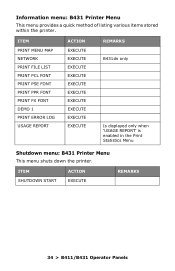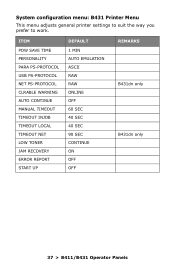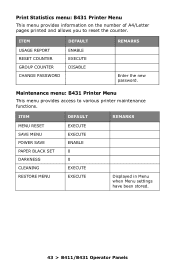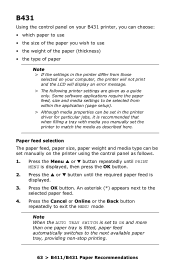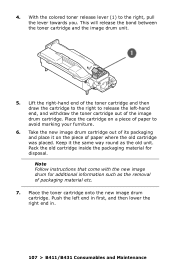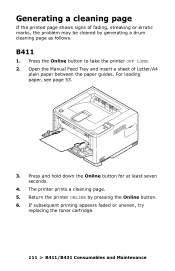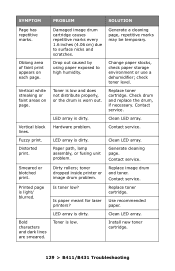Oki B431dn Support Question
Find answers below for this question about Oki B431dn.Need a Oki B431dn manual? We have 6 online manuals for this item!
Question posted by accounts38662 on March 22nd, 2015
How Do I Print A Cleaning Page?
I have followed instructions in manual. There is no option in maintenance menu to print a cleaning page. How do I clean the printer to get rid of the vertical lines?
Current Answers
Answer #1: Posted by TechSupport101 on March 23rd, 2015 9:46 AM
Doing this is discussed on page 16 of the manual here http://www.manualslib.com/manual/301075/Oki-B411d.html?page=16&term=cleaning&selected=1 - the printer must be on offline mode and the switch pressed and held for seven seconds.
Related Oki B431dn Manual Pages
Similar Questions
What Does Belt Error Mean On This Printer.
I have received a "belt error" message for my two OKI C130n's but before they both become boat ancho...
I have received a "belt error" message for my two OKI C130n's but before they both become boat ancho...
(Posted by marketingace 7 years ago)
How Do I Find The Ip Address On An Okidata B431dn Printer
(Posted by gordtreyp 9 years ago)
The Printer Show The Nex Message: Call Service : 069 Error, And Dont Print.
show a led red flash .. press button back + ok + arrow down while turn-on ...an nothing the problem ...
show a led red flash .. press button back + ok + arrow down while turn-on ...an nothing the problem ...
(Posted by frurriola4531 9 years ago)