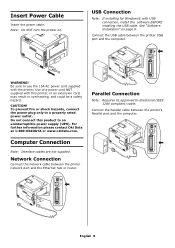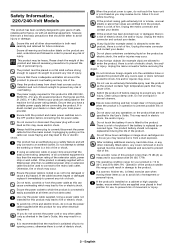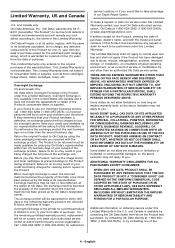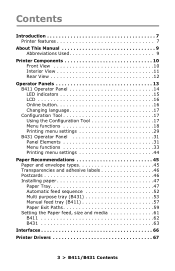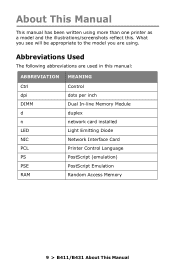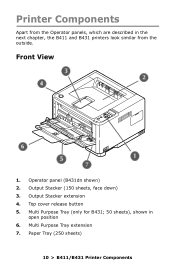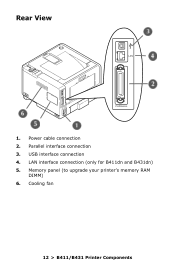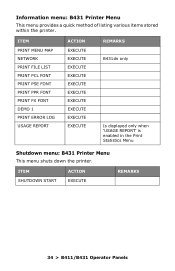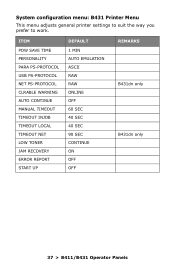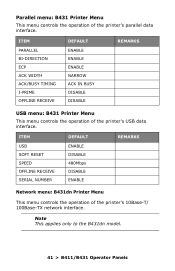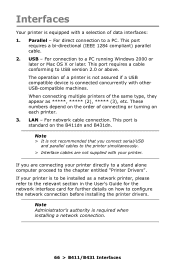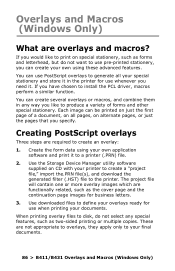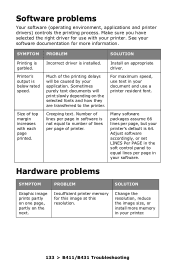Oki B431dn Support Question
Find answers below for this question about Oki B431dn.Need a Oki B431dn manual? We have 6 online manuals for this item!
Question posted by brucehblackie on May 11th, 2012
Errorcode 587
Current Answers
Answer #1: Posted by Anonymous-61747 on June 7th, 2012 6:52 AM
If you need further assistance or have any questions, please contact our technical support number at 1-800-654-3282 available 24/7. You can also send email request's to our email support address at [email protected].
Related Oki B431dn Manual Pages
Similar Questions
Hello.. my printer Oki model B431dn, error code 069. please help me. tq
only when looking down from the top .. does not appear to be crumpled paper.