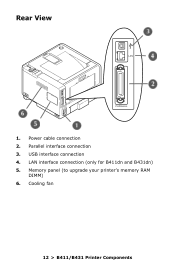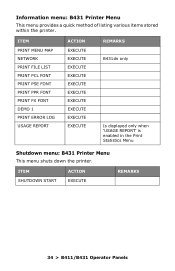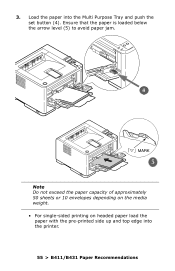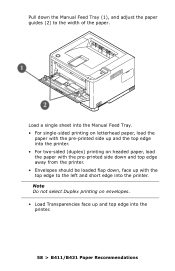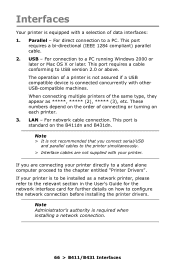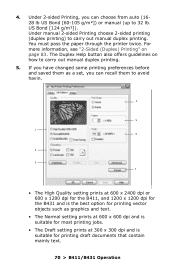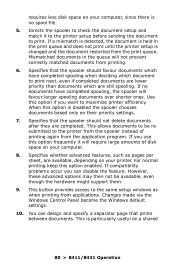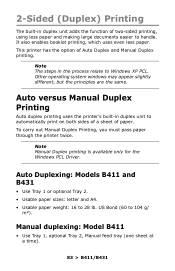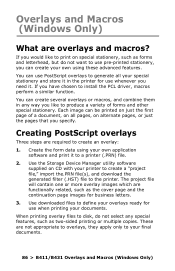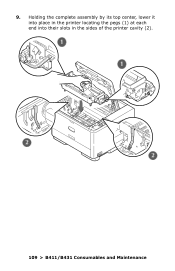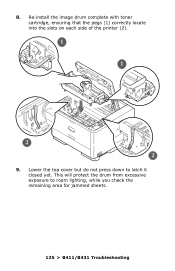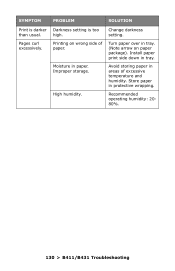Oki B431dn Support Question
Find answers below for this question about Oki B431dn.Need a Oki B431dn manual? We have 6 online manuals for this item!
Question posted by michaelijohnson on December 3rd, 2013
Turn Off 2-sided Printing With Mac.
Hi I love my OKI B431dn: the speed and print quality are great. However, I have a problem. Sometimes I'd prefer not to use the duplex option for printing, but can't find any way of turning it off. I get info telling me I shouild activate the features in Print and Scan preferences but can see nothing there. I've tried going to the Print Menu on the printer and selecting Duplex Off, but it still prints 2-sided pages. Any suggestions as to what I should do? Thanks for your help. Best wishes Michael
Current Answers
Related Oki B431dn Manual Pages
Similar Questions
How Do I Print A Cleaning Page?
I have followed instructions in manual. There is no option in maintenance menu to print a cleaning p...
I have followed instructions in manual. There is no option in maintenance menu to print a cleaning p...
(Posted by accounts38662 9 years ago)
Left Side Of Paper The Print Is Fading Out.... Is This A Toner Issue
(Posted by wagsnagsstables 11 years ago)
Double Side Printing
how do i set my printer to print on 1 side only?
how do i set my printer to print on 1 side only?
(Posted by sam51505 11 years ago)
Sloppy Print
print has areas of light print and back side has toner smuges. Is my drum going?
print has areas of light print and back side has toner smuges. Is my drum going?
(Posted by richard420lion 11 years ago)