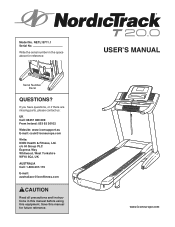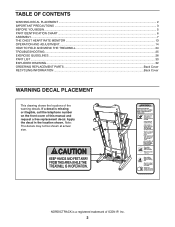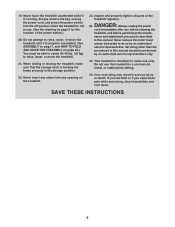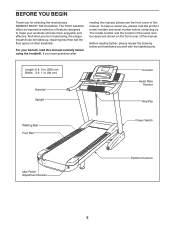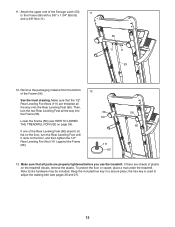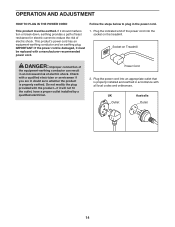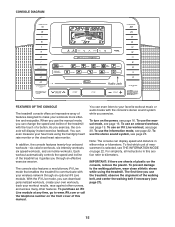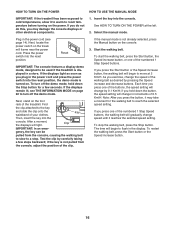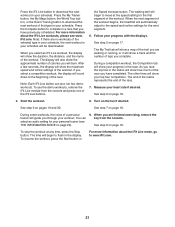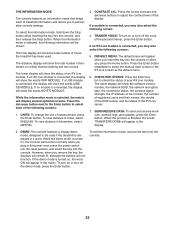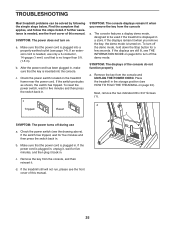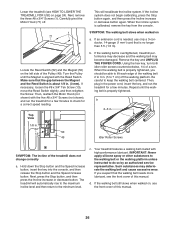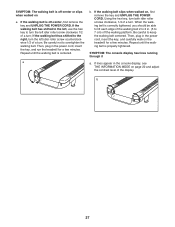NordicTrack T20.0 Treadmill Support Question
Find answers below for this question about NordicTrack T20.0 Treadmill.Need a NordicTrack T20.0 Treadmill manual? We have 16 online manuals for this item!
Question posted by est1955 on February 26th, 2022
Nordictrack T20.0
Nous rencontrons des problèmes, un jour il fonctionne super bien et ensuite pas moyen de le mettre en route, comme s'il y avait un faux contact. Nous devons le vendre plus de place dans appartement. Que peut-on faire ?..
Current Answers
Answer #1: Posted by SonuKumar on February 26th, 2022 9:38 AM
Please respond to my effort to provide you with the best possible solution by using the "Acceptable Solution" and/or the "Helpful" buttons when the answer has proven to be helpful.
Regards,
Sonu
Your search handyman for all e-support needs!!
Related NordicTrack T20.0 Treadmill Manual Pages
Similar Questions
T200 Treadmill
T200 treadmill and it won't turn on anymore, loud noise electrical when switched on. Does it have a ...
T200 treadmill and it won't turn on anymore, loud noise electrical when switched on. Does it have a ...
(Posted by gavshep71 2 years ago)
Motor Jumps But Won't Stay On
When hit start the motor runs for a split second then will stop and won't run any more. The incline ...
When hit start the motor runs for a split second then will stop and won't run any more. The incline ...
(Posted by Lsutherland22 8 years ago)
Equivalent Model Question
Is the Fintline T200 the same unit as the NordicTrack T20.0?
Is the Fintline T200 the same unit as the NordicTrack T20.0?
(Posted by harrykosterman 9 years ago)
How Do You Get The Storage Bar To Retract To Allow It To Fit Onto The Treadmill
(Posted by kanewtis 9 years ago)