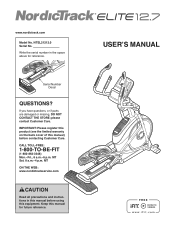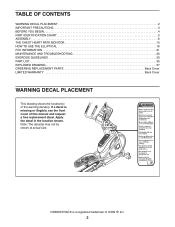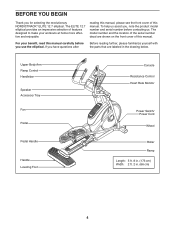NordicTrack Elite 12.7 Elliptical Support Question
Find answers below for this question about NordicTrack Elite 12.7 Elliptical.Need a NordicTrack Elite 12.7 Elliptical manual? We have 1 online manual for this item!
Question posted by Anonymous-128149 on January 5th, 2014
How To Make Internet Work
I have the internet connected but can't make it work
Current Answers
Related NordicTrack Elite 12.7 Elliptical Manual Pages
Similar Questions
Can The Ifit App On The Ipad Be Linked To The Machine?
Can the resistance and slope of the machine be adjusted in real time with the coach video on the iPa...
Can the resistance and slope of the machine be adjusted in real time with the coach video on the iPa...
(Posted by 3303922527 1 year ago)
Nordictrack C800 Threadmill Stopped Working .. The Displays Shows On But Doesn&#
threadmill stopped working . Display is on but doesn't incline or turn on .. numbers stay at 0 . Tri...
threadmill stopped working . Display is on but doesn't incline or turn on .. numbers stay at 0 . Tri...
(Posted by Edhonda80 1 year ago)
Ramp Angle Not Working
ramp is stuck at the top. When you push an angle button, ramp motor makes a bzzzz sound for a second...
ramp is stuck at the top. When you push an angle button, ramp motor makes a bzzzz sound for a second...
(Posted by maboomba 4 years ago)
Screen Has Stopped Working
the screen on my bike has stopped working the lights come on but the buttons are not responding. Can...
the screen on my bike has stopped working the lights come on but the buttons are not responding. Can...
(Posted by john85109 6 years ago)
Pulse Monitor Not Working. How Do I Fix It?
I have had 2 consoles and pulse monitor still does not work. Any ideas on what may be wrong?
I have had 2 consoles and pulse monitor still does not work. Any ideas on what may be wrong?
(Posted by krtoles 10 years ago)