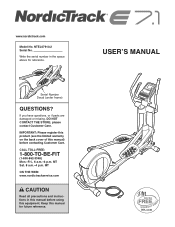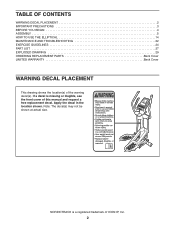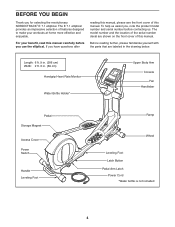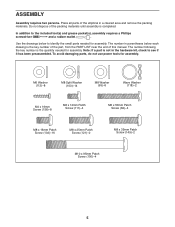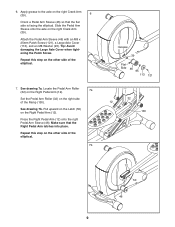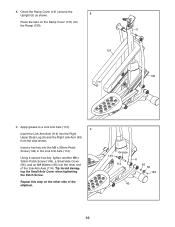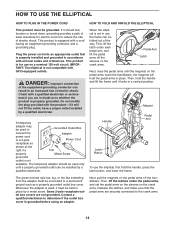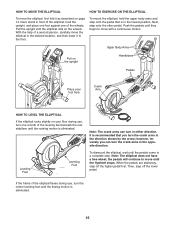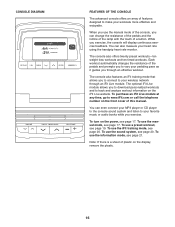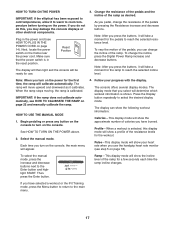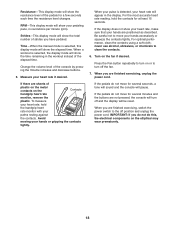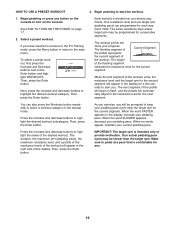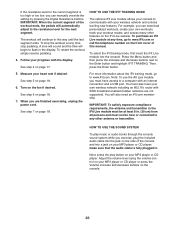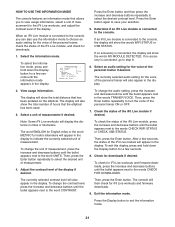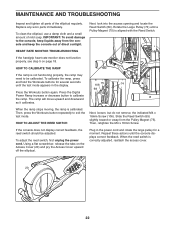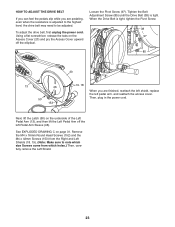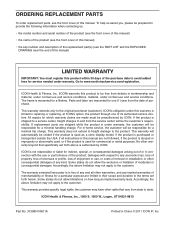NordicTrack E 7.1 Elliptical Support Question
Find answers below for this question about NordicTrack E 7.1 Elliptical.Need a NordicTrack E 7.1 Elliptical manual? We have 3 online manuals for this item!
Question posted by 98xracing on February 14th, 2014
Nordictrack E 7.1 Elliptical
Does not turn on when I plug it in and hit the reset button. Worked fine last year...
Current Answers
Related NordicTrack E 7.1 Elliptical Manual Pages
Similar Questions
The Display Is Flickering On All Settings?
(Posted by justineconnell 9 months ago)
Display Not Lighting Up.
we moved our t 6.3 , which we needed to disassemble to fit in the basement, and we unplugged the har...
we moved our t 6.3 , which we needed to disassemble to fit in the basement, and we unplugged the har...
(Posted by Gdoel1 2 years ago)
Screen Will Not Come On, Is There A Reset?
screen will not come on, is there a reset?
screen will not come on, is there a reset?
(Posted by vwdriven 6 years ago)
Hi, Have A Nordic Tract Elliptical, It Hums Continuously When Off
Hi, have a Nordic Tract elliptical 990 autostrider, when you finish your work out, it automatically ...
Hi, have a Nordic Tract elliptical 990 autostrider, when you finish your work out, it automatically ...
(Posted by mathrocks4 7 years ago)
Display Stays Lit
I have a new GX 2.7 exercise bike and the display doesn't go out....it works fine otherwise. Anythin...
I have a new GX 2.7 exercise bike and the display doesn't go out....it works fine otherwise. Anythin...
(Posted by bashayes234 9 years ago)