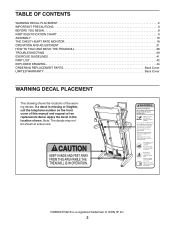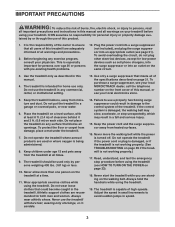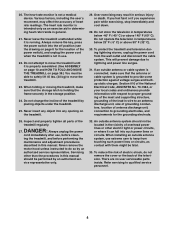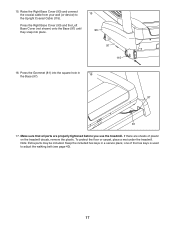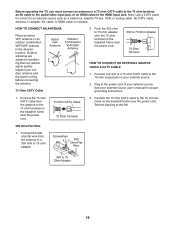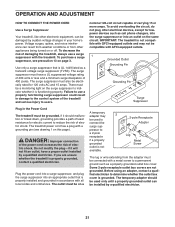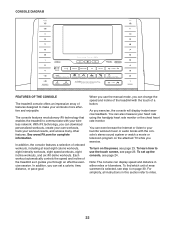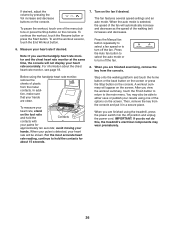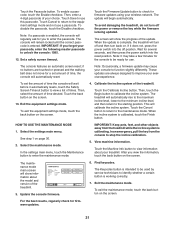NordicTrack Commerical 2950 Treadmill Support Question
Find answers below for this question about NordicTrack Commerical 2950 Treadmill.Need a NordicTrack Commerical 2950 Treadmill manual? We have 1 online manual for this item!
Question posted by princesssarah8 on May 31st, 2013
What's The Difference Between Nordic Track 2450 And The 2950 Treadmill?
I would like to compare the specifications of the Nordic Track 2450 and the Nordic Track 2950 treadmills.
Current Answers
Answer #2: Posted by Anonymous-123379 on October 27th, 2013 4:20 AM
The 2950 has a 60" x 22" tread, versus 60" x 20" for the 2450. The 2950 has a Life/6 yr/3 yr warranty for Motor/Parts/Labor, versus Life/5 yr/2 yr for the 2450. The 2950's fan is integrated into the console, making it slightly less likely you'll hit it with your fingertips while running. There are also some slight differences with the iPod docking, and the cushioning system ... and there is a $200 price difference between them: with the 2950 being the more expensive. Otherwise, everything is more or less the same.
Related NordicTrack Commerical 2950 Treadmill Manual Pages
Similar Questions
Nordic Track 6.7i Treadmill Won't Stay In Manual Mode. It Keeps Going To One Of
it keeps going to one of the programmed programs. How do I fix this
it keeps going to one of the programmed programs. How do I fix this
(Posted by Ljason2001 7 years ago)
Nordic Track E 2500 Treadmill Weight
How much does the Nordic Track E 2500 treadmill weigh
How much does the Nordic Track E 2500 treadmill weigh
(Posted by karont730 8 years ago)
Nordic Track C2155 Treadmill Beeping
Why does my Nordic Track C2155 treadmill beep while plugged in and idle?
Why does my Nordic Track C2155 treadmill beep while plugged in and idle?
(Posted by lynchatham 9 years ago)
Loud Motor On My Nordic Track T6.3 Treadmill
3 months after I bought the Nordic Track T6.3 treadmill, the motor started getting louder everytime ...
3 months after I bought the Nordic Track T6.3 treadmill, the motor started getting louder everytime ...
(Posted by chris487 9 years ago)