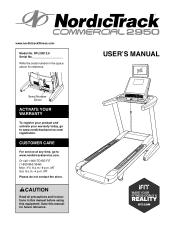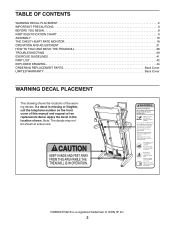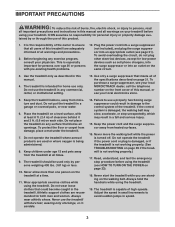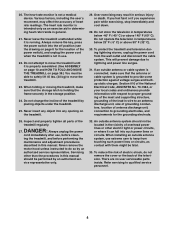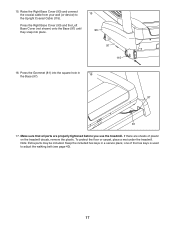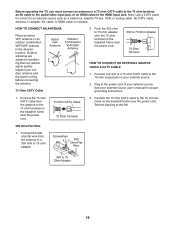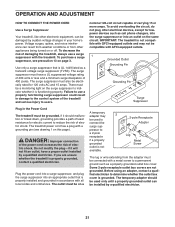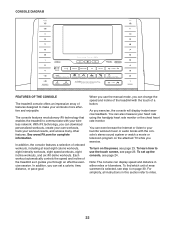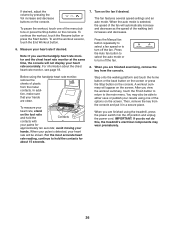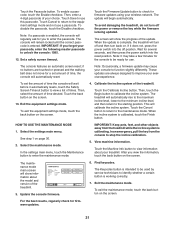NordicTrack Commerical 2950 Treadmill Support Question
Find answers below for this question about NordicTrack Commerical 2950 Treadmill.Need a NordicTrack Commerical 2950 Treadmill manual? We have 1 online manual for this item!
Question posted by imilo on April 2nd, 2014
Item Weight
what is the weight of the belt and motor part? need to give an estimate to a mover how much does it weigh
Current Answers
Related NordicTrack Commerical 2950 Treadmill Manual Pages
Similar Questions
Nordictrack C1800 Treadmill Dimensions
What is total width of Nordictrack C1800 treadmill?
What is total width of Nordictrack C1800 treadmill?
(Posted by mwpribble 2 years ago)
I Have A Nordictrack A2350 Treadmill With Belt Issues
My nordictrack was having issues declining and inclining recently and then the belt stopped in the m...
My nordictrack was having issues declining and inclining recently and then the belt stopped in the m...
(Posted by ralston51 8 years ago)
Treadmill Belt Motor Won't Run
I have a NordicTrack T11.5 treadmill that is about 6 months old and when I press start, the time and...
I have a NordicTrack T11.5 treadmill that is about 6 months old and when I press start, the time and...
(Posted by jimkokotis 9 years ago)
How Do You Get The Storage Bar To Retract To Allow It To Fit Onto The Treadmill
(Posted by kanewtis 9 years ago)
What's The Difference Between Nordic Track 2450 And The 2950 Treadmill?
I would like to compare the specifications of the Nordic Track 2450 and the Nordic Track 2950 treadm...
I would like to compare the specifications of the Nordic Track 2450 and the Nordic Track 2950 treadm...
(Posted by princesssarah8 10 years ago)