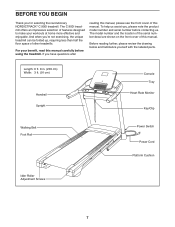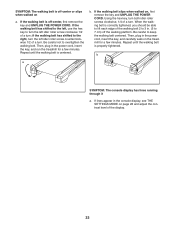NordicTrack C 900 I Treadmill Support Question
Find answers below for this question about NordicTrack C 900 I Treadmill.Need a NordicTrack C 900 I Treadmill manual? We have 1 online manual for this item!
Question posted by jmarshall67471 on January 1st, 2015
How Do You Power Off C900i Without Pulling Plug?
Current Answers
Answer #1: Posted by BusterDoogen on January 1st, 2015 10:20 AM
Locate the power switch on the treadmill frame near the power cord. Press the power switch into the reset position.
I hope this is helpful to you!
Please respond to my effort to provide you with the best possible solution by using the "Acceptable Solution" and/or the "Helpful" buttons when the answer has proven to be helpful. Please feel free to submit further info for your question, if a solution was not provided. I appreciate the opportunity to serve you!
Related NordicTrack C 900 I Treadmill Manual Pages
Similar Questions
I've had my Audiorider r400 for a long time but it's in good shape except the batteries (even new on...
Hi I have a new GX 8.0 bike which now makes a banging noise after about 20mins into my workout.
When plugged in comes on momentarily then shuts down
My treadmill has power however console not working please help