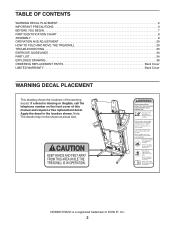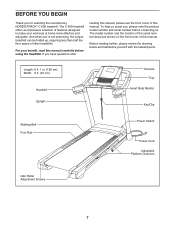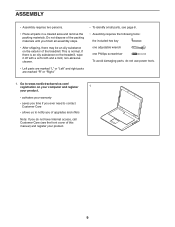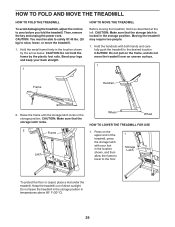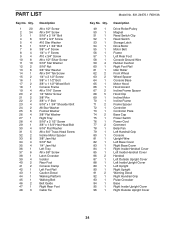NordicTrack C 600 Treadmill Support Question
Find answers below for this question about NordicTrack C 600 Treadmill.Need a NordicTrack C 600 Treadmill manual? We have 1 online manual for this item!
Question posted by wdinell153 on May 11th, 2014
Cushioning Adjustment
Which way do i turn the orange cushions to get less firmness clockwise or counterclockwise)? The picture and directions in the manual are confusing. How many turns do i make?
Current Answers
Related NordicTrack C 600 Treadmill Manual Pages
Similar Questions
My Nordictrack C 600 Haxx Been In Upright Storage For Three Years
Hi there, my treadmill has been in storage for tge last three years. The deck will not lower all the...
Hi there, my treadmill has been in storage for tge last three years. The deck will not lower all the...
(Posted by Tammybenson1107 4 years ago)
How Do You Get The Storage Bar To Retract To Allow It To Fit Onto The Treadmill
(Posted by kanewtis 9 years ago)
Treadmill Belt Stopping On Its Own
Yesterday the treadmill completely turned off on its own while being used. After 5 minutes, it was w...
Yesterday the treadmill completely turned off on its own while being used. After 5 minutes, it was w...
(Posted by rme40 9 years ago)
Where To Get An Assembly Manual For A C600 Treadmill ?
(Posted by victormoyen 10 years ago)
Why Does My New Treadmill Make A Slapping Noise When I Run? Does Something Need
To be adjusted?
To be adjusted?
(Posted by Melaniemathews 10 years ago)