NordicTrack C1800 Support Question
Find answers below for this question about NordicTrack C1800.Need a NordicTrack C1800 manual? We have 1 online manual for this item!
Question posted by vegas2014 on August 18th, 2016
Can't Get Panel To Work.
The panel has power but it won't let me choice any buttons
Current Answers
There are currently no answers that have been posted for this question.
Be the first to post an answer! Remember that you can earn up to 1,100 points for every answer you submit. The better the quality of your answer, the better chance it has to be accepted.
Be the first to post an answer! Remember that you can earn up to 1,100 points for every answer you submit. The better the quality of your answer, the better chance it has to be accepted.
Related NordicTrack C1800 Manual Pages
English Manual - Page 1
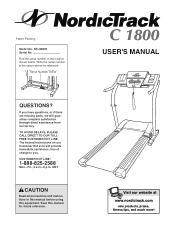
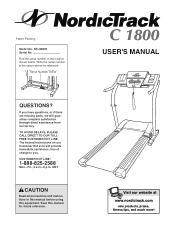
... will guarantee complete satisfaction through direct assistance from our factory. NTL99020 Serial No. USER'S MANUAL
Visit our website at www.nordictrack.com
new products, prizes, fitness tips, and much more!
English Manual - Page 2


... PARTS 27 LIMITED WARRANTY Back Cover Note: An EXPLODED DRAWING is a registered trademark of this manual.
NordicTrack is attached in the center of ICON Health & Fitness, Inc. 2
English Manual - Page 3


... in the treadmill. Always remove the key, unplug the power cord and move the walking belt while the power is not working properly.)
5. When folding or moving the treadmill, make ...openings. Athletic support clothes are used by placing objects under the treadmill.
4. Wear appropriate exercise clothes when using the treadmill.
6. Never move the on/off switch to avoid sudden...
English Manual - Page 4


....
23. Always unplug the power
cord immediately after use this ...personal injury or property
damage sustained by pressing the speed and incline buttons. Inspect and properly tighten all instructions before using iFIT.com CD's...chirping" sound will change . Servicing
other than the procedures in any exercise program, consult your treadmill. This treadmill is missing or illegible, please...
English Manual - Page 5
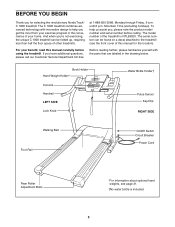
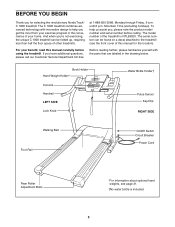
... floor space of the treadmill is included.
5 To help you get the most from your exercise program in the drawing below. Book Holder Hand Weight Holder* Console Handrail LEFT SIDE Lock Knob...8224;
Pulse Sensor Key/Clip
RIGHT SIDE
Walking Belt Foot Rail
On/Off Switch Circuit Breaker
Power Cord
Rear Roller Adjustment Bolts
*For information about optional hand weights, see the front cover ...
English Manual - Page 7


...
B
the left Handrail (not shown) in the location shown.
4
See inset drawing A. 4. Note: Make sure that the tabs will fit into the hole in a secure place. Turn the Handrail Bushings so they fit
against the Upright with Handrail Bushings (77) into the Handrail. Lift the right Handrail (66) slightly and align the...
English Manual - Page 8


...the product-if it will deteriorate the walking belt and cause excessive wear. Such substances will not fit the outlet, have a UL suppressed voltage rating of 400 volts or less and a minimum surge... surge suppressor could result in an increased risk of 450 joules. HOW TO PLUG IN THE POWER CORD
DANGER: Improper connection
of the equipment-grounding conductor can be used only until a properly ...
English Manual - Page 9


...exercise feedback.
Using the included audio cable, you can connect the treadmill to your home. IFIT.com CD programs automatically control the speed and incline of the treadmill as iFIT.com CD programs, but add the excitement of a button... step of your exercise. In addition, you can connect the treadmill to your computer, you can be changed with a touch of working out with a class...
English Manual - Page 10


...begin to flash. if a button is not lit.
3 Press the Start button or the Speed + button to the on position. The pulse sensor is intended only as an exercise aid in determining heart rate ...the
console, read the following precautions.
• Do not stand on the walking belt when turning on the power.
• Always wear the clip (see page 24).
4 Change the incline of the treadmill as desired...
English Manual - Page 11


...
Time/Pace display- The display will change from one number to hold down the Stop button while inserting the key into the console. To measure your heart rate, stand on the... (see step 6 below the Speed display is not being used , the display will be shown.
When your exercise. When the manual mode or the iFIT.com mode is detected, the Pulse indicator will flash, three dashes (-...
English Manual - Page 12


...: If the displays and indicators on page 10.
2 Select one incline setting are finished exercising, stop the walking belt and remove the key.
For about six seconds after a program ...setting for the program. To select a preset program, press the Select Program button repeatedly until the Runner's Classic, Power Pace, Champion Course, or Extreme Challenge indicator lights. A moment after the ...
English Manual - Page 13


... settings for the next segment.
The program will flash to the off position and unplug the power cord.
13 If the speed or incline setting for the last segment is too high or too...and incline settings for the second segment will sound. When you . To end the program, press the Stop button, remove the key, and then reinsert the key.
4 Follow your heart rate, if desired. Note: If...
English Manual - Page 14


... programs.
When the key is pressed, an additional indicator will begin walking. Every few times a Speed button is inserted, the manual mode will be shown in the Current Segment column. See HOW TO TURN ON THE POWER on page 10.
2 Select one column to the program display. Current Segment
(The incline set...
English Manual - Page 15


...and the Speed display will be shown in the Time/Pace display. Then, press the Start button and program speed and incline settings for the second segment.
When the current segment is shown...Learn 2 indicator lights. To stop .
See HOW TO TURN ON THE POWER on page 14.
3 Press the Start button or the Speed + button to alert you can redefine the program while using it. For about to...
English Manual - Page 16


... headphones into the PHONES jack. Plug your stereo. Plug the other end of the treadmill near the power cord. Plug the Y-adapter into the PHONES jack on your headphones into the other side of the... YOUR PORTABLE CD PLAYER
Note: If your stereo. Plug the other end of the treadmill near the power cord. Plug one end of the audio cable into the jack on the front of the cable into...
English Manual - Page 17


...other end of the Y-adapter. Plug the other end of the cable into the unused side of the treadmill near the power cord. B. Plug the Y-adapter into the LINE OUT jack on the front of the RCA Y-adapter. If the ... cable into the LINE OUT jack on the front of the treadmill near the power cord.
Plug one end of the audio cable into the jack on the front of the treadmill near the...
English Manual - Page 18


... B
ANT. RCA Y-adapter Audio Cable Adapter
Wire removed from AUDIO OUT jack
A moment after the button is inserted, the manual mode will begin guiding you are using an iFIT.com videocassette, insert the ... will be selected.
If you when the speed and/or incline of the treadmill near the power cord. Plug one end of the audio cable into an RCA Y-adapter (available at electronics ...
English Manual - Page 21


...0257. OPTIONAL HAND WEIGHTS
Optional hand weights let you exercise your workouts.
To exit the information mode, remove ... treadmill has been operated.
The hand weights fit into the console. This mode is intended ...buttons on the console will not operate. IMPORTANT: The Calories/Pulse display should be used . If a "d" appears in the display, the console is in the demo mode, the power...
English Manual - Page 25


... to strengthen your cardiovascular system, your body temperature, heart rate and circulation in general. Aerobic Exercise
If your goal is intended only as a guide. The lower two numbers are rounded off to... results is to five workouts each workout with at a relatively low intensity level for exercise. the higher number is not a medical device.
This increases the demand on the ...
English Manual - Page 28


... limited in the Manual;
notify our Customer Service Department of any implied warranties of merchantability or fitness for one is not responsible or liable for repair. securely pack your name and address and ...or limitation of the defect;
put the RA No. HOW LONG IS IT COVERED-ICON Health & Fitness, Inc. ("ICON"), warrants the motor for six months after the date of or in the Manual ...
Similar Questions
Where Do I Plug In The Power Adapter On The Bike?
I've had my Audiorider r400 for a long time but it's in good shape except the batteries (even new on...
I've had my Audiorider r400 for a long time but it's in good shape except the batteries (even new on...
(Posted by kellabella 1 year ago)
Nordictrack C1800 Treadmill Dimensions
What is total width of Nordictrack C1800 treadmill?
What is total width of Nordictrack C1800 treadmill?
(Posted by mwpribble 2 years ago)
I Have The Car 910 Reflex Step Custom Fit Elliptical And No Power Cord I Tried P
(Posted by LianePrimeau 4 years ago)

