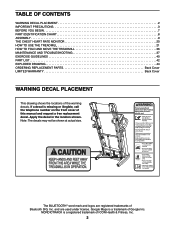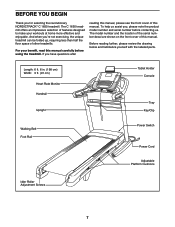NordicTrack C1650 Treadmill Support Question
Find answers below for this question about NordicTrack C1650 Treadmill.Need a NordicTrack C1650 Treadmill manual? We have 1 online manual for this item!
Question posted by Saulrmc on July 4th, 2023
Can't Get My C 1650 To Work
The person who posted this question about this NordicTrack product did not include a detailed explanation. Please use the "Request More Information" button to the right if more details would help you to answer this question.
Current Answers
Answer #1: Posted by SonuKumar on July 4th, 2023 9:21 PM
If you're experiencing issues with your NordicTrack C1650 Treadmill, here are some common troubleshooting steps you can follow:
- Safety First: Before troubleshooting, ensure the treadmill is unplugged to avoid any potential electrical hazards.
- Power Supply: Make sure the treadmill is connected to a working power outlet. Check the power cord for any damage and ensure it's securely plugged in.
- Reset the Treadmill: Sometimes, a simple reset can resolve various issues. Turn off the treadmill, unplug it from the power source, wait for a minute, and then plug it back in. Turn the treadmill on again and check if the issue is resolved.
- Console Display Issues: If the console display is not functioning correctly or is showing error messages, refer to the user manual for error code explanations and troubleshooting steps. You might need to recalibrate the console or check for loose cables.
- Treadmill Belt Alignment: If the treadmill belt is off-center or misaligned, it can cause issues. Check the alignment and adjust it if necessary. Refer to the user manual for specific instructions on belt alignment for your model.
- Treadmill Belt Tension: A loose or too tight treadmill belt can cause problems. Ensure the belt has the appropriate tension according to the user manual guidelines.
- Lubrication: Regularly lubricate the treadmill belt as recommended in the user manual. Lack of lubrication can cause friction and lead to motor or belt issues.
- Cleaning and Maintenance: Keep your treadmill clean from dust and debris. Regularly inspect and clean the treadmill to prevent any obstructions or malfunctions.
- Check for Loose Parts: Carefully inspect the treadmill for any loose or damaged parts. Tighten or replace any components as needed.
- Safety Key: Ensure the safety key is properly inserted into the console. The treadmill won't function without the safety key.
- Check for Error Codes: If the treadmill displays an error code, note it down, and refer to the user manual for troubleshooting steps related to that specific error.
Please respond to my effort to provide you with the best possible solution by using the "Acceptable Solution" and/or the "Helpful" buttons when the answer has proven to be helpful.
Regards,
Sonu
Your search handyman for all e-support needs!!
Answer #2: Posted by Technoprince123 on July 5th, 2023 9:55 AM
Please response if this answer is acceptable and solw your problem thanks
Related NordicTrack C1650 Treadmill Manual Pages
Similar Questions
The Start Button Does Not Work When Pressed To Start. How Do I Fix This. Everyth
(Posted by mamleboadu 3 years ago)
Nordictrack Treadmill A2155
Hi my nordictrack treadmill a 2155 is been working for a very long time and now I am having a proble...
Hi my nordictrack treadmill a 2155 is been working for a very long time and now I am having a proble...
(Posted by albagodiva 4 years ago)
My Incline Buttons Are Not Working.
Hi,My NordicTrack T5.3 incline buttons are not working. The only buttons that are working for inline...
Hi,My NordicTrack T5.3 incline buttons are not working. The only buttons that are working for inline...
(Posted by luvjack 5 years ago)
Key Switch Does Not Work On Nordictrack C1800i Treadmill
The key switch does not appear to do anything - the treadmill is always on, and works fine, but to t...
The key switch does not appear to do anything - the treadmill is always on, and works fine, but to t...
(Posted by stevenosburn 9 years ago)