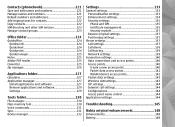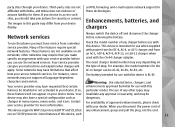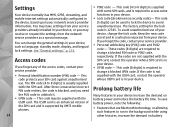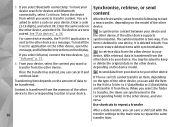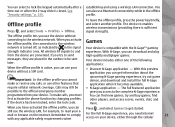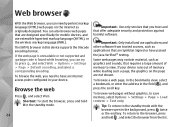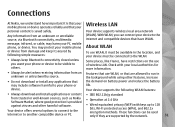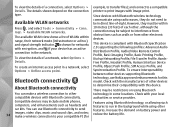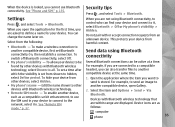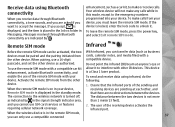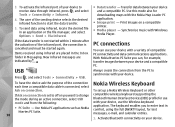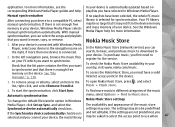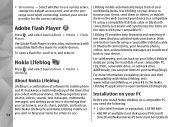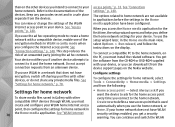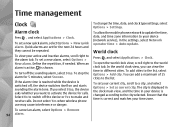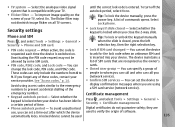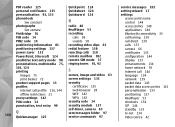Nokia n95 8gb Support Question
Find answers below for this question about Nokia n95 8gb - Smartphone 8 GB.Need a Nokia n95 8gb manual? We have 1 online manual for this item!
Question posted by manojvmundada on February 26th, 2012
My Nokia C601 Asking For Security Code
my nokia c601 asking for security code
Current Answers
Related Nokia n95 8gb Manual Pages
Similar Questions
Ihad Security Code I Removed Security Code &forgot It Icantacesssecurity Seting
I Had Security Code On My Phone I Removed It & Forgot Code Now I Cant Acess My Settings
I Had Security Code On My Phone I Removed It & Forgot Code Now I Cant Acess My Settings
(Posted by Anonymous-128932 10 years ago)
Browser Error
sir,I am download Nokia browser beta from Ovi store from mobile internetin my mobile. I like it it's...
sir,I am download Nokia browser beta from Ovi store from mobile internetin my mobile. I like it it's...
(Posted by saeed650 11 years ago)
How I Can Change Picture Resolution In Nokia C5 03 Mobile Phone
HOW I CAN CHANGE PICTURE RESOLUTION IN NOKIA C5-03 MOBILE PHONE
HOW I CAN CHANGE PICTURE RESOLUTION IN NOKIA C5-03 MOBILE PHONE
(Posted by josekp 11 years ago)
Security Code On Nokia Cell Phone.
Have used my Nokia cell phone for several months. All of a sudden it is asking for my security code....
Have used my Nokia cell phone for several months. All of a sudden it is asking for my security code....
(Posted by gailstrnad 12 years ago)
Problem Of Mobile Phone
I have a problem with my mobile phone he wrote contact Serves
I have a problem with my mobile phone he wrote contact Serves
(Posted by compta2011 12 years ago)