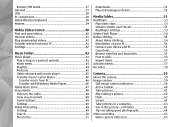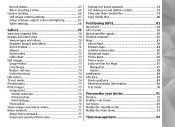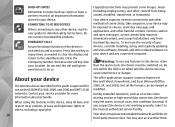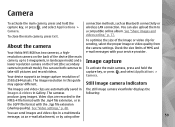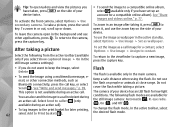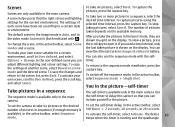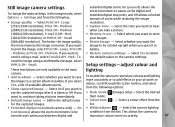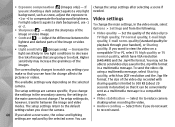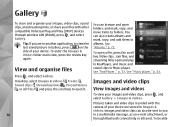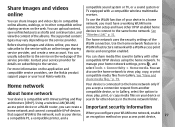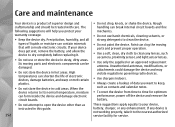Nokia n95 8gb Support Question
Find answers below for this question about Nokia n95 8gb - Smartphone 8 GB.Need a Nokia n95 8gb manual? We have 1 online manual for this item!
Question posted by smahmood68 on November 7th, 2012
Heat Generate,camera Does Not Work.
Nokia N-8,purchased on one & half years back.Now it is giving trouble with heat generating & camera does not work.please note the device not get any contect with liquid nor even dropped down.
Current Answers
Related Nokia n95 8gb Manual Pages
Similar Questions
Backup
Please Can You Tell Me How To Do A Backup To Save Everything On My Nokia Lumia 520 And How Will I Kn...
Please Can You Tell Me How To Do A Backup To Save Everything On My Nokia Lumia 520 And How Will I Kn...
(Posted by patmalpas 9 years ago)
Www.how Many Gb Memory Support Nokia C101 Mobile Phone.com
(Posted by annieAlfie 9 years ago)
I Want To Know That Which Is The Nokia Phone Having 41 Megapixel Camera?
(Posted by rashidckk 11 years ago)
I Have Brought A Nokia 7205 Intrigue Mobile Phone From Us. To Make It Work In In
I have brought a nokia 7205 intrigue mobile phone from USA. To make it work, I approached many servi...
I have brought a nokia 7205 intrigue mobile phone from USA. To make it work, I approached many servi...
(Posted by man1150 11 years ago)
Security Code On Nokia Cell Phone.
Have used my Nokia cell phone for several months. All of a sudden it is asking for my security code....
Have used my Nokia cell phone for several months. All of a sudden it is asking for my security code....
(Posted by gailstrnad 12 years ago)