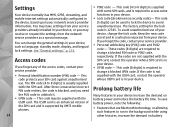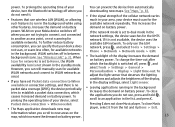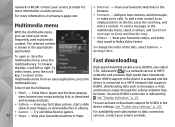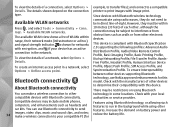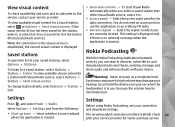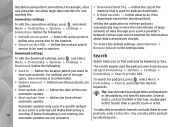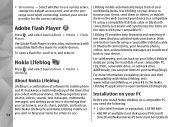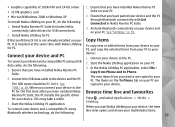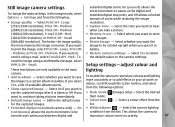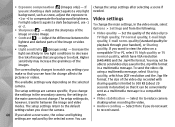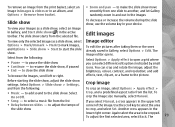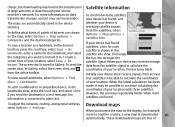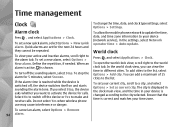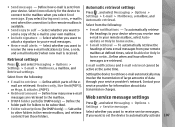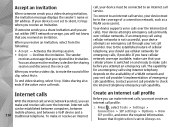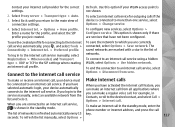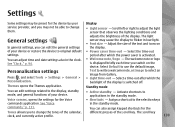Nokia n95 8gb Support Question
Find answers below for this question about Nokia n95 8gb - Smartphone 8 GB.Need a Nokia n95 8gb manual? We have 1 online manual for this item!
Question posted by nevillewade2 on April 10th, 2015
Auto Date Adjustment Not Happening
I have a 2 month old Nokia 225. When the UK clocks changed the phone did not automatically adjust, Another 225 bought at the same time did make the change. Although the menu settings is selected for auto updates the phone has not done this. How to I sort it please?
Current Answers
Answer #1: Posted by TommyKervz on April 11th, 2015 4:44 AM
Try hard resetting the phone to factory default if that does not fix then problem the update the phone's firmware or flash it, you can download the flash file for your phone here.
Related Nokia n95 8gb Manual Pages
Similar Questions
Browser Error
sir,I am download Nokia browser beta from Ovi store from mobile internetin my mobile. I like it it's...
sir,I am download Nokia browser beta from Ovi store from mobile internetin my mobile. I like it it's...
(Posted by saeed650 11 years ago)
Sir How To Fix Auto Restart Of My Mobile Phone N5220/..?
(Posted by arostique20 11 years ago)
How I Can Change Picture Resolution In Nokia C5 03 Mobile Phone
HOW I CAN CHANGE PICTURE RESOLUTION IN NOKIA C5-03 MOBILE PHONE
HOW I CAN CHANGE PICTURE RESOLUTION IN NOKIA C5-03 MOBILE PHONE
(Posted by josekp 12 years ago)
Security Code On Nokia Cell Phone.
Have used my Nokia cell phone for several months. All of a sudden it is asking for my security code....
Have used my Nokia cell phone for several months. All of a sudden it is asking for my security code....
(Posted by gailstrnad 12 years ago)
Lost My Phone...
sir i lost my nokia-c5 mobile yesterday...its my brothers gift to me....i have its imei number and b...
sir i lost my nokia-c5 mobile yesterday...its my brothers gift to me....i have its imei number and b...
(Posted by joelujjeev 12 years ago)