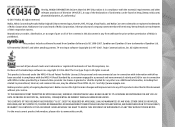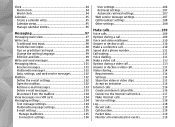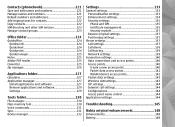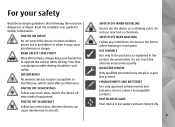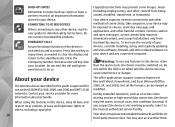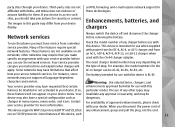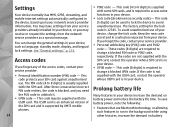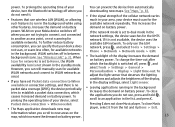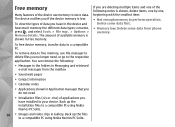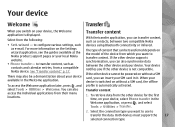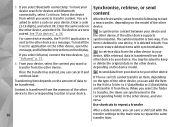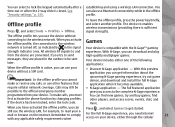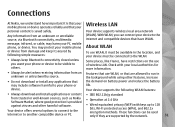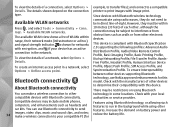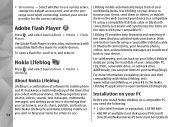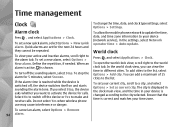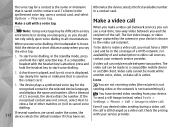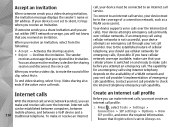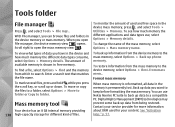Nokia n95 8gb Support Question
Find answers below for this question about Nokia n95 8gb - Smartphone 8 GB.Need a Nokia n95 8gb manual? We have 1 online manual for this item!
Question posted by joelujjeev on November 17th, 2011
Lost My Phone...
sir i lost my nokia-c5 mobile yesterday...its my brothers gift to me....i have its imei number and bill...i want to trace it ...can u please help me
Current Answers
Answer #1: Posted by techie12330 on November 17th, 2011 6:53 PM
Sorry to hear that,this is the only way we could help you:
Related Nokia n95 8gb Manual Pages
Similar Questions
How Move Msg From Phone Memory To Memory Card In Nokia C5-03
(Posted by zaidpa 9 years ago)
How To Move Text Messages From Phone Memory To Memory Card In Nokia C5 03?
(Posted by tcolje 9 years ago)
How Do I Get A Compass Put On My Nokia Asha 300 Phone.
(Posted by genal 11 years ago)
Upgrade Cell Phone
I bought my Nokia cell phone in January 2010. Do I qualify for an upgrade?
I bought my Nokia cell phone in January 2010. Do I qualify for an upgrade?
(Posted by handerson7 12 years ago)
Security Code On Nokia Cell Phone.
Have used my Nokia cell phone for several months. All of a sudden it is asking for my security code....
Have used my Nokia cell phone for several months. All of a sudden it is asking for my security code....
(Posted by gailstrnad 12 years ago)