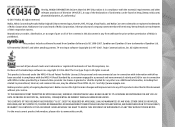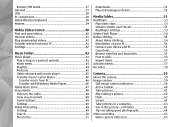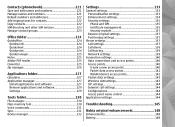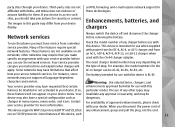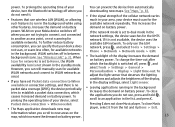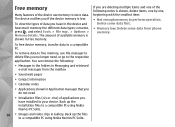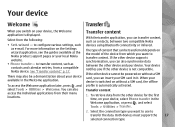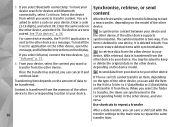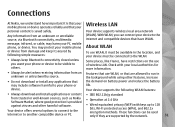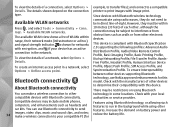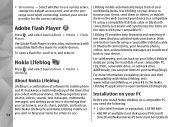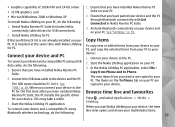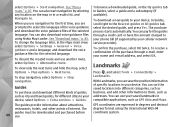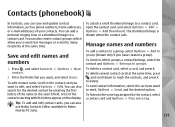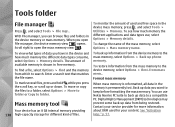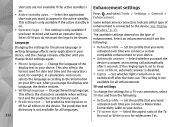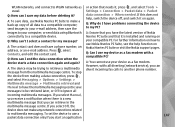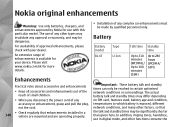Nokia n95 8gb Support Question
Find answers below for this question about Nokia n95 8gb - Smartphone 8 GB.Need a Nokia n95 8gb manual? We have 1 online manual for this item!
Question posted by genal on March 26th, 2013
How Do I Get A Compass Put On My Nokia Asha 300 Phone.
The person who posted this question about this Nokia product did not include a detailed explanation. Please use the "Request More Information" button to the right if more details would help you to answer this question.
Current Answers
Answer #1: Posted by brilliantV on March 27th, 2013 2:01 AM
You need to install a Compass app. You can find it either on the ovistore or here...
http://nokia-asha-300.java-mobiles.net/tag/compass-measuring
Hope this helps!
You can visit my blog
http://thegreatlittleblog.blogspot.in/
It has everything must read articles, humour, info, amazing pics, how to.....
Give it a try coz its worth it!
Related Nokia n95 8gb Manual Pages
Similar Questions
Email Problem
Pictures do not download in email. I have this feature turned on in settings.
Pictures do not download in email. I have this feature turned on in settings.
(Posted by timcooke4 9 years ago)
My Sim Is Unloced But My Phone Is Locked,my Cell Brand Is Asha 300.how To Unlock
Please Help Me To Unlock My Cell.its Urgent.
Please Help Me To Unlock My Cell.its Urgent.
(Posted by reetretu 11 years ago)
Upgrade Cell Phone
I bought my Nokia cell phone in January 2010. Do I qualify for an upgrade?
I bought my Nokia cell phone in January 2010. Do I qualify for an upgrade?
(Posted by handerson7 12 years ago)
Security Code On Nokia Cell Phone.
Have used my Nokia cell phone for several months. All of a sudden it is asking for my security code....
Have used my Nokia cell phone for several months. All of a sudden it is asking for my security code....
(Posted by gailstrnad 12 years ago)
Lost My Phone...
sir i lost my nokia-c5 mobile yesterday...its my brothers gift to me....i have its imei number and b...
sir i lost my nokia-c5 mobile yesterday...its my brothers gift to me....i have its imei number and b...
(Posted by joelujjeev 12 years ago)