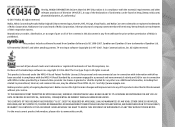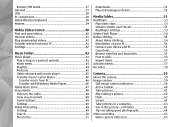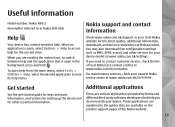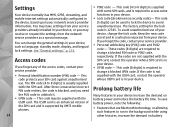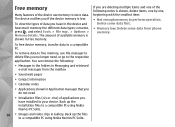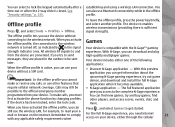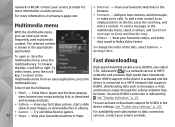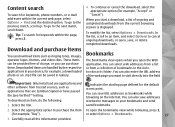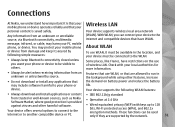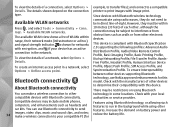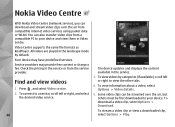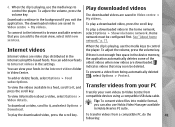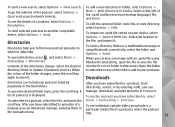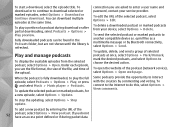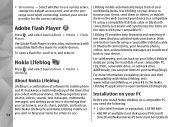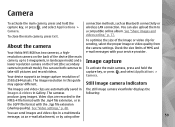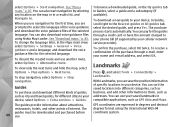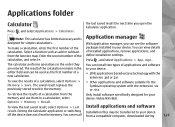Nokia n95 8gb Support Question
Find answers below for this question about Nokia n95 8gb - Smartphone 8 GB.Need a Nokia n95 8gb manual? We have 1 online manual for this item!
Question posted by Y1john on September 2nd, 2014
Free Download How To Install-play N-gage Nokia N95 8gb
The person who posted this question about this Nokia product did not include a detailed explanation. Please use the "Request More Information" button to the right if more details would help you to answer this question.
Current Answers
Related Nokia n95 8gb Manual Pages
Similar Questions
How Information Install Sis File For Nokia N95 8gb
(Posted by clst 9 years ago)
Viber Free Download
Where one can free download Viber for Symbian Nokia E73?
Where one can free download Viber for Symbian Nokia E73?
(Posted by vik1919 10 years ago)
Expired Certificate On Nokia N95 8gb
when i install any sis/sisx file on nokia n95 8gb ,a messege show that ' expired certificate'
when i install any sis/sisx file on nokia n95 8gb ,a messege show that ' expired certificate'
(Posted by mayakhandoker33 11 years ago)
How To Install A Wifi Sofftware In Nokia X300 For Free Download
(Posted by bellamaripossa 11 years ago)
How Can I Get Ota(over The Air ) Settings For My N95 8gb 2?
(Posted by chemistmag1373 12 years ago)