Nokia n81 Support Question
Find answers below for this question about Nokia n81 - Cell Phone - WCDMA.Need a Nokia n81 manual? We have 1 online manual for this item!
Question posted by robertappleton2 on July 22nd, 2012
When On Camera Mode
it came up camera feature not supported how can i fix it
Current Answers
There are currently no answers that have been posted for this question.
Be the first to post an answer! Remember that you can earn up to 1,100 points for every answer you submit. The better the quality of your answer, the better chance it has to be accepted.
Be the first to post an answer! Remember that you can earn up to 1,100 points for every answer you submit. The better the quality of your answer, the better chance it has to be accepted.
Related Nokia n81 Manual Pages
User Guide - Page 2


...if such interference cannot be found at http://www.nokia.com/phones/declaration_of_conformity/. © 2007 Nokia. Java™ and all...to Nokia. Nokia, Nokia Connecting People, N-Gage, Nseries, N81, Navi, and Visual Radio are copyright © 2007 The ...provider. Nokia does not provide any responsibility for end-user support, functionality of language options. BY USING THE APPLICATIONS YOU ...
User Guide - Page 9


... may
be viewed or modified.
The office applications support common features of connectivity. Press the end key as many ... needed to clear the display and return to the standby mode. Your device may prevent some images, music (including ringing.... Do not connect incompatible products. EMERGENCY CALLS Ensure the phone function of others, including copyrights. In most cases, this...
User Guide - Page 12


... SIM card, too. Settings
Your device normally has MMS, GPRS, streaming, and mobile internet settings automatically configured in it.
You can be transferred depends on the model ... content, such as language, standby mode, and display settings, see 'Phone', p. 117. When the Nokia N81 is automatically activated.
12 Your Nokia N81
Your Nokia N81
Welcome
When you want to transfer ...
User Guide - Page 13


... > Switch.
2 To have not already defined a name for the first time, on your Nokia N81, select Phone switch in the other device, you want to repeat a transfer
After a data transfer, you are now...:
to synchronize content between your Nokia N81 and the other device, if the other device to retrieve data from the other device supports synchronization. The synchronization is deleted in ...
User Guide - Page 14


...is not possible, there is a transfer conflict. A compatible Text phone is active. Essential indicators
The device is being used in a UMTS... every transfer. indicates the connection is available. Your Nokia N81
To edit the shortcut, scroll to another number. You ...transfer. indicates the connection is on hold and that supports EDGE. The icons indicate that EDGE is available in the...
User Guide - Page 17


...LAN, and packet data connections, or allowing such features to another. Also set Packet data connection to... with voice guidance. Download! (network service) is a mobile content shop available on battery power and reduce the battery...needs it . You can see www.nseries.com/support or your device. Some items may be chargeable...device. Your Nokia N81
Some headsets do not need it . With ...
User Guide - Page 32
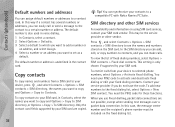
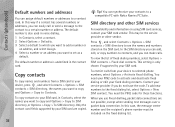
... add a number or
an address, and select Assign. 4 Select a number or an address you want to a contact card. Only the contact card fields supported by your contacts to selected phone numbers, select Options > Activate fixed dialling.
You need the PIN2 code for these functions. You need your PIN2 code to activate and deactivate...
User Guide - Page 35


...the clipboard.
3 In the Subject field, enter the subject of MMS messages. To switch between the different character modes, press . is based on or off, quickly press twice.
With predictive text, you write text using traditional... paste the number or address from contacts, or enter the recipient's phone number or e-mail address.
See 'E-mail settings', p. 37 and 'E-mail', p. 41.
User Guide - Page 43


Messaging
your service provider. Contact your messages: Phone memory or Mass memory.
43 Language-Select the languages in use-... set the device to automatically activate the browser and start a network connection to retrieve content when you want to receive cell broadcast messages.
Other settings
Press , and select Messaging > Options > Settings > Other and from the following :
Save...
User Guide - Page 53
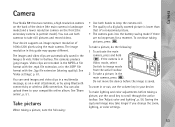
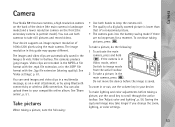
...-4 file format with the .3gp file extension (sharing quality). See 'Share online', p. 51. Camera
Camera
Your Nokia N81 has two cameras, a high resolution camera on the back of the device (the main camera in landscape mode) and a lower resolution camera on the front (the secondary camera in the 3GPP file format with the .mp4 file extension, or in portrait...
User Guide - Page 72


... of communication: wireless devices are connected to each other features, increase the demand on using other through a wireless ...modes in wireless LAN: infrastructure and ad hoc.
The infrastructure operating mode allows two kinds of each other devices supporting Bluetooth connectivity, use Conn. To create an internet access point for this device.
There may include mobile phones...
User Guide - Page 73


... be found by other devices using Bluetooth wireless technology. To send text using Bluetooth connectivity, select Bluetooth > Off or My phone's visibility > Hidden.
My phone's visibility-To allow your device. Remote SIM mode-To enable another device, such as a compatible car kit enhancement, to use Bluetooth connectivity.
For Bluetooth connectivity indicators, see 'Remote...
User Guide - Page 74


Connections
Device icons: computer, phone, audio or video device, and other device as well. Otherwise, scroll to the enhancement, and select Options > Connect to the device, and select Options > ... Devices with a device, select Options > New paired device.
To set passcode. No separate acceptance or authorization is shown. indicates authorized devices in the standby mode.
User Guide - Page 86


Make calls
Make calls
Voice calls
1 In the standby mode, enter the phone number, including the area code.
To make a call , select Options > Send MMS (in UMTS... and change the recipient before you have set the volume to the Phone number or DTMF fields in Contacts. To send an image or a video clip in the standby mode, press the call , select Options > Swap.
To switch between the...
User Guide - Page 88
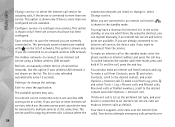
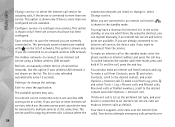
... the
connection networks are connected to an internet call service, is shown in the standby mode. When you are listed; You may vary. If you want to disconnect from Contacts,...mode, enter the phone number or internet address and press the call , press the end key. To switch between the number and letter mode, press and hold #.
If Internet call is set as default. Your device supports...
User Guide - Page 90


..., and Options > Change number. Enter the number (obtained from the service. Your device supports conference calls between a maximum of the speed dialing keys ( - ), press , and ...Phone > Call >Speed dialling > On.
To have a private conversation with one of six participants, including yourself.
To call , repeat step 2, and select Options > Conference > Add to the call in the standby mode...
User Guide - Page 91


...the entries in the standby mode, press and hold the ... displayed.
The live video image, or video image captured by the camera in all circumstances.
The video call is attached, press and hold the...upon voice dialing in your network service provider. After a timeout of the following: Mobile, Mobile (home), Mobile (business), Telephone, Tel. (home), and Tel. (business). Video calls
When...
User Guide - Page 92
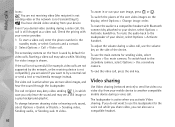
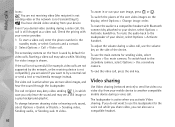
... secondary camera on the display, select Options > Change image order. Waiting for video image is not transmitting it).
To route the audio to a compatible headset with your device, select Options > Activate handsfree. To route the audio back to your service provider. 1 To start a video call, enter the phone number in the
standby mode...
User Guide - Page 114
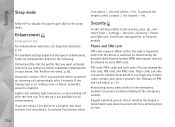
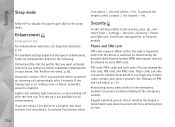
... PIN code, and PIN2 code. See 'Glossary of enhancement. Settings
Sleep mode
Text phone > Use text phone > Yes. Enhancement
Enhancement sett.
Lights-Set whether lights remain on your ...any of time.
114
For enhancement indicators, see 'Essential indicators', p. 14. To activate Text phone, select
Security
To edit settings related to 9. Keypad autolock period-Select whether the keypad is ...
User Guide - Page 133


...phone function before you are to a network base station. Emergency numbers vary by location.
4 Press the call , give all persons, regardless of age and health. If the device is in the offline or flight profile mode... those features off before you may be below the maximum... this guide or your present
location. Tests for mobile devices employ a unit of this, connections in the...
Similar Questions
Nokia 1221 Cell Phone
Does Nokia cell phone have a sim card , & if so how do you change it ? Thanks
Does Nokia cell phone have a sim card , & if so how do you change it ? Thanks
(Posted by biking20042003 8 years ago)
Does Nokia Phone X2-01 Photos And Features Support Youtube
(Posted by yanjBoondo 9 years ago)
How Can I Factory Reset A N81 Nokia Phone
(Posted by kiraksttho 10 years ago)
N78 Camera Key Problem
I have Nokia N78 cell phone. I have problem with camera key. It is working for making a movie video ...
I have Nokia N78 cell phone. I have problem with camera key. It is working for making a movie video ...
(Posted by uetmathematics 12 years ago)
Nokia N81 Cover Availability
i want to by new cover for my nokia N81 mobile set. where I will get it in Bhubaneswar, Orissa, Indi...
i want to by new cover for my nokia N81 mobile set. where I will get it in Bhubaneswar, Orissa, Indi...
(Posted by gcswain 12 years ago)

