Nokia n81 Support Question
Find answers below for this question about Nokia n81 - Cell Phone - WCDMA.Need a Nokia n81 manual? We have 1 online manual for this item!
Question posted by msmanishsinghsony on December 4th, 2012
App.manager Default Web Address
The person who posted this question about this Nokia product did not include a detailed explanation. Please use the "Request More Information" button to the right if more details would help you to answer this question.
Current Answers
There are currently no answers that have been posted for this question.
Be the first to post an answer! Remember that you can earn up to 1,100 points for every answer you submit. The better the quality of your answer, the better chance it has to be accepted.
Be the first to post an answer! Remember that you can earn up to 1,100 points for every answer you submit. The better the quality of your answer, the better chance it has to be accepted.
Related Nokia n81 Manual Pages
User Guide - Page 27
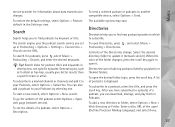
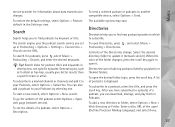
...default settings, select Options > Restore default ... episodes to which to subscribe. Contents of the podcast select Options > Open web page (network service). To open Directories, press , and select Music > ... can include top podcasts listed by popularity or themed folders.
Directories can download, manage, and play them in Podcasting > Options > Settings > Connection > Search service...
User Guide - Page 32
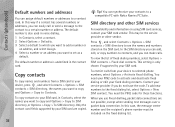
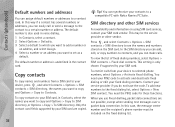
...to a contact card. In this case, the message center number and the recipient's phone number must be the service provider or other SIM services
For availability and information on ...and numbers stored on the fixed dialing list.
32 Contacts (phonebook)
Default numbers and addresses
You can assign default numbers or addresses to the fixed dialing list, select Options > New SIM contact.
...
User Guide - Page 43


... time.
Select whether you want to receive messages: All, Selected, or Other. Cell broadcast
Check the available topics and related topic numbers with your service provider's network..... Memory in which you want to receive service messages. Contact your messages: Phone memory or Mass memory.
43 Web service messages
Press , and select Messaging > Options > Settings > Service message...
User Guide - Page 62
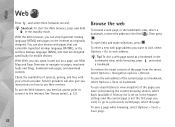
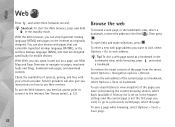
... To visit a web page saved as originally designed.
To go to web address.
With Web, you instructions on how to use visual history to the internet.
To enter a new web page address you need an access...the first page you can also browse web pages that are designed specifically for mobile devices.
To use their services. Shortcut: To start the Web browser, press and hold in the ...
User Guide - Page 63
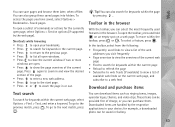
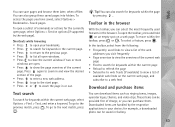
Press again to zoom in and view the desired section of the page. • Press to enter a new web address. • Press to go to the previous match, press .
These items can be saved in the browser
With the toolbar, you can save pages and ...
User Guide - Page 65


... as the title, select Options > Bookmark manager > Edit. Security certificates may be required for the default access point. In the Saved pages folder, you can also enter the URL address of the web pages you want to save web pages during browsing. The Web browser also keeps track of the web page you visit during browsing.
The...
User Guide - Page 68
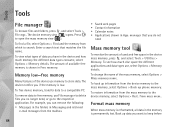
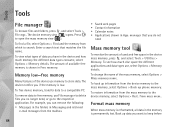
...When mass memory is reformatted, all data in App.
To find a file, select Options > Find and the memory from the mailbox
• Saved web pages • Contact information • Calendar ...Memory details.
from mass mem.. Tools
Tools
File manager
To browse files and folders, press , and select Tools > File mgr.. Back up phone memory. Memory low-free memory
Many features of ...
User Guide - Page 71


... and press . To check the unique media access control (MAC) address that identifies your device, enter *#62209526# in the wireless LAN, ...from the following:
Filter WLAN networks-to a wireless LAN and manage your wireless LAN connections in the Offline profile, you must ... create an IAP and start the web browser using this IAP, select the status, Start Web browsing, and the network. To start...
User Guide - Page 88
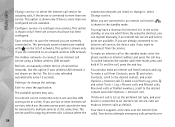
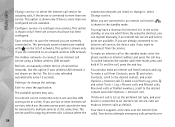
... option if your wireless LAN network is shown in the standby mode, enter the phone number or internet address and press the call service and access point are listed;
If you can also ... service, calls are connected to the desired contact and select Options > Internet call is set as default.
Exit-to change the settings.
To switch between the number and letter mode, press and hold...
User Guide - Page 94
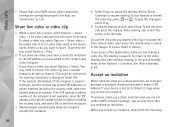
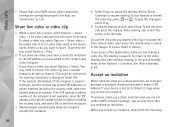
....
You may need to convert the video clip into a suitable format to be converted for sharing. If the SIP address or phone number of the recipient is not available, enter the SIP address or the phone number of the recipient is paused. query. Share live video you receive an invitation. Select a clip you are...
User Guide - Page 100
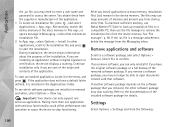
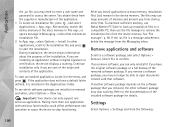
...only support one application with that contains an installation file. 2 In App. If you remove a software package, you have a default folder defined, it is a message attachment, delete the message from...and password to start an installed application, locate it if you may use the file manager to the documentation of the application.
Important: Your device can only reinstall it in ...
User Guide - Page 101
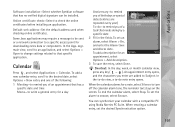
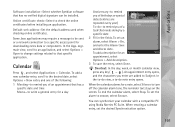
... before installing an application. To end the calendar alarm, select Stop.
In the App. main view, scroll to an application, and select Options > Open to change ...Done. When creating a calendar entry, set the desired Synchronisation option.
101 mgr.
Default web address-Set the default address used when checking online certificates.
You can be sent or a network connection to...
User Guide - Page 103


... providers allow you open an rtsp:// URL address.
However, RealPlayer will play , and interact...select a streaming link saved in Gallery, on a web page, or received in their support of features.
Streaming...to adjust the contrast of your default access point. In RealPlayer, you ...For more information, contact your service provider for mobile devices, press , and select Applications > Media ...
User Guide - Page 106


... for the server Web address-the URL address of the IM server...password from the server automatically. Default server-Change the IM server...chat contact to the service.
Lifeblog mobile automatically keeps track of IM servers,...Open. Both Nokia Lifeblog PC and Nokia Lifeblog mobile let you can still receive messages. Applications
...mobile device and PC that keeps a multimedia diary of all ...
User Guide - Page 108


... Nokia Nseries PC Suite, see the guides available at the Nokia N81 product support pages at www.nokia.com/support or your posts, ... > Settings > Blog. To post items to the web from your device are copied to Phone. Copy items
To copy new or edited items from your... for others to add the weblog account in the Blog account manager window. For more weblogs that you have several ways to move...
User Guide - Page 114
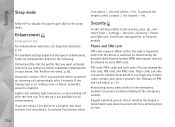
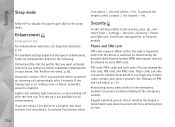
... > General > Security > Phone and SIM card, Certificate management, or Security module. This setting is locked when your device. If you are switched off after 5 seconds. Phone and SIM card
PIN code ...from the following:
Default profile-Set the profile that you connect a certain compatible enhancement to your device has been idle for all enhancements. Avoid using a Text phone or a Loopset,...
User Guide - Page 121
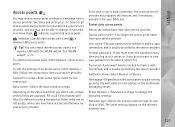
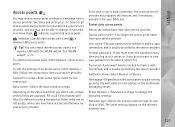
... your device by your service provider, and you may be left empty, unless you select, only certain setting fields are setting up, enter the web address or the address of an access point, select Options > Edit. Other fields can create internet access points in a wireless LAN with a red asterisk.
The other settings depend...
User Guide - Page 123


... > Advanced settings and from the following:
IPv4 settings: Phone IP address (the IP address of the primary and secondary DNS server. Enter the IP addresses of your computer. Ad-hoc channel (only for the ..., the device registers to your device), Subnet mask (the subnet IP address), Default gateway (the gateway), and DNS address. If you select When needed to use your device as a packet data...
User Guide - Page 126


... briefly. Some WLAN access point devices have a phone number or an e-mail address.
See 'Memory low-free memory', p. 68....manager > Options > Memory details. Messaging
Q: Why can I end the data connection when the device starts a data connection again and again?
126 Check that the settings for multimedia messaging are the same in phone numbers or addresses. Delete some data from phone...
User Guide - Page 134
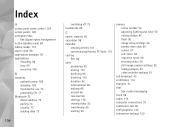
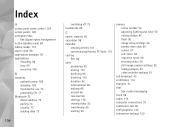
...management active standby mode 84 Adobe reader 110 alarm clock 98 application manager 99 applications
installing 99 Java 99 removing 100
B
batteries authenticating 128 charging 128 intended for use 10 prolonging life 17
Bluetooth 72 device address... image camera settings 55 taking pictures 53 video recorder settings 61
cell broadcast 43 certificates 116 chargers 10 chat
See instant messaging clock ...
Similar Questions
How Can I Factory Reset A N81 Nokia Phone
(Posted by kiraksttho 10 years ago)
I Can't Access My Emails- I Get An Invalid Web Address Message
(Posted by janeepimlott 10 years ago)
App.manager Default Web Address Code
(Posted by msmanishsinghsony 11 years ago)
N78 Camera Key Problem
I have Nokia N78 cell phone. I have problem with camera key. It is working for making a movie video ...
I have Nokia N78 cell phone. I have problem with camera key. It is working for making a movie video ...
(Posted by uetmathematics 11 years ago)

