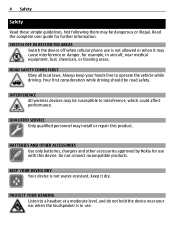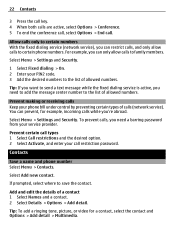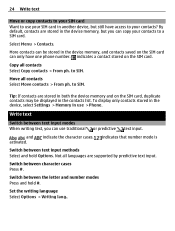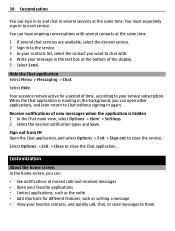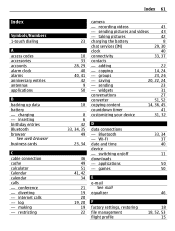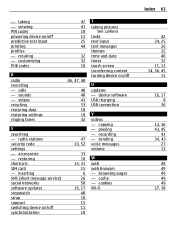Nokia X3-02 Support Question
Find answers below for this question about Nokia X3-02.Need a Nokia X3-02 manual? We have 2 online manuals for this item!
Question posted by Nicnira on March 28th, 2014
Where Is Shortcut Widget In X3-02 Location
The person who posted this question about this Nokia product did not include a detailed explanation. Please use the "Request More Information" button to the right if more details would help you to answer this question.
Current Answers
Related Nokia X3-02 Manual Pages
Similar Questions
Blutooth On X3-02
Hi, the bluetooth on my Nokia X3-02 isnt working, i have tried to activate it in the settings, but i...
Hi, the bluetooth on my Nokia X3-02 isnt working, i have tried to activate it in the settings, but i...
(Posted by andycap215 11 years ago)
Ihave Nokia X3-02 When I Put Sim After Phone Restricted
nokia x3-02 phone restricted
nokia x3-02 phone restricted
(Posted by ranjibpulami 11 years ago)
I Have Brought A Nokia 7205 Intrigue Mobile Phone From Us. To Make It Work In In
I have brought a nokia 7205 intrigue mobile phone from USA. To make it work, I approached many servi...
I have brought a nokia 7205 intrigue mobile phone from USA. To make it work, I approached many servi...
(Posted by man1150 11 years ago)
Where Is The Shortcut Widget?
Where is the shortcut widget? I can't find it so I can't create a favourite contacts bar.
Where is the shortcut widget? I can't find it so I can't create a favourite contacts bar.
(Posted by emmarichler 12 years ago)