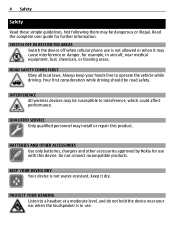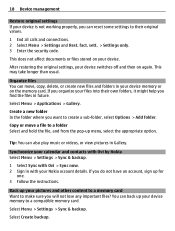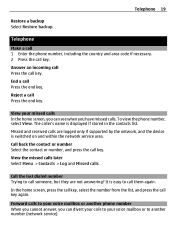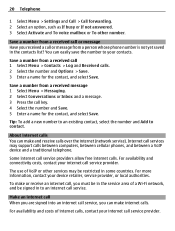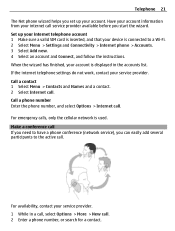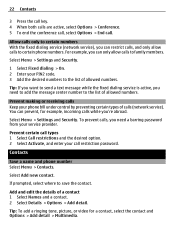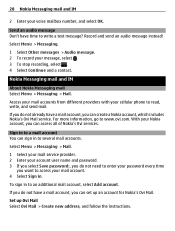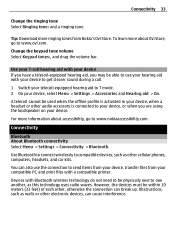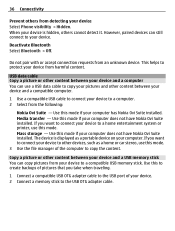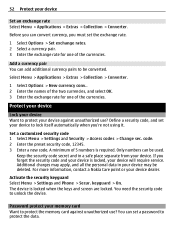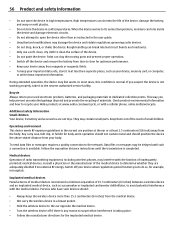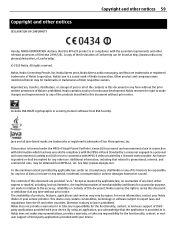Nokia X3-02 Support Question
Find answers below for this question about Nokia X3-02.Need a Nokia X3-02 manual? We have 2 online manuals for this item!
Question posted by asc20091 on February 29th, 2012
How To Make Lrc File For Nokia S60 Phone?
The person who posted this question about this Nokia product did not include a detailed explanation. Please use the "Request More Information" button to the right if more details would help you to answer this question.
Current Answers
Related Nokia X3-02 Manual Pages
Similar Questions
I Have Nokia Touch Phone Put Wrong Sim Card In Managed To Get It Out Now Not Wor
(Posted by eileen2222 9 years ago)
Ihave Nokia X3-02 When I Put Sim After Phone Restricted
nokia x3-02 phone restricted
nokia x3-02 phone restricted
(Posted by ranjibpulami 11 years ago)
I Need My Restriction Code For My Nokia X2 Phone.
my INEI number is 355971/04/309925/1
my INEI number is 355971/04/309925/1
(Posted by destesh7979 11 years ago)
How Do I Make My Nokia 5230 Phone Ring Longer Before It Goes To Voicemail
(Posted by evanludick 14 years ago)