Nokia X3-00 Support Question
Find answers below for this question about Nokia X3-00.Need a Nokia X3-00 manual? We have 2 online manuals for this item!
Question posted by Anonymous-46441 on December 24th, 2011
Nokiax3-00 How To Configuration Setting Mobily In Saudiarabia
nokiax3-00 how to configuration setting mobily in saudiarabia
Current Answers
There are currently no answers that have been posted for this question.
Be the first to post an answer! Remember that you can earn up to 1,100 points for every answer you submit. The better the quality of your answer, the better chance it has to be accepted.
Be the first to post an answer! Remember that you can earn up to 1,100 points for every answer you submit. The better the quality of your answer, the better chance it has to be accepted.
Related Nokia X3-00 Manual Pages
Nokia X3-00 User Guide in US English - Page 2


2 Contents
Contents
Make it your device
25
Basic settings
25
Personalize your phone
27
Safety
4 Connect
30
Get started
Network provider services
35
6
Keys and parts...and video
51
Accessories
12 Capture images
51
Switch it on
Record videos
52
14 Camera and video settings
52
About your device
14 Gallery
53
Network services
15 Print images
54
Access codes
15 Memory card...
Nokia X3-00 User Guide in US English - Page 15


... from your device. Your service provider can change the code and set how your phone uses the access codes and security settings, select Menu > Settings > Security > Access codes.
• The security code helps ... services To use . Network services involve transmission of the settings, for example if you forget the code and your phone is 12345. Some features are not supplied, contact your...
Nokia X3-00 User Guide in US English - Page 16


...Switch it on your device for the browser, select
Menu > Settings > Security > Security module sett.. Set the time and date If requested, enter the date, the local... When you switch on • To view or change the security module settings for the first time, you may be prompted to get the configuration settings from your service provider (network service). Switch the device on and off
...
Nokia X3-00 User Guide in US English - Page 19


...Indicators
You have unsent, canceled, or failed messages.
Navigate the menus The phone offers you have two phone lines, the second line is suspended (on 19
Call the voice mailbox ...Calls are limited to the device.
An alarm is set.
/
The device is registered to another number. The device does not ring for example, Settings).
A headset is connected to the GPRS or EGPRS...
Nokia X3-00 User Guide in US English - Page 20


.... Unlock the keypad Select Unlock, and press * within 3.5 seconds. When you want to prevent accidental keypresses. Further features are Automatic keyguard and Security keyguard. See "Phone settings," p. 25.
To rearrange the menu, select Options > Organize. If requested, enter the lock code. Answer a call when the keypad is locked, calls may be moved...
Nokia X3-00 User Guide in US English - Page 21


...Settings > Profiles > Flight > Activate or Customize.
The device will confirm that require network coverage.To make calls, you need to start an emergency call while the device is displayed.
If you must first activate the phone...programmed in radio sensitive environments to offline games, the calendar, and phone numbers. Support and updates
Nokia helps you cannot make an emergency...
Nokia X3-00 User Guide in US English - Page 22


... minute, replace the battery, and switch on the device.
• Restore the original factory settings as explained in Latin America, www.nokia-latinoamerica.com/ centrosdeservicio. 22 Support and updates
Support When...to your issue, do one of your Nokia phone and register at www.nokia.com/support or your local Nokia website, or with a mobile device, www.nokia.mobi/support, the Help application...
Nokia X3-00 User Guide in US English - Page 24


... to make emergency calls, until the installation is completed and the device is needed. 3 Select Downl. Follow
the instructions on your phone. Restore all preference settings without deleting any personal data.
Request a software update 1 Select Menu > Settings > Phone > Phone updates to display the current software version and check
whether an update is restarted. Restore factory...
Nokia X3-00 User Guide in US English - Page 25


... device, personalize it, and connect it in the standby mode or home screen and no function has been used. To set the language of your device, select Phone language and a language. To set the language of your SIM card. The keypad is locked automatically after a preset time delay when the device is in...
Nokia X3-00 User Guide in US English - Page 26


... the code request to and outgoing calls from the following:
PIN code request or UPIN code request - Set the device to selected phone numbers if supported by the PIN2 code. In this case, the recipient's phone number and the message centre number must be deactivated. To request the security code whenever a new SIM...
Nokia X3-00 User Guide in US English - Page 27


... device 27
Authority certificates or User certificates - Tones You can change the tone settings of the authority or user certificates available on your phone. View Secur. Profiles Your phone has various setting groups called profiles, which you can find the same settings in the Profiles menu. to be active for the profile expires, the previous...
Nokia X3-00 User Guide in US English - Page 28


... frequently used functions of your device
Lights To activate or deactivate light effects associated with different phone functions, select Menu > Settings > Lights. to create and set the font size for the home screen mode Navigation key icons -
to set a screen saver Font size - to activate, organize, and personalize the home screen mode Home screen...
Nokia X3-00 User Guide in US English - Page 29


... key) Home screen key - to assign other functions from a predefined list to rearrange the functions
Other shortcuts Select Menu > Settings > My shortcuts and from the following:
Navigation key -
Set the language Select Language settings > Phone language and the language. Voice commands are language-dependent. training. to select the movement of the navigation key to...
Nokia X3-00 User Guide in US English - Page 31


... the Bluetooth function. Connect your PC to the internet You can only use Bluetooth technology to the internet. Open a Bluetooth connection 1 Select Menu > Settings > Connectivity > Bluetooth. 2 Select My phone's name, and enter a name for your compatible PC to connect your device. 3 To activate Bluetooth connectivity, select Bluetooth > On. To make calls, you...
Nokia X3-00 User Guide in US English - Page 32


.... Establish a packet data connection when needed -
For details, see the Nokia Ovi Suite documentation.
To activate the phone for Nokia Ovi Suite or Nokia PC Suite Printing & media - Synchronization and backup Select Menu > Settings > Sync and backup and from the following : Always online - You can use the USB data cable to use...
Nokia X3-00 User Guide in US English - Page 36


... or move those messages from the following:
Default config. Select Configuration and from the SIM to the phone memory, but not vice versa. View the saved access points.
You can configure your device with settings that are required for supported applications. sett. - Activate the default configuration settings for certain services. Select the service type, and enter...
Nokia X3-00 User Guide in US English - Page 57


... playing Press .
Skip to the virtual keys on the display.
Configure a streaming service You may receive the streaming settings as a configuration message from the displayed lists. 3 To store the playlist, select Done. for streaming. 3 Select Account and a streaming service account from the active configuration
settings.
Use the volume keys. Adjust the volume. Skip to the...
Nokia X3-00 User Guide in US English - Page 63
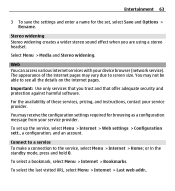
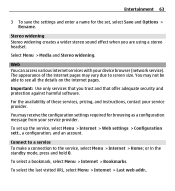
... select a bookmark, select Menu > Internet > Bookmarks. Entertainment 63
3 To save the settings and enter a name for browsing as a configuration message from your service provider. You may receive the configuration settings required for the set up the service, select Menu > Internet > Web settings > Configuration sett., a configuration, and an account. Select Menu > Media and Stereo widening.
Nokia X3-00 User Guide in US English - Page 67


... instructions, visit
www.maps.nokia.com. 2 Select Menu > Organizer > Maps to some extent and is inaccurate and incomplete to do an initial configuration.
Maps
You can download a new set of different services and pricing, contact your PC and for use the Maps application, select Menu > Organizer > Maps and from one location to...
Nokia X3-00 User Guide in US English - Page 76


...access content protected with a mobile device, www.nokia.mobi/werecycle. Other transfer methods may not transfer the licence which need to restore the licence in a Nokia phone are recyclable. Recycle Most.... 76 Product and safety information
• Decrease the brightness of the screen. • Set the device to enter the power saver mode after the device memory is formatted. Product and...
Similar Questions
Is It Possible To Download Nokia X3-00 Software To Mobile And Install To Nokia
x3-00
x3-00
(Posted by setcguccim 10 years ago)
Need An Unlock Code For Nokia X3-00 Rm-540 Phone For Use In Africa
Need an unlock code for Nokia X3-00 RM-540 Phone for use in Africa.My email its [email protected]
Need an unlock code for Nokia X3-00 RM-540 Phone for use in Africa.My email its [email protected]
(Posted by knan43 11 years ago)
How I Can Change Picture Resolution In Nokia C5 03 Mobile Phone
HOW I CAN CHANGE PICTURE RESOLUTION IN NOKIA C5-03 MOBILE PHONE
HOW I CAN CHANGE PICTURE RESOLUTION IN NOKIA C5-03 MOBILE PHONE
(Posted by josekp 12 years ago)
I Can't Pair My Bluetooth Headset With My Device Nokia X3-00, Is It Need Any Set
What want to do to pair my bluetooth headset to my nok x3-00 slide? Is it need any accessory setting...
What want to do to pair my bluetooth headset to my nok x3-00 slide? Is it need any accessory setting...
(Posted by wwwsyednadheem10 12 years ago)
Problem Of Mobile Phone
I have a problem with my mobile phone he wrote contact Serves
I have a problem with my mobile phone he wrote contact Serves
(Posted by compta2011 12 years ago)

