Nokia X3-00 Support Question
Find answers below for this question about Nokia X3-00.Need a Nokia X3-00 manual? We have 2 online manuals for this item!
Question posted by alwaha122333 on February 24th, 2014
Do Not Download Watt Sap Mobile Nokia X3.00
The person who posted this question about this Nokia product did not include a detailed explanation. Please use the "Request More Information" button to the right if more details would help you to answer this question.
Current Answers
There are currently no answers that have been posted for this question.
Be the first to post an answer! Remember that you can earn up to 1,100 points for every answer you submit. The better the quality of your answer, the better chance it has to be accepted.
Be the first to post an answer! Remember that you can earn up to 1,100 points for every answer you submit. The better the quality of your answer, the better chance it has to be accepted.
Related Nokia X3-00 Manual Pages
Nokia X3-00 User Guide in US English - Page 2


... Contents
Contents
Make it your device
25
Basic settings
25
Personalize your phone
27
Safety
4 Connect
30
Get started
Network provider services
35
6
Keys...applications
66
Flight profile
21
Maps
67
Support and updates
21 Download maps
67
Support
22 Maps and GPS
68
My Nokia
22 Extra services
69
Download content
22
Software updates using your PC 23 Organize
70
Software...
Nokia X3-00 User Guide in US English - Page 7
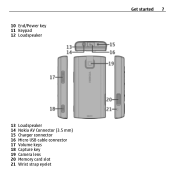
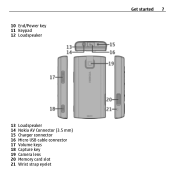
10 End/Power key 11 Keypad 12 Loudspeaker
Get started 7
13 Loudspeaker 14 Nokia AV Connector (3.5 mm) 15 Charger connector 16 Micro USB cable connector 17 Volume keys 18 Capture key 19 Camera lens 20 Memory card slot 21 Wrist strap eyelet
Nokia X3-00 User Guide in US English - Page 9


... the battery. Incompatible cards may not be fully compatible with this device. Nokia uses approved industry standards for use with this device. Replace the back cover. Insert and remove the memory card Use only compatible microSD cards approved by Nokia for memory cards, but some brands may damage the card and the...
Nokia X3-00 User Guide in US English - Page 13


... cause damage to the device. Do not connect any headset, other than those approved by Nokia for use with this may be affected. When connecting any external device or any voltage source... to volume levels. Strap
Thread a strap as this device, to the Nokia AV Connector, pay special attention to the Nokia AV Connector. Headset Warning: When you use the headset where it . Get...
Nokia X3-00 User Guide in US English - Page 14


... rights of others, including copyrights.
Refer to the user guide for other content from your phone, and how to use may allow you access such sites, take precautions for security or...third-party internet sites and may cause interference or danger. These are not affiliated with Nokia, and Nokia does not endorse or assume liability for detailed safety instructions. When connecting to any ...
Nokia X3-00 User Guide in US English - Page 15


... from your phone. Access codes To set the phone to protect your phone against unauthorized use...phone will apply. Check with your phone dealer.
• The PIN (UPIN) code, supplied with the SIM (USIM) card, helps to protect the card against unauthorized use. If you must have customized items such as menu names, menu order, and icons. For more information, contact a Nokia...
Nokia X3-00 User Guide in US English - Page 21


... the Flight profile you cannot make or receive any other features that you must first activate the phone function by changing profiles.
Activate the Flight profile Select Menu > Settings > Profiles > Flight >...Flight profile to start an emergency call while the device is displayed.
Support and updates
Nokia helps you may be used without a SIM card Some functions of your device on ...
Nokia X3-00 User Guide in US English - Page 22


... the device, and remove the battery. If your Nokia phone and register at www.nokia.com/support or your local Nokia website, or with a mobile device, www.nokia.mobi/support, the Help application in the device,... in your device. See www.nokia.com/repair, or in your region, see the support pages at My Nokia today! Download content You may be able to download new content (for optimum performance ...
Nokia X3-00 User Guide in US English - Page 23


... release notes for the latest software versions, and to your phone. Software updates over the air Your service provider may send phone software updates over the air directly to download the Nokia Software Updater application, see www.nokia.com/ softwareupdate, or in Latin America, www.nokia-latinoamerica.com/nsu. To update your device software, you to...
Nokia X3-00 User Guide in US English - Page 33


... USB storage to the adapter cable. 3 Select Menu > Gallery and the USB device to a Nokia server. Connect a USB device You can connect a USB storage (for information about the selected backup...your personal data to browse. Phone switch - Select Options > Details for example, a memory stick) to your device and browse in sync with the latest software, and download maps.
1 Use a compatible ...
Nokia X3-00 User Guide in US English - Page 49


...password. 3 Select Remember password to disable the password query when you do not have created your mobile device to read, write, and send mail. Sign in to an existing mail account or set ... vary depending on the display. To sign in touch 49
Nokia Messaging Mail Access your mail accounts from different providers with your new Nokia account, you can sign in Ovi.
Set up a new...
Nokia X3-00 User Guide in US English - Page 59


... use as the connection mode. Transfer music from www.music.nokia.com/download.
• Use Nokia Ovi Suite to connect your device to transfer, rip, burn, and play new music on your PC and mobile device. To use the Nokia Music Manager. Radio Select Menu > Radio. Download the PC software from a computer
Entertainment 59
You can...
Nokia X3-00 User Guide in US English - Page 66


... page (network service), if available Application access - Scroll to verify that the application is shown.
• Use Nokia Ovi Suite to download the applications to your phone before downloading it. 66 Entertainment
Games and applications You can download new applications and games in folders. Launch an application Select Menu > Applications > Games, Memory card, or Collection...
Nokia X3-00 User Guide in US English - Page 67


... such as maps, satellite images, voice files, guides or traffic information may involve transmission of large amounts of Nokia. Never rely solely on www.nokia.com/maps. Download and install Nokia Map Loader 1 To download the Nokia Map Loader on the memory card.
Almost all digital cartography is subject to some extent. The content may contain...
Nokia X3-00 User Guide in US English - Page 68


...is solely responsible for the first time, ensure that require a GPS connection, use the Nokia Map Loader to delete all maps are from the same release.
After pairing your device with...use applications that you have an internal GPS antenna. Deactivate automatic download Select No. 68 Maps
Download maps Before you download new maps for its accuracy and maintenance. For more information, see...
Nokia X3-00 User Guide in US English - Page 76


...period of the materials in your device, see www.nokia.com/ecodeclaration. Recycle Most of
inactivity, if available in a Nokia phone are recyclable. If your rights to back up ...management (DRM) protected content comes with a mobile device, www.nokia.mobi/werecycle. Recycle packaging and user guides at your Nokia products at www.nokia.com/werecycle, or with an associated licence ...
Nokia X3-00 User Guide in US English - Page 80


..., national producer responsibility organizations, or your Nokia products at www.nokia.com/werecycle, or if browsing on a mobile device, www.nokia.mobi/werecycle. Keep them out of the...Always return your used electronic products, batteries, and packaging materials to recycle your local Nokia representative. They may violate regulations governing radio devices. • Use chargers indoors. &#...
Nokia X3-00 User Guide in US English - Page 82


... If your device supports voice calls over both the internet calls and the cellular phone.
When making an emergency call until given permission to do so.
The use of...You should check with a potentially explosive atmosphere are activated. Certification information (SAR) This mobile device meets guidelines for adequate signal strength. Observe restrictions in bodily injury or death. ...
Nokia X3-00 User Guide in US English - Page 83


....
All rights reserved. The exposure guidelines for mobile devices employ a unit of Conformity can be ...© 1996-2010 The FreeType Project.
Portions of Nokia is 2.0 watts/kilogram (W/kg) averaged over 10 grams of continuous development...device at http://www.nokia.com/ phones/declaration_of_conformity/.
© 2010 Nokia. The actual SAR level of Nokia Corporation.
Tests for use...
Nokia X3-00 User Guide in US English - Page 84


...IN RELATION TO THE ACCURACY, RELIABILITY OR CONTENTS OF THIS DOCUMENT. Please contact your Nokia dealer for details and availability of language options. Any changes or modifications not expressly ...The availability of particular products and applications and services for use . Model number: X3-00 The FCC or Industry Canada can require you require assistance, contact your telephone if ...
Similar Questions
No Display In Mobile Phone
I have a Nokia mobile phone model 6070 the display is not working when I try to switch on it
I have a Nokia mobile phone model 6070 the display is not working when I try to switch on it
(Posted by Swagatdash1978 3 years ago)
How The Download Certificate In Nokia X3-00 Please Tell The Site?
my mobile is flash and no attach the data cable
my mobile is flash and no attach the data cable
(Posted by royalmax9 11 years ago)
I Have Brought A Nokia 7205 Intrigue Mobile Phone From Us. To Make It Work In In
I have brought a nokia 7205 intrigue mobile phone from USA. To make it work, I approached many servi...
I have brought a nokia 7205 intrigue mobile phone from USA. To make it work, I approached many servi...
(Posted by man1150 11 years ago)

