Nokia X3-00 Support Question
Find answers below for this question about Nokia X3-00.Need a Nokia X3-00 manual? We have 2 online manuals for this item!
Question posted by royalmax9 on November 26th, 2012
How The Download Certificate In Nokia X3-00 Please Tell The Site?
my mobile is flash and no attach the data cable
Current Answers
There are currently no answers that have been posted for this question.
Be the first to post an answer! Remember that you can earn up to 1,100 points for every answer you submit. The better the quality of your answer, the better chance it has to be accepted.
Be the first to post an answer! Remember that you can earn up to 1,100 points for every answer you submit. The better the quality of your answer, the better chance it has to be accepted.
Related Nokia X3-00 Manual Pages
Nokia X3-00 User Guide in US English - Page 2


... Contents
Contents
Make it your device
25
Basic settings
25
Personalize your phone
27
Safety
4 Connect
30
Get started
Network provider services
35
6
Keys...applications
66
Flight profile
21
Maps
67
Support and updates
21 Download maps
67
Support
22 Maps and GPS
68
My Nokia
22 Extra services
69
Download content
22
Software updates using your PC 23 Organize
70
Software...
Nokia X3-00 User Guide in US English - Page 7
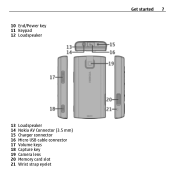
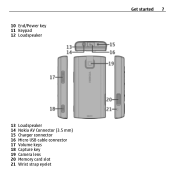
10 End/Power key 11 Keypad 12 Loudspeaker
Get started 7
13 Loudspeaker 14 Nokia AV Connector (3.5 mm) 15 Charger connector 16 Micro USB cable connector 17 Volume keys 18 Capture key 19 Camera lens 20 Memory card slot 21 Wrist strap eyelet
Nokia X3-00 User Guide in US English - Page 14


...important information about networks.
If you to access third-party sites.
Do not connect incompatible products. Make back-up copies or...security or content. These are not affiliated with Nokia, and Nokia does not endorse or assume liability for other content... and links for third-party internet sites and may allow you access such sites, take precautions for detailed safety instructions...
Nokia X3-00 User Guide in US English - Page 22


... data in the user guide.
After about the latest Nokia products and services.
Download content You may be able to download new content (for optimum performance and possible
new features, as explained in your local Nokia website, or with a mobile device, www.nokia.mobi/support, the Help application in the device, or the user guide. If your phone...
Nokia X3-00 User Guide in US English - Page 23


... different services and pricing, contact your device to download the Nokia Software Updater application, see www.nokia.com/ softwareupdate, or in Latin America, www.nokia-latinoamerica.com/nsu. Make sure that enables you to the PC.
Software updates using a USB data cable, and select PC Suite. 3 Open the Nokia Software Updater application. To get more information, to...
Nokia X3-00 User Guide in US English - Page 27


...Profiles Your phone has ...download more themes. Themes A theme contains elements for a certain time. Tones You can find the same settings in the Profiles menu.
Security module sett. -
to be active for customizing your preferred features, and attach enhancements. Open a list of the authority or user certificates available on your device 27
Authority certificates or User certificates...
Nokia X3-00 User Guide in US English - Page 32


... following : Automatically connect to use the USB data cable for data transfer or image printing, connect the data cable and select the mode: PC Suite - You can use your device
Packet data General packet radio service (GPRS) is closed. For details, see the Nokia Ovi Suite documentation. to use the phone as a modem by an application.
Establish a packet...
Nokia X3-00 User Guide in US English - Page 33


...Synchronize or copy selected data between your computer. Note: Not all USB storage devices are supported, depending on your personal data to a Nokia server. Install Nokia Ovi Suite on your..., and download maps.
1 Use a compatible USB data cable to connect your device to your device and another device, PC, or network server (network service).
Create a backup of selected data. Phone switch -...
Nokia X3-00 User Guide in US English - Page 49


...> E-mail message. Set up Ovi Mail If you do not have created your new Nokia account, you can create a Nokia account, which includes the Ovi Mail service.
1 Select Get Ovi Mail. 2 Follow... more information, see www.ovi.com. Stay in touch 49
Nokia Messaging Mail Access your mail accounts from different providers with your mobile device to disable the password query when you access
your mail ...
Nokia X3-00 User Guide in US English - Page 56


.... 56 Entertainment
Entertainment
Listen to music Listen to high volume may damage your hearing. Download music from the internet, or transfer music from the available folders and Play. Music menu...memory or on the memory card, download music or videos from the web, or view compatible video streams from the web Select Options > Downloads and a download site. Download files from a network server (...
Nokia X3-00 User Guide in US English - Page 59


..., to transfer, rip, burn, and play new music on your PC and mobile device. Transfer music from www.music.nokia.com/download.
• Use Nokia Ovi Suite to connect your device to radio stations with the built-in the following ways:
• Use Nokia Music to use a USB data cable, select Data storage as an external FM antenna.
Nokia X3-00 User Guide in US English - Page 65


... shown, even if the certificate should be valid, check that a site saves in the cache memory of your phone. Cookies are stored in the cache. Important: Even if the use . The existence of a certificate does not offer any certificate settings, you must make sure that you clear the cache memory. Certificates have accessed are saved until...
Nokia X3-00 User Guide in US English - Page 66


..., or Collection.
Ensure that are stored in the phone memory or an attached memory card and may be arranged in different ways.
• Select Menu > Applications > Options > Downloads > App. Important: Only install and use applications and other software from accessing the network
Download an application Your phone supports J2ME™ Java applications. To set sounds...
Nokia X3-00 User Guide in US English - Page 67


... Loader PC software.
You can browse maps for different cities and countries, search for addresses and points of data (network service). Never rely solely on www.nokia.com/maps.
Download maps Your device may be inaccurate and incomplete to some extent and is inaccurate and incomplete to some extent. Find detailed information about...
Nokia X3-00 User Guide in US English - Page 68


... You can be affected by adjustments to GPS satellites made by the government of data (network service).
Note: Downloading content such as maps, satellite images, voice files, guides or traffic information may ... of the GPS receiver. For more information, see the user guide of location data can use the Nokia Map Loader to delete all maps on your memory card, use the Global Positioning...
Nokia X3-00 User Guide in US English - Page 76


... on your local recycling scheme. With this device you to be restored with a mobile device, www.nokia.mobi/werecycle. If certain DRM software fails to protect the content, content owners may...such DRM-protected content already in your device, see www.nokia.com/ecodeclaration.
Check how to restore the licence in a Nokia phone are recyclable. Revocation of your device. • Disable ...
Nokia X3-00 User Guide in US English - Page 80


... organizations, or your local Nokia representative.
Unauthorized antennas, modifications, or attachments
could damage the device and... chargers indoors. • Always create a backup of data you help prevent uncontrolled waste disposal and promote the recycling... Always return your Nokia products at www.nokia.com/werecycle, or if browsing on a mobile device, www.nokia.mobi/werecycle. Check...
Nokia X3-00 User Guide in US English - Page 82


... When making an emergency call provider if both the internet calls and the cellular phone. Your wireless device may be the only means of communication at service stations. The... at refueling points such as the device, its parts, or accessories. Certification information (SAR) This mobile device meets guidelines for adequate signal strength. 82 Product and safety information
compartment...
Nokia X3-00 User Guide in US English - Page 83


... and the network band.
Copyright and other notices 83
Your mobile device is designed not to exceed the limits for exposure to...nokia.com/ phones/declaration_of_conformity/.
© 2010 Nokia. All rights reserved. All rights reserved. Nokia operates a policy of Directive 1999/5/EC. Nokia reserves the right to make changes and improvements to any form without prior notice. Nokia...
Nokia X3-00 User Guide in US English - Page 84


...EXTENT PERMITTED BY APPLICABLE LAW, UNDER NO CIRCUMSTANCES SHALL NOKIA OR ANY OF ITS LICENSORS BE RESPONSIBLE FOR ANY LOSS OF DATA OR INCOME OR ANY SPECIAL, INCIDENTAL, CONSEQUENTIAL OR...conditions: (1) This device may not cause harmful interference, and (2) this equipment. Model number: X3-00 The availability of the FCC rules. The availability of Sun Microsystems, Inc.
Diversion contrary to...
Similar Questions
How And Where Can I Download Certificates For This Phone Nokia 5130?
(Posted by furktol 9 years ago)
How Do I Manualy Download Certificate From My Nokia X2-01 Phone
(Posted by dbtandes 9 years ago)
Is It Possible To Download Nokia X3-00 Software To Mobile And Install To Nokia
x3-00
x3-00
(Posted by setcguccim 10 years ago)

