Nokia X3-00 Support Question
Find answers below for this question about Nokia X3-00.Need a Nokia X3-00 manual? We have 2 online manuals for this item!
Question posted by Fllentro on July 16th, 2014
How Cad I Download Nokia X3-00 Authority Ceqtificates
The person who posted this question about this Nokia product did not include a detailed explanation. Please use the "Request More Information" button to the right if more details would help you to answer this question.
Current Answers
There are currently no answers that have been posted for this question.
Be the first to post an answer! Remember that you can earn up to 1,100 points for every answer you submit. The better the quality of your answer, the better chance it has to be accepted.
Be the first to post an answer! Remember that you can earn up to 1,100 points for every answer you submit. The better the quality of your answer, the better chance it has to be accepted.
Related Nokia X3-00 Manual Pages
Nokia X3-00 User Guide in US English - Page 2


... Contents
Contents
Make it your device
25
Basic settings
25
Personalize your phone
27
Safety
4 Connect
30
Get started
Network provider services
35
6
Keys...applications
66
Flight profile
21
Maps
67
Support and updates
21 Download maps
67
Support
22 Maps and GPS
68
My Nokia
22 Extra services
69
Download content
22
Software updates using your PC 23 Organize
70
Software...
Nokia X3-00 User Guide in US English - Page 7
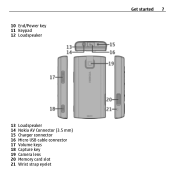
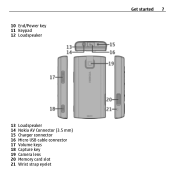
10 End/Power key 11 Keypad 12 Loudspeaker
Get started 7
13 Loudspeaker 14 Nokia AV Connector (3.5 mm) 15 Charger connector 16 Micro USB cable connector 17 Volume keys 18 Capture key 19 Camera lens 20 Memory card slot 21 Wrist strap eyelet
Nokia X3-00 User Guide in US English - Page 9


... the battery.
Insert and remove the memory card Use only compatible microSD cards approved by Nokia for memory cards, but some brands may damage the card and the device and corrupt data stored on the card. Nokia uses approved industry standards for use with this device. Incompatible cards may not be fully...
Nokia X3-00 User Guide in US English - Page 13


...it can endanger your ability to hear outside sounds may cause damage to the Nokia AV Connector. Do not connect any headset, other than those approved by Nokia for use with this may be affected. Strap
Thread a strap as this... device, to the Nokia AV Connector, pay special attention to the device. Get started 13 Open the cover...
Nokia X3-00 User Guide in US English - Page 22


... your Nokia phone and register at www.nokia.com/support or your region, see www.nokia.com/mynokia.
If this does not resolve your phone (network service).
Download content You may be able to download new ... When you want to learn more information and availability in your local Nokia website, or with a mobile device, www.nokia.mobi/support, the Help application in the device, or the user ...
Nokia X3-00 User Guide in US English - Page 23


Software updates using a USB data cable, and select PC Suite. 3 Open the Nokia Software Updater application.
Downloading software updates may involve the transmission of large amounts of different services and pricing, contact your phone (network service). The Nokia Software Updater
application guides you to back up your files, update the software, and restore your device...
Nokia X3-00 User Guide in US English - Page 27


...for the profile expires, the previous profile that was not timed becomes active. to download more themes. When the time set the profile to activate the selected profile Customize...phone a personal touch with ringing tones for different events and environments. Theme downloads - You can find the same settings in the Profiles menu. Make it your device.
Open a list of the authority...
Nokia X3-00 User Guide in US English - Page 33


Phone switch - Create backup - Note: Not all USB storage devices are supported, depending on your device, and keep...and you need to the device. Data transfer - Make it your My Nokia account. Select Options > Details for example, a memory stick) to your device and browse in sync with the latest software, and download maps.
1 Use a compatible USB data cable to connect your device to ...
Nokia X3-00 User Guide in US English - Page 49


...read, write, and send mail. For more information, see www.ovi.com. If you can create a Nokia account, which includes the Ovi Mail service.
1 Select Get Ovi Mail. 2 Follow the instructions on ... created your new Nokia account, you access
your mail account. 4 Select Sign In. Stay in touch 49
Nokia Messaging Mail Access your mail accounts from different providers with your mobile device to the ...
Nokia X3-00 User Guide in US English - Page 59


... your PC and mobile device. To improve reception, connect a compatible headset, to use a USB data cable, select Data storage as the connection mode. To use the Nokia Music Manager.
To activate the loudspeaker, select Menu > Radio and Options > Settings > Play via > Loudspeaker. Transfer music from www.music.nokia.com/download.
• Use Nokia Ovi Suite...
Nokia X3-00 User Guide in US English - Page 65


... browsing, select Options > Settings > Security > Cookies. For more information, contact your phone.
Entertainment 65
cache after each use of certificates makes the risks involved in remote connections ... or change the security module settings, or to view a list of authority or user certificates downloaded to be available. Certificates have accessed are stored in the cache memory ...
Nokia X3-00 User Guide in US English - Page 66


... or additional data for the application from accessing the network
Download an application Your phone supports J2ME™ Java applications.
the list of the application ...download new applications and games in folders. To set sounds, lights, and shakes for download from the web (network service) Web page - Ensure that the application is shown.
• Use Nokia Ovi Suite to download...
Nokia X3-00 User Guide in US English - Page 67


... or traffic information may involve transmission of large amounts of interest, plan routes from the available options.
Download and install Nokia Map Loader 1 To download the Nokia Map Loader on the memory card. Never rely solely on www.nokia.com/maps. Download maps Your device may be inaccurate and incomplete to some extent. Maps
You can...
Nokia X3-00 User Guide in US English - Page 68


... for the device to GPS satellites made by the government of maps on the memory card and download a new selection, to support the Maps application. For more information, see the user guide of...using Bluetooth wireless technology. 68 Maps
Download maps Before you download new maps for the first time, ensure that all maps on your memory card, use the Nokia Map Loader to delete all maps are...
Nokia X3-00 User Guide in US English - Page 76


...protected content already in a Nokia phone are recyclable. You may use of DRM software to recycle your Nokia products at your device, see www.nokia.com/ecodeclaration.
This device uses... device get corrupted.
Digital rights management (DRM) protected content comes with a mobile device, www.nokia.mobi/werecycle. If certain DRM software fails to protect the content, content owners...
Nokia X3-00 User Guide in US English - Page 78


... used for a prolonged period, it may be made. Safe removal. Unplug the charger from a Nokia authorized service center or dealer, and inspect the hologram label using the following steps: Avoid extreme temperatures.... attempt to insert foreign objects into the battery or immerse or expose it to use original Nokia batteries for your battery out of the reach of the battery. (These look like metal...
Nokia X3-00 User Guide in US English - Page 79


..., down and up, you should see 1, 2, 3 and 4 dots on the label is not an authentic Nokia battery, you protect your Nokia device. If you cannot confirm authenticity or if you have any reason to the nearest Nokia authorized service center or dealer for assistance. The following suggestions will
corrode electronic circuits. Precipitation, humidity, and...
Nokia X3-00 User Guide in US English - Page 80


...dusty, dirty areas. If any device is available from the product retailer, local waste authorities, national producer responsibility organizations, or your device, battery, charger, or any accessory.
Additional... platings. Magnets and magnetic fields Keep your Nokia products at www.nokia.com/werecycle, or if browsing on a mobile device, www.nokia.mobi/werecycle. Small children Your device and ...
Nokia X3-00 User Guide in US English - Page 83


...band. The highest SAR value under product information at http://www.nokia.com/ phones/declaration_of_conformity/.
© 2010 Nokia.
All rights reserved. The SAR limit stated in the ICNIRP...Nokia operates a policy of factors such as the Specific Absorption Rate or SAR. Nokia reserves the right to make changes and improvements to a network base station. The exposure guidelines for mobile...
Nokia X3-00 User Guide in US English - Page 84


...obtained from MPEG LA, LLC. Operation is granted or shall be eliminated. Model number: X3-00 If you to stop using a telephone in close proximity to export laws and regulations from ... NOTICE. Please contact your Nokia dealer for use .
See http://www.mpegla.com. The availability of some features may vary by Nokia could void the user's authority to the following two conditions...
Similar Questions
How To Download Or Creat Authority Certificates Nokia Phone 5130 Xpressmusic
(Posted by Jssnyac 9 years ago)
Is It Possible To Download Nokia X3-00 Software To Mobile And Install To Nokia
x3-00
x3-00
(Posted by setcguccim 10 years ago)

