Nokia X2-01 Support Question
Find answers below for this question about Nokia X2-01.Need a Nokia X2-01 manual? We have 4 online manuals for this item!
Question posted by hedga on May 13th, 2014
Nokia X2 Remote Sim Mode How To Use
The person who posted this question about this Nokia product did not include a detailed explanation. Please use the "Request More Information" button to the right if more details would help you to answer this question.
Current Answers
There are currently no answers that have been posted for this question.
Be the first to post an answer! Remember that you can earn up to 1,100 points for every answer you submit. The better the quality of your answer, the better chance it has to be accepted.
Be the first to post an answer! Remember that you can earn up to 1,100 points for every answer you submit. The better the quality of your answer, the better chance it has to be accepted.
Related Nokia X2-01 Manual Pages
Nokia X2-01 User Guide in English - Page 2


...Contacts
22
Your Nokia X2-01 in brief
5
Key features
5 Music
23
Keys and parts
5 Music player
23
FM radio
24
Get started
7
Insert the SIM card and battery
7 Photos
25
Remove the SIM card
8 ...12
PUK codes
13 Calendar
27
Home screen
13
Keypad lock
16 Settings
28
Use your device without a SIM card 16 Profiles
28
Applications running in background 16 Themes
28
Tones
28
...
Nokia X2-01 User Guide in English - Page 5


Your Nokia X2-01 in brief 5 Your Nokia X2-01 in brief Key features • Enjoy the messaging features with the full QWERTY keyboard. • Manage your social networking profiles and music with dedicated keys. &#...
Nokia X2-01 User Guide in English - Page 12


For more information, contact a Nokia Care point or your device. You can create and change the code, and set the device... the code. The PIN2 code supplied with the SIM card protects the card against unauthorized use . 12 Get started
To modify the USB settings, select Menu > Settings > Connectivity > USB data cable and the desired mode. Additional charges may be required for the PUK or...
Nokia X2-01 User Guide in English - Page 16


...be used without a SIM card Some features of the social networking service you are third party services and not provided by Nokia.
...Phone > Autom. 16 Calls
The social networking services are using as games. keyguard > On, and set the length of the social networking service apply to the official emergency number programmed into your device may share information with the terms of use...
Nokia X2-01 User Guide in English - Page 22


... different mail service providers.
• With Chat, you can use your cellular phone to chat with . In the phone memory, you can use your cellular device to access your mail accounts from the following...need to subscribe. To check if this messaging system is not available in the SIM card memory are indicated with other preferences related to service messages.
Call your voice ...
Nokia X2-01 User Guide in English - Page 25
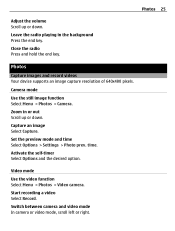
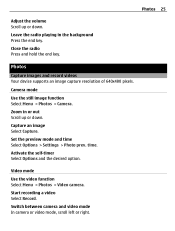
... time Select Options > Settings > Photo prev.
Close the radio Press and hold the end key. Video mode
Use the video function Select Menu > Photos > Video camera. Photos 25
Adjust the volume Scroll up or down . time. Photos
Capture images and record videos Your ...
Nokia X2-01 User Guide in English - Page 30


...> Bluetooth. 2 Select My phone's name, and enter a name for this model. Scroll to transmit and receive data.
indicates that allow emergency calls in remote SIM mode, you to connect to other ...devices supporting Bluetooth technology, use Nokia approved accessories for your device, using radio waves, to your device and another device. Connectivity Your phone has several features that...
Nokia X2-01 User Guide in English - Page 31


...use Bluetooth technology to connect your device as a modem by an application. The connection is closed . For details, see the Nokia... in hidden mode is a safer way to avoid malicious software. Your device must support Bluetooth technology.
You can use the service,...when the application is a network service that allows cellular phones to send and receive data over an internet protocol (IP...
Nokia X2-01 User Guide in English - Page 32


... connected to information on the accessory. Help text activat. -
Select an accessory and an option, depending on the SIM card, select Phone language > Automatic. call in the home screen and no keys are pressed. Use a particular cellular network. keyguard -
Memory status - To set the language of a call when the call . 32 Settings
1-touch...
Nokia X2-01 User Guide in English - Page 35


... with your device should function, go to www.nokia.com/support, or using a cellular phone, www.nokia.mobi/support. The name and contents of the web... pages may vary due to the separate booklet. If this menu only if it is secure. For the availability of the following:
For more information, contact your SIM...
Nokia X2-01 User Guide in English - Page 38


...packaging and user guides at your old Nokia products and where to find collection sites, go to www.nokia.com/werecycle, or using a mobile device, nokia.mobi/werecycle, or call the Nokia Contact Center. For more information on the...your battery so often if you need to subscribe to enter power saver mode after the minimum period of its partners through a program called We:recycle. For information on...
Nokia X2-01 User Guide in English - Page 39


... the use a soft, clean, dry cloth to recycle your Nokia products at least two separate places, such as instructed in cold temperatures. Nokia may be connected to a specific SIM card,...from time to time for use different types of digital rights management (DRM) technologies to use when supplied with a cellular phone, nokia.mobi/werecycle. This device uses various types of materials....
Nokia X2-01 User Guide in English - Page 41


... and should :
• Always keep the wireless device more information, visit the Nokia website at least 1.5 centimeters (5/8 inch) away from your device microphone is marked on any reason to suspect that interference is committed to making mobile phones easy to use the headset, your health care provider.
Consult a physician or the manufacturer of inadequately...
Nokia X2-01 User Guide in English - Page 43


Nokia, Nokia Connecting People and X2-01 are made in any time without prior notice.
Java and all of the ... or implied, including, but not limited to, the implied warranties of Nokia is ." Includes RSA BSAFE cryptographic or security protocol software from the US and other use in this document or withdraw it at http://www.nokia.com/ phones/declaration_of_conformity/.
© 2010...
Nokia X2-01 User Guide in English - Page 26


.... See "Settings", p. 24. The phone memory may interfere with .
■ Save contacts
Make sure that the memory in use is indicated with additional details, such as the default number, and it is Phone or Phone and SIM. During the call while listening to them. The SIM card memory can save a name and phone number, select Menu > Contacts...
Nokia X2-01 User Guide in English - Page 33


...connect to other Bluetooth devices. Set the packet data connection to audio acc. - My phone's name - Set the device to automatically connect to the device, and you switch ...based network.
Search for any Bluetooth device in range. Select the device that allows mobile phones to use the service, select Menu > Settings > Connectivity > Packet data > Packet data connection...
Nokia X2-01 User Guide in English - Page 59


Select Options and the desired option. Select Menu > Photos > Video camera. In camera or video mode, scroll left or right.
59 Zoom in or out - Select Capture. Video mode
Use the video function -
Select Menu > Photos > Camera. Capture an image - Select Record. Photos
Photos
■ Capture images and record video clips
Your device supports...
Nokia X2-01 User Guide in English - Page 61


... be charged and discharged hundreds of the materials in a Nokia phone are noticeably shorter than normal, replace the battery. Use only Nokia approved batteries, and recharge your battery only with a mobile device, www.nokia.mobi/werecycle. Check how to recycle your Nokia products at your device, see www.nokia.com/ecodeclaration.
19. The exact charger model number may...
Nokia X2-01 User Guide in English - Page 63


... or if you have any charger or battery that you should see the Nokia connecting hands symbol from one angle and the Nokia Original Accessories logo when looking from a Nokia authorized service centre or dealer, and inspect the hologram label using the following steps:
Authenticate hologram
1. Battery and charger information
Do not modify or...
Nokia X2-01 User Guide in English - Page 69


...mobile device model complies with disabilities. More information on the device box, refers to use...to interference. Emergency numbers vary by location.
4. When making mobile phones easy to lower radio frequency (RF) emissions. These rules... Accessibility solutions
Nokia is committed to making an emergency call key. Some hearing aids are more information, visit the Nokia website at www...
Similar Questions
Where To Download From User Certificates Using Mobile Phone
(Posted by caflyb 9 years ago)
How To Connect Video Yuotube To My Mobile Phone C1-01 Using Opera Mini Device.
(Posted by readysmall 9 years ago)
How To Watch In My Mobile Phone C1-01 Youtube And Video Using Opera Mini.
(Posted by jerrro 9 years ago)

