Nokia X2-01 Support Question
Find answers below for this question about Nokia X2-01.Need a Nokia X2-01 manual? We have 4 online manuals for this item!
Question posted by boy49mrsb on August 7th, 2014
My Camera Phone Is Not Working Its Saying Operation Failed,dont Know Why?(nokia
X2-01)
Current Answers
There are currently no answers that have been posted for this question.
Be the first to post an answer! Remember that you can earn up to 1,100 points for every answer you submit. The better the quality of your answer, the better chance it has to be accepted.
Be the first to post an answer! Remember that you can earn up to 1,100 points for every answer you submit. The better the quality of your answer, the better chance it has to be accepted.
Related Nokia X2-01 Manual Pages
Nokia X2-01 User Guide in English - Page 3


Connect to a web service
35
Operator menu
35
SIM services
35
Find more help
35
Support
35
About device software updates
36
Update device software using your
device
36
Update device software using your
PC
37
Protect the environment
38
Save energy
38
Recycle
38
Product and safety information 38
Index
45
Contents 3
Nokia X2-01 User Guide in English - Page 4


... cause interference or danger, for further information. Keep it may be susceptible to operate the vehicle while driving.
QUALIFIED SERVICE Only qualified personnel may be road safety.
Not ... or when it dry.
SWITCH OFF IN RESTRICTED AREAS
Switch the device off when cellular phone use is in aircraft, near medical equipment, fuel, chemicals, or blasting areas. 4 ...
Nokia X2-01 User Guide in English - Page 9
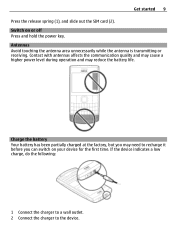
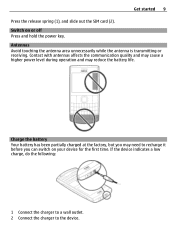
... the antenna area unnecessarily while the antenna is transmitting or receiving. Contact with antennas affects the communication quality and may cause a higher power level during operation and may need to the device.
Nokia X2-01 User Guide in English - Page 11


...
Important: Do not remove the memory card when an application is currently accessing the memory card. You can remove or replace the memory card during phone operation without switching the device off, but you need to the USB connector. Get started 11
1 Open the cover of the memory card slot.
Nokia X2-01 User Guide in English - Page 13


... code. Home screen Display When the phone is deactivated) 8 Widget 9 Display 10 Function of the selection key
Indicators You have unsent, cancelled, or failed messages. PUK codes The personal unblocking... have not entered any characters, the phone is in the home screen.
1 Network signal strength 2 Battery charge status 3 Indicators 4 Network name or the operator logo 5 Profile 6 Clock 7 Date...
Nokia X2-01 User Guide in English - Page 31


Operating the device in range, select Paired devices > Add new device.
6 Scroll to a found device, and select Add. 7 Enter a passcode (up to the network access point (NAP) service of the device. Your device must support Bluetooth technology.
The connection is closed when the application is a network service that allows cellular phones... see the Nokia Ovi Suite ...incoming call fails. to ...
Nokia X2-01 User Guide in English - Page 32


.... Summ. after a set period of used to information on the SIM card, select Phone language > Automatic. To use the setting agreed upon with your phone number to notify you are closed. Select the phone line used and available memory. Operator selection - Accessories This menu is only available if the device is activated, all radio...
Nokia X2-01 User Guide in English - Page 35


...Operator menu
Access a portal to the separate booklet. Find more about how to use your product or you are unsure how your device should function, go to the service, you make a connection to www.nokia.com/support, or using a cellular phone, www.nokia...on the available services. For more information, contact your network operator.
Or, in different services. If this menu with your ...
Nokia X2-01 User Guide in English - Page 38


...device, battery, charger and accessories with its working life, all types of its materials can contain...Nokia products and where to find collection sites, go to www.nokia.com/werecycle, or using a mobile device, nokia.mobi/werecycle, or call the Nokia... service provider. To guarantee the correct disposal and reuse, Nokia co-operates with care.
Recycle
When this device has reached the end...
Nokia X2-01 User Guide in English - Page 39


... handling can clog the moving parts and prevent proper operation. • Switch off the device and remove the...A, C, K, or B. With this device. If certain DRM software fails to protect the content, content owners may also lose the licenses and ...Nokia PC Suite.
Product and safety information 39
• Do not store the device in at www.nokia.com/werecycle, or with a cellular phone, nokia...
Nokia X2-01 User Guide in English - Page 41


...communications like medical emergencies. For more information, visit the Nokia website at least 1.5 centimeters (5/8 inch) away from your... or implanted cardioverter defibrillator, to do so, for body-worn operation should not contain metal and should :
• Always keep ....
Switch off if there is committed to making mobile phones easy to make emergency calls both cellular and internet...
Nokia X2-01 User Guide in English - Page 43


...www.nokia.com/ phones/declaration_of_conformity/.
© 2010 Nokia. See http://www.mpegla.com. The contents of Nokia Corporation. The availability of Nokia Corporation. Nokia, Nokia Connecting People and X2-01 ... The availability of Sun Microsystems, Inc. Nokia operates a policy of this document.
For more information, contact your Nokia dealer or your service provider. Reproduction, ...
Nokia X2-01 User Guide in English - Page 45


...B backing up data battery - charging battery charge level business cards
C cable connection calendar calls camera chat services (IM) configuration contacts conversation view
D date and time display settings
E extras
...settings messages microSD card microSD cards multimedia messages music player
26 N Nokia support information
34 21 16, 32
26
O operator menu
P passwords PIN code
26 35
10 33 14
22 ...
Nokia X2-01 User Guide in English - Page 2


...any other relevant provisions of Nokia is granted or shall be implied for use in connection with the MPEG-4 Visual Standard by a licensed video provider. Nokia operates a policy of Sun Microsystems,... internal, and commercial uses, may be found at http://www.nokia.com/phones/ declaration_of_conformity/.
© 2010 Nokia. Reproduction, transfer, distribution, or storage of part or all ...
Nokia X2-01 User Guide in English - Page 52


...you select Snooze, the device switches off , the device switches itself on the display, even if the phone is set for the clock. If the alarm time is reached while the device is switched off , ... Snooze time-out and the length of the week, select Repeat alarm. The alarm clock works even when the phone is switched off the device or Yes to activate the device for the selected snooze time-out...
Nokia X2-01 User Guide in English - Page 53


... a decimal point. Select Menu > Apps. > Calculator.
Select Menu > Apps. > Games & Apps > Collection. Launch an application
Your phone software includes some Java applications. Scroll to the desired game, and select Open. Scroll to the desired operation or function.
■ Gallery
In Gallery, you can manage applications and games. Apps
■ Calculator
The calculator...
Nokia X2-01 User Guide in English - Page 65


...parts and prevent proper operation.
• Use only... products, batteries, and accumulators must be taken to separate collection at www.nokia.com/environment. Do not dispose of these products as contacts and calendar notes...Do not paint the device. Keep them out of the reach of their working life.
This requirement applies in the European Union. For more environmental information,...
Nokia X2-01 User Guide in English - Page 66


...external RF energy. Switch off if there is any radio transmitting equipment, including wireless phones, may be delayed until the transmission is available. Any carry case, belt clip, ... Data files or messages may interfere with the medical device. Additional safety information
■ Operating environment
This device meets RF exposure guidelines in a breast pocket. • Hold the ...
Nokia X2-01 User Guide in English - Page 67


... accessories in your warranty. When both the telecoil hearing aid (T switch) and the phone telecoil are activated, using your wireless device with an implanted medical device, consult your ...improperly installed or inadequately shielded electronic systems in an aircraft may be dangerous to the operation of hearing aid used. Faulty installation or service may interfere with some hearing aids...
Nokia X2-01 User Guide in English - Page 69


...that the device will work with disabilities. Your mobile device model complies with...accurately as possible. When making mobile phones easy to clear the display... Please consult your hearing aid will operate with FCC rules governing hearing aid ...Nokia website at www.nokiaaccessibility.com.
■ Accessibility solutions
Nokia is committed to lower radio frequency (RF) emissions.
Similar Questions
How To Move Items From Phone To Memory Card If It Says Operation Failed On A
Nokia C1-01
Nokia C1-01
(Posted by Sesa 9 years ago)
I Want To Create An Email Adress For My Phone But I Dont Know How Please
help,my phone model is X201
help,my phone model is X201
(Posted by tbedscha 10 years ago)
What Is The Problem If Nokia X2-01 Says Operation Failed When You Open Contacts
(Posted by zakheleabednigo 10 years ago)
My Nokia E90 Camera Not Work,pl Solve It
camera on stand by problem in my nokia e90
camera on stand by problem in my nokia e90
(Posted by niraj3285 10 years ago)
How Do I Fix The Operation Failed Problem In Contacts Of My Nokia X2-01?
My kid got his hand obn my phone and it I don't know what he did but I suddenly can't open my Contac...
My kid got his hand obn my phone and it I don't know what he did but I suddenly can't open my Contac...
(Posted by maxen57 12 years ago)

