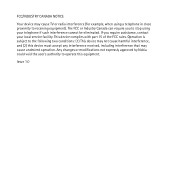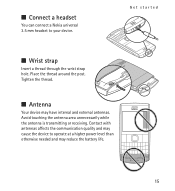Nokia X2-01 Support Question
Find answers below for this question about Nokia X2-01.Need a Nokia X2-01 manual? We have 4 online manuals for this item!
Question posted by maxen57 on January 3rd, 2012
How Do I Fix The Operation Failed Problem In Contacts Of My Nokia X2-01?
My kid got his hand obn my phone and it I don't know what he did but I suddenly can't open my Contacts menu and operation failed kept coming up? Can I fix this by myself or do I have to have it fixed by an authorized technician? Reseting the factory settings didn't work either.
Current Answers
Answer #1: Posted by airjune619 on June 12th, 2014 7:31 PM
First switch off your mobile and go to the contacts-> More-> Move all the contacts to the phone memory from both the SIM cards. After moving the contacts go to the contacts name list you won't get that operation failed notification again, If you want your contacts to be in SIM card , then again move the contacts from phone to SIM. Problem solved. It's a temporary memory corruption problem, no need for technical help.
Answer #2: Posted by airjune619 on June 12th, 2014 7:32 PM
First switch off your mobile and go to the contacts-> More-> Move all the contacts to the phone memory from both the SIM cards. After moving the contacts go to the contacts name list you won't get that operation failed notification again, If you want your contacts to be in SIM card , then again move the contacts from phone to SIM. Problem solved. It's a temporary memory corruption problem, no need for technical help.
Related Nokia X2-01 Manual Pages
Similar Questions
How To Restore Factory Setting For Nokia C1 01 Mobile If We Forgot Password
(Posted by racilibi 10 years ago)
What To Do Have Lost Data Messages After Restore Factory Settings Of Nokia X2-01
i have by mistaken done restore factory settings and then lost all my messages,contacts and evything...
i have by mistaken done restore factory settings and then lost all my messages,contacts and evything...
(Posted by prattsprettygirl 11 years ago)
I Want To Restore Lost Data On My Mobile Phone
i lost my data after resetting 'restore factory setting' i want to restore my deleted data
i lost my data after resetting 'restore factory setting' i want to restore my deleted data
(Posted by stephenbonuedi 11 years ago)