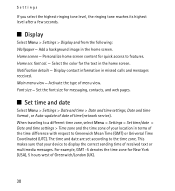Nokia X2-01 Support Question
Find answers below for this question about Nokia X2-01.Need a Nokia X2-01 manual? We have 4 online manuals for this item!
Question posted by prattsprettygirl on April 14th, 2013
What To Do Have Lost Data Messages After Restore Factory Settings Of Nokia X2-01
i have by mistaken done restore factory settings and then lost all my messages,contacts and evything and my memory card was removed but after i am putting back it is asking password..what should i do to recover evrything which was stored..i had done backup before it so rest of the data is lost..i cannot access internet even..please tell me what to do??
Current Answers
Answer #1: Posted by TommyKervz on April 14th, 2013 2:38 AM
Greetings - Try the long list of softwares for that purpose on the link below. The one on number 2 could be a good start.
http://www.2000shareware.com/downloads/nokia/mobile/contact/recovery/software/
I must say that chances are slim since it was a Factory Restore and not a normal deleting.
Related Nokia X2-01 Manual Pages
Similar Questions
How Can I Move Data(audio,images...) From Message Inbox To Memory Card
(Posted by midhunmurali4 10 years ago)
Memory Card Accessibility On Nokia X2-01
My nokia x2-01 seems to use only the phone memory when opening mails or downloading stuff, how do I ...
My nokia x2-01 seems to use only the phone memory when opening mails or downloading stuff, how do I ...
(Posted by mandotee 11 years ago)