Nokia N97 mini Support Question
Find answers below for this question about Nokia N97 mini.Need a Nokia N97 mini manual? We have 1 online manual for this item!
Question posted by wawawta on May 2nd, 2014
How To Set Date And Time On Nokia N97 Mini Camera
The person who posted this question about this Nokia product did not include a detailed explanation. Please use the "Request More Information" button to the right if more details would help you to answer this question.
Current Answers
There are currently no answers that have been posted for this question.
Be the first to post an answer! Remember that you can earn up to 1,100 points for every answer you submit. The better the quality of your answer, the better chance it has to be accepted.
Be the first to post an answer! Remember that you can earn up to 1,100 points for every answer you submit. The better the quality of your answer, the better chance it has to be accepted.
Related Nokia N97 mini Manual Pages
Nokia N97 mini User Guide in US English | Spanish - Page 11
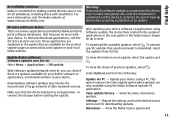
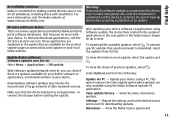
... settings, such as the default access point used for your device software or applications, and download them to the updated applications in the guides that you cannot use the device, even to make emergency calls, until the installation is completed and the device is committed to making mobile phones easy to date. View the Nokia...
Nokia N97 mini User Guide in US English | Spanish - Page 12
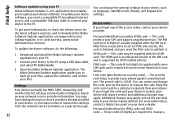
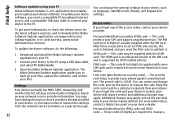
...Nokia Software Updater application, see www.nokia.com/ softwareupdate, or in your device, such as language, standby mode, display, and keypad lock settings. You may receive or request the settings from your service providers already installed in your phone.
If you may have settings.... The preset code is supported by UMTS mobile phones. This code protects your device dealer. For more...
Nokia N97 mini User Guide in US English | Spanish - Page 28


...phone, or Priority to other phone to solve the conflict.
To change a profile, scroll to the previously active non-timed ...Settings and Profiles. Get started
C:\Nokia or E:\Nokia in both devices, the device attempts to merge the changes automatically.
When the profile is timed, is a transfer conflict. You can save a shortcut with the transfer settings to the main view to set the time...
Nokia N97 mini User Guide in US English | Spanish - Page 34


... browser pages through your phone bill.
For a tour and more information, browse to data connection services, contact your service provider. You can access Ovi and all its services with Nokia N97 mini Ovi is indicated by
) is not affected. sending data to different Nokia services. When you create a Nokia Account, you can download mobile games, applications, videos...
Nokia N97 mini User Guide in US English | Spanish - Page 40


... To send a still image instead, select Menu > Settings and Calling > Call > Image in video call may ...you can only be made to a compatible mobile device or an ISDN client. Make a video...the network is used by the camera in the coverage of the call....to open the dialer, and enter the phone number.
2 Select Options > Call >...can see a real-time, two-way video between two parties. Make calls
...
Nokia N97 mini User Guide in US English | Spanish - Page 41


...camera in the front of your image in the back of your own video image.
To switch back to answer a video call network service, you only hear the voice of the caller and may support calls between computers, between mobile phones... The call recipient may deny video sending (indicated by the camera in your device, select Menu > Settings and Calling > Call > Image in video call services may...
Nokia N97 mini User Guide in US English | Spanish - Page 74


... must be in the profile or to other devices
74
A synchronization profile contains the necessary settings for synchronization. To cancel synchronization before it in direct line-of-sight.
This device is ... to interference from obstructions, such as mobile phones, computers, headsets, and car kits. To manage synchronization profiles, select Options and the desired option.
Nokia N97 mini User Guide in US English | Spanish - Page 75


... the device is set a time period after which the visibility is locked, only connections to authorized devices are as a compatible car kit accessory, to all. You can find your device. My phone's name - Security tips Select Menu > Settings and Connectivity > Bluetooth. Devices with Bluetooth wireless technology, select Shown to use Nokia approved accessories for this...
Nokia N97 mini User Guide in US English | Spanish - Page 96
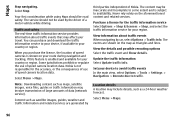
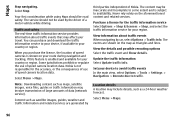
...safety The real-time traffic information service provides information about traffic events When navigating by the driver of Nokia. Purchase a ...of use of speed camera location data. Some jurisdictions prohibit or regulate the use of speed camera location data.
Note... events In the main view, select Options > Tools > Settings > Navigation > Reroute due to availability.
Never rely solely...
Nokia N97 mini User Guide in US English | Spanish - Page 98


... encrypted.
Display the travel at start-up - Let Nokia use Maps over a fixed or wireless local area network connection. Backlight - Update the information about traffic events. Set the device to notify you when you approach a speed camera, if such information is available for your route.
Set the device to notify you when registering to...
Nokia N97 mini User Guide in US English | Spanish - Page 117


... to transfer music:
• To view your device on a computer as a mass memory device where you may be able to edit the settings by selecting Options > Settings. To access the Nokia Music Store, you can search, browse, and purchase music to download to register for all countries or regions. To change the default...
Nokia N97 mini User Guide in US English | Spanish - Page 118


...date of the next automatic update. Next update time -
To subscribe to marked channels and add them to find podcasts by selecting its title. Automatic updates only occur if a specific default access point is selected and Nokia...often podcasts are not activated. Setting the application to - Search service URL - Update interval - If Nokia Podcasting is reserved for podcast ...
Nokia N97 mini User Guide in US English | Spanish - Page 128
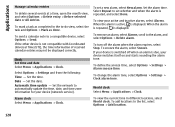
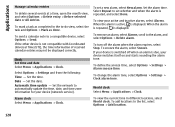
... > Mark as done.
To turn off when an alarm is repeated, and select Done.
Clock Set time and date Select Menu > Applications > Clock. Date - World clock Select Menu > Applications > Clock.
Set the time.
To view your device (network service). To set whether and when the alarm is due, your device is switched off the alarm when the...
Nokia N97 mini User Guide in US English | Spanish - Page 136
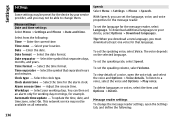
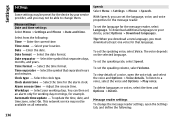
.... Workdays - Select your location. Tip: When you download a new language, you can then set the speaking voice, select Voice. To set the language for that language. Phone settings Date and time settings Select Menu > Settings and Phone > Date and time. Select your working day mornings, for example. Date - Select the clock type. To delete languages or voices, select the item and...
Nokia N97 mini User Guide in US English | Spanish - Page 139


...Nokia Care point or your device.
You may include connection and other settings used by your service providers and company information management department.
Security settings Phone and SIM Select Menu > Settings and Phone > Phone mgmt. > Security settings > Phone... the device. When active, the code is requested each time the device is restarted. To create a server profile, select...
Nokia N97 mini User Guide in US English | Spanish - Page 155
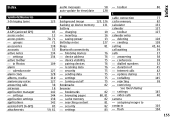
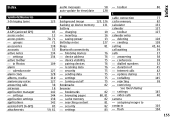
... - video calls camera - Index
Symbols/Numerics
3-D ringing tones
A
A-GPS (assisted GPS) access codes access points - groups accessories accounts active notes - settings active toolbar - ...settings application settings applications assisted GPS (A-GPS) attachments
125
85 12 70, 71 71 138 55 134 134
109
127 128 110 127
38 18 142 144 138 142 85 59, 61
audio messages
58
auto-update for time/date...
Nokia N97 mini User Guide in US English | Spanish - Page 156


... groups
50
- sending
47
- cable
77
- synchronization
74
date and time
128
date and time settings
136
declining calls See rejecting calls
device updates
138
dictionary dismissing calls display rotation display settings DRM (digital rights management) duration of calls
E e-mail - setting date
128
- Index
- indicators
102
- location information
103...
Nokia N97 mini User Guide in US English | Spanish - Page 158
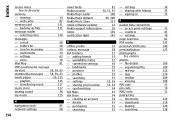
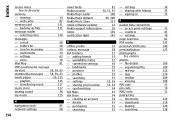
...status
52 photos
Mini Map
81 - landmarks
55 - searching
53 - searching
118
158 sharing with friends
35
memory
Nokia Map Loader
100 - backing up files
131 Nokia support information
10 - counters
45
- icon for
58 offline profile
33 personal certificates
140
- adding friends
53
See camera
- presence
55 - toolbar
109
- settings
55, 56 - purchasing...
Nokia N97 mini User Guide in US English | Spanish - Page 159


...
shared video
43
sharing your location
54
shooting modes
- settings positioning information positioning settings presence presentations, multimedia profiles - certificates
140
- maps
99...
146
- date and time
136
- network
68
- packet data
78
- packet data access points 72
- podcasting
117
- slide
138
- tv-out
138
- video
124
- camera
104
SIM ...
Nokia N97 mini User Guide in US English | Spanish - Page 161


... CONSEQUENTIAL OR INDIRECT DAMAGES HOWSOEVER CAUSED.
NOKIA RESERVES THE RIGHT TO REVISE THIS DOCUMENT OR WITHDRAW IT AT ANY TIME WITHOUT PRIOR NOTICE. Reverse engineering of...or tradenames of Nokia is in this document without the prior written permission of their respective owners. All rights reserved. Nokia, Nokia Connecting People, Nseries, N97 mini, N-Gage, Nokia Original Accessories ...
Similar Questions
Setting The Time
how do u set the time , mine won t change for some reason
how do u set the time , mine won t change for some reason
(Posted by richardbeasley46 11 years ago)
Nokia N97 Mini
my nokia n97 mini power ic problem it's noting power on please help my problem
my nokia n97 mini power ic problem it's noting power on please help my problem
(Posted by imtiazalibugti11 11 years ago)
I Have My Nokia N97 Mini I Forget Securty Code Please Help Me I Want To Format.
i have my Nokia N97 mini i forget securty code please help me i want to format.
i have my Nokia N97 mini i forget securty code please help me i want to format.
(Posted by nasik 11 years ago)
I Have Brought A Nokia 7205 Intrigue Mobile Phone From Us. To Make It Work In In
I have brought a nokia 7205 intrigue mobile phone from USA. To make it work, I approached many servi...
I have brought a nokia 7205 intrigue mobile phone from USA. To make it work, I approached many servi...
(Posted by man1150 11 years ago)

