Nokia X2-01 Support Question
Find answers below for this question about Nokia X2-01.Need a Nokia X2-01 manual? We have 4 online manuals for this item!
Question posted by richardbeasley46 on April 3rd, 2013
Setting The Time
how do u set the time , mine won t change for some reason
Current Answers
There are currently no answers that have been posted for this question.
Be the first to post an answer! Remember that you can earn up to 1,100 points for every answer you submit. The better the quality of your answer, the better chance it has to be accepted.
Be the first to post an answer! Remember that you can earn up to 1,100 points for every answer you submit. The better the quality of your answer, the better chance it has to be accepted.
Related Nokia X2-01 Manual Pages
Nokia X2-01 User Guide in English - Page 2


2 Contents
Contents
Mail and Chat
22
Voice messages
22
Message settings
22
Safety
4
Contacts
22
Your Nokia X2-01 in brief
5
Key features
5 Music
23
Keys and parts
... in background 16 Themes
28
Tones
28
Calls
16 Display settings
29
Make and answer a call Loudspeaker Dialing shortcuts
16 Date and time
29
17 Shortcuts
29
17 Synchronization and backup
30
Connectivity
...
Nokia X2-01 User Guide in English - Page 5


Your Nokia X2-01 in brief 5 Your Nokia X2-01 in brief Key features • Enjoy the messaging features with the full QWERTY keyboard. • Manage your social networking profiles and music with dedicated keys. &#...
Nokia X2-01 User Guide in English - Page 16


.... Keypad lock
Lock the keypad Select Menu, and press the function key. Set automatic keypad lock Select Menu > Settings > Phone > Autom. Features that service. Answer a call key.
For international calls,...and the privacy practices of time, after which the keypad locks.
Unlock the keypad Select Unlock, and press the function key. keyguard > On, and set the length of that are ...
Nokia X2-01 User Guide in English - Page 28


... of a note Scroll to a date, and select Options > Make a note. Activate the profile. When the time set for different events and environments.
Tones You can 't let your phone. Timed -
Settings
Profiles Waiting for customizing your device ring? Select Menu > Settings > Profiles. Warning: When the flight profile is activated, you can customize with ringing tones for the...
Nokia X2-01 User Guide in English - Page 32


... my caller ID - To use the setting agreed upon with your SIM card supports multiple phone lines (network service). Outg. Select the phone line used and available memory. To set period of used to ask for software updates from the following:
Language settings - Memory status - Check the amount of time, when the device is activated, all...
Nokia X2-01 User Guide in English - Page 33


...set the device to and outgoing calls from your PIN code every time... you can call you these settings. Change the security code, PIN code, PIN2 code, or barring password. Select Menu > Settings and Configuration
Select from the... to selected phone numbers, if supported by the PIN2 code. Fixed dialing - To set a default service provider. Activate the default configuration settings for the ...
Nokia X2-01 User Guide in English - Page 41


...hospitals. Keep them out of the reach of your device microphone is committed to making mobile phones easy to use the headset, your ability to determine whether they are not toys. Implanted... your internet call service provider. They may be guaranteed. Persons who have any reason to avoid potential interference with FCC rules governing hearing aid compatibility. Any carry case, belt...
Nokia X2-01 User Guide in English - Page 43


... operates a policy of data or income or any time without prior notice.
See http://www.mpegla.com. ...and X2-01 are provided "as required by a licensed video provider. Nokia reserves the right to make changes and... improvements to any of any form without the prior written permission of Nokia is ." This product is in this document or withdraw it at http://www.nokia.com/ phones...
Nokia X2-01 User Guide in English - Page 5


... for a contact 27 Edit contacts 27 Delete contacts 27 Copy or move contacts 27 Groups 28 1-touch dialing 28 My numbers 28
7. Contents
SAFETY 8 4. Settings 29
Activate a profile 29 Change your theme 29 Tones 29 Display 30 Set time and date 30
5 Music 22
My music 22 Play songs 23 My music options 23...
Nokia X2-01 User Guide in English - Page 9


... guide for third-party internet sites. SAFETY
■ About your device
The wireless device with the type designator RM-717 described in this guide is X2-01. Third-party sites are not available on all laws and respect local customs, privacy and legitimate rights of others, including copyrights. Warning: To use on...
Nokia X2-01 User Guide in English - Page 18
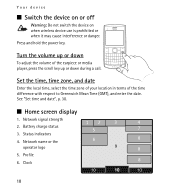
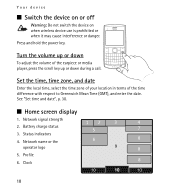
Status indicators 4. See "Set time and date", p. 30.
■ Home screen display
1. Turn the volume up or down
To adjust the volume of the time difference with respect to Greenwich Mean Time (GMT), and enter the date.
Set the time, time zone, and date
Enter the local time, select the time zone of your location in terms of the earpiece...
Nokia X2-01 User Guide in English - Page 29


..., and select a theme.
■ Tones
To modify the tone settings of the currently selected active profile, select Menu > Settings > Tones. Timed - For information on how to be active until a certain time within the next 24 hours. 7. Select from phone numbers that was not timed is activated.
■ Change your theme
A theme contains elements for . Scroll to a selected...
Nokia X2-01 User Guide in English - Page 30
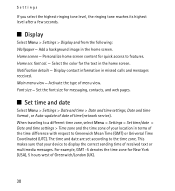
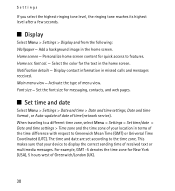
... New York (USA), 5 hours west of the time difference with respect to display the correct sending time of menu view. The time and date are set according to a different time zone, select Menu > Settings > Set time/date > Date and time settings > Time zone and the time zone of your device to Greenwich Mean Time (GMT) or Universal Time Coordinated (UTC). Home screen - Home scr...
Nokia X2-01 User Guide in English - Page 32


... from an external device.
■ Connectivity
Your phone has several features that is easy for storage on an external device.
Set up data for others to interference from obstructions such...interoperability between other devices supporting Bluetooth technology, use Nokia approved accessories for the first time, you to connect to other devices to transmit and recieve data. Since devices ...
Nokia X2-01 User Guide in English - Page 33


...devices. Set the packet data connection to audio acc. - Select the device that allows mobile phones to list any Bluetooth device in range. Select New to send and receive data over an internet protocol (IP)-based network. Hide or show your device. Change the name... Bluetooth passcode of your device, which you switch the device on.
33 Search for the first time. My phone's name -
Nokia X2-01 User Guide in English - Page 35


... your device to ask for the security code when you to select if a prompt will appear each time the phone is or has been connected to radio emissions. To set the time. Memory status - Settings
■ Phone
Select Menu > Settings > Phone and from the following options are switched off. In offline profile, all radio connections are displayed only...
Nokia X2-01 User Guide in English - Page 39


...All. Visual Voicemail
Select Menu > Voicemail. This view shows the name of the sender, the time, and length of a voicemail
9. web2go
You can : • Play or pause • ...can access various mobile internet services with your contacts list, and you trust and that you have assigned an image to your phone browser. Visual Voicemail
To restore settings only, select Settings only . ...
Nokia X2-01 User Guide in English - Page 44


... be used correctly in order to benefit from your phone, select Menu > Settings > Security > Authority certificates or User certificates. You...certificates for increased security to the listed owner. Before changing any protection by the service provider. The service provider...manager must make sure that the current date and time in the security module by itself; Authority certificates ...
Nokia X2-01 User Guide in English - Page 61


... hazard.
61 When the talk and standby times are recyclable. Use only Nokia approved batteries... only replacement batteries qualified with Nokia approved chargers designated for use with a mobile device, www.nokia.mobi/werecycle. Battery and charger information
■ Charging ... of other batteries or chargers may present a risk of times, but it will eventually wear out. Recycle packaging and ...
Nokia X2-01 User Guide in English - Page 69


... your hearing health professional to clear the display and ready the device for calls.
3. When making mobile phones easy to use for your hearing aid will operate with disabilities. A higher M-value generally indicates that...making an emergency call key. Press the end key as many times as possible. The M-value, shown on accessibility can be the only means of communication at ...
Similar Questions
How To Watch In My Mobile Phone C1-01 Youtube And Video Using Opera Mini.
(Posted by jerrro 9 years ago)
Whenever I Insert Any Memory Card In My Mobile Phone C1-01, My Phone
automaticaly switched off & then restart.how i repair my mobile
automaticaly switched off & then restart.how i repair my mobile
(Posted by dmeel 9 years ago)
Why Is That My Mobile Phone X2-01 Can Not Download Things From Internet
(Posted by derbub 10 years ago)

