Nokia N95 Support Question
Find answers below for this question about Nokia N95 - Smartphone 160 MB.Need a Nokia N95 manual? We have 1 online manual for this item!
Question posted by jonawhite on March 13th, 2012
Information Restoration
How do I restore the Contacts Info from my memory card to the phone without transferring all the information?
Current Answers
There are currently no answers that have been posted for this question.
Be the first to post an answer! Remember that you can earn up to 1,100 points for every answer you submit. The better the quality of your answer, the better chance it has to be accepted.
Be the first to post an answer! Remember that you can earn up to 1,100 points for every answer you submit. The better the quality of your answer, the better chance it has to be accepted.
Related Nokia N95 Manual Pages
User Guide - Page 4
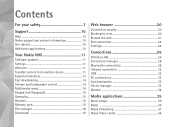
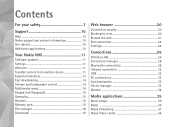
... Nokia support and contact information 10 Get started 10 Additional applications 10
Your Nokia N95 11
Software updates 11 Settings 11 Welcome 11 Transfer content from another device 11 Essential indicators 13 Fast downloading 14 Volume and loudspeaker control 14 Multimedia menu 14 Keypad lock (keyguard 15 Gameplay 15 Headset 16 Memory card 16 File manager...
User Guide - Page 12


...devices are asked to enter a code on your SIM card in the Welcome application, or press , and select Tools > Utilities ...N95, select the content you want to transfer content. For some phone models, the Phone switch application is two-way, and the data in your Nokia N95. Transferring time depends on the display. To start a new transfer, select Phone switch. 2 Select whether you cannot restore...
User Guide - Page 16
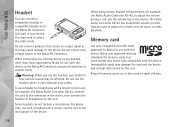
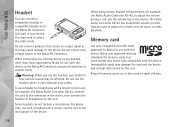
... volume only for music or video playback.
For phone calls, use the headset, your ability to the Nokia AV Connector. Nokia uses approved industry standards for example, the Nokia Audio Controller AD-43, connect the unit to select the cable mode. Keep all memory cards out of the reach of the device. When...
User Guide - Page 17
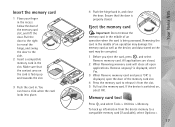
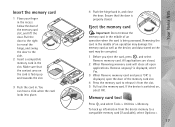
Ensure that the contact area on the card is facing up information from the slot. 5 Pull out the memory card.
Pull the door to the right to reveal the hinge, and swing the door to release it from the device memory to a compatible memory card (if available), select Options >
17
Your Nokia N95 Make sure that the door is displayed...
User Guide - Page 18


... phone memory. When a memory card is reformatted, all data on a compatible memory card (if inserted), press , and select Tools > File mgr.. Some memory cards are supplied preformatted and others require formatting. Consult your retailer to find a file, select Options > Find and the memory from card.
mgr.
To remove data to folder. To restore information from the compatible memory...
User Guide - Page 28
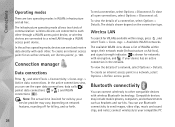
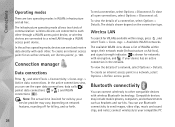
... forth.
The details shown depend on network features, rounding off for calls by your compatible PC
28
connect wirelessly to your service provider may include mobile phones, computers, and enhancements such as headsets and car kits. To create an internet access point in the network. Wireless LAN
To search for an ad...
User Guide - Page 38
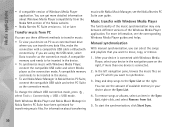
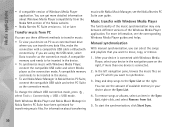
..., press , select Tools > Connectivity > USB > USB mode. To remove songs or albums, select an item in Nokia Nseries PC Suite have been optimized for transferring music files. A compatible memory card needs to synchronise.
3. To start the synchronisation, click Start Sync.
38 Media applications
• A compatible version of the Nokia website.
• Nokia Nseries...
User Guide - Page 46


... in a compatible memory card (E:\). You can also view the details of the oldest watched videos when new videos are saved in Nokia Nseries PC Suite to transfer files to appear in... memory and compatible memory card, the application automatically deletes some of a video service. To delete a video, select Options > Delete. Default access points-Select the access points used for information ...
User Guide - Page 48
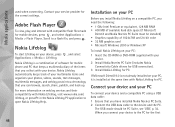
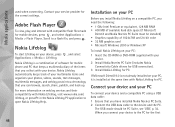
... the same time with Nokia Lifeblog for mobile phone and PC that you have installed Nokia Nseries PC Suite. 2 Connect the USB data cable to the PC for the correct settings. Nokia Lifeblog automatically keeps track of 1024x768 and 24-bit color • 32 MB graphics card • Microsoft Windows 2000 or Windows XP...
User Guide - Page 58


...video
After you record a video clip, select the following from the following:
58 For more information, see 'Setup settings-adjust color and lighting', p. 55. Select Send to caller.
•...the current video length indicator also shows the elapsed time and time remaining.
8 The device memory ( ) and memory card ( ) indicators show where videos are saved.
9 The video stabilisation is turned on ...
User Guide - Page 77
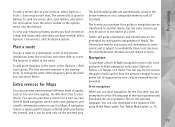
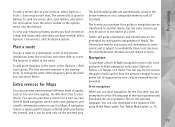
... used only on a compatible memory card (if inserted). The first selected stopover is subject to availability. You can also purchase a licence for a guide or navigation can be transferred to select the language of the voice guidance and download the voice guidance files of the selected language. Traffic and guide information and related services are...
User Guide - Page 86


...you want to write a general entry for a day
86 To allow the mobile phone network to update the time, date, and time zone information to the list, select Options > Add city. World clock
To open ... > Settings > Time or Date, Clock type, or Clock alarm tone. Do not select Yes when wireless phone use may cause interference or danger.
To set your active and inactive alarms, press . To set a new...
User Guide - Page 98
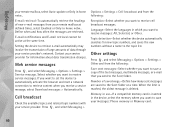
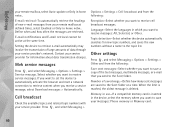
... you send to receive service messages.
Setting the device to receive messages: All, Selected, or Other. Topic detection-Select whether the device automatically searches for information about data transmission charges.
Contact your messages: Phone memory or Memory card.
98 Cell broadcast
Check the available topics and related topic numbers with your service provider's network...
User Guide - Page 104
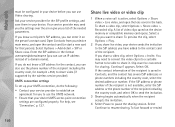
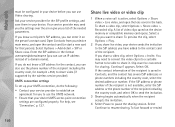
...OK. If the contact information of a domain ... Pause to share it on the device memory or compatible memory card opens. Continue? To fast forward or ...Contacts from your UMTS connection, do not know a recipient's SIP address, you can use an IP address instead of the recipient is not available, enter the SIP address or the phone number of video clips saved on the person's contact card...
User Guide - Page 108
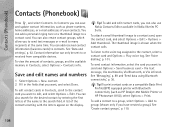
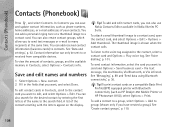
...you can add received contact information (business cards) to contacts. You can save and update contact information, such as HP Deskjet 450 Mobile Printer or HP Photosmart 8150), select Options > Print. To view the amount of contacts, groups, and the available memory in Nokia Nseries PC Suite. A list of the contacts starting with Bluetooth connectivity (such as phone numbers, home addresses...
User Guide - Page 109


... the service provider or other SIM services
For availability and information on the SIM card.
This setting is underlined in voice dialling. 1 In Contacts, select a contact. 2 Select Options > Defaults. 3 Select a default to which groups a contact belongs, select the contact and Options > Belongs to groups. To delete a contact card in Contacts, select the names you do not have the code...
User Guide - Page 114
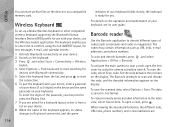
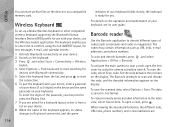
...the display.
To activate the main camera to scan and decode the code, and the decoded information appears on the keyboard. 3 Press , and select Tools > Connectivity > Wireless
keybd.. 4 ... lines on a compatible memory card. the keyboard is saved in the main view, select Saved data. When viewing the decoded information, the different links, URL links, phone numbers, and e-mail addresses...
User Guide - Page 116
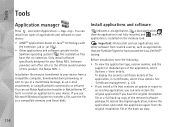
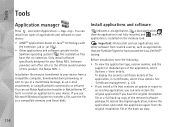
...software suitable for your Nokia N95.
Install applications and software
...restore the original application if you have the original installation file or a full back-up copy.
116 If you in Nokia Nseries PC Suite to install an application to a compatible memory card (local disk). mgr.. The installation files have passed the Java VerifiedTM testing. Installation files may be transferred...
User Guide - Page 123


... a list of software. After three consecutive incorrect PIN code entries, the code is supported by UMTS mobile phones. If you forget the code, contact your device, change the lock code.
Press to see a list of the SIM card and is blocked, and you need the PUK code to verify the origin of personal certificates...
User Guide - Page 133
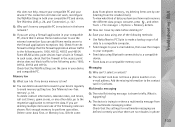
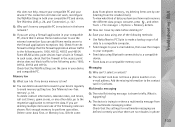
...To delete contact information, calendar notes, call timers, call cost timers, game scores, or any other data, go to the respective application to a compatible
device.
• Store data on a compatible memory card.
A: The..., 49153 and 49154. A: If you are the same in phone
133 Q: How can 't I do if my device memory is trying to retrieve a multimedia message from the firewall settings...
Similar Questions
How To Nokia 5130 Restore Factory Then Lock My Memory Card
(Posted by mabewarrn 10 years ago)
I Have Brought A Nokia 7205 Intrigue Mobile Phone From Us. To Make It Work In In
I have brought a nokia 7205 intrigue mobile phone from USA. To make it work, I approached many servi...
I have brought a nokia 7205 intrigue mobile phone from USA. To make it work, I approached many servi...
(Posted by man1150 11 years ago)
Problem Of Mobile Phone
I have a problem with my mobile phone he wrote contact Serves
I have a problem with my mobile phone he wrote contact Serves
(Posted by compta2011 12 years ago)

