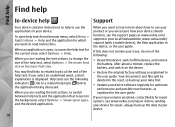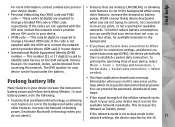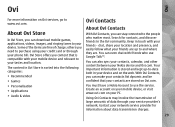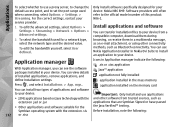Nokia N86 8MP Support Question
Find answers below for this question about Nokia N86 8MP.Need a Nokia N86 8MP manual? We have 1 online manual for this item!
Question posted by meranisadabhaij on January 30th, 2013
My Nokia N 86 8mp Is System Error When Mobile Swich On
my nokia n 86 8mp is system error when mobile swich on
Current Answers
Related Nokia N86 8MP Manual Pages
Similar Questions
T-mobile Nokia E62 Mobile Invalid Sim Error ,tried #pw+code+1# Not Working ?
I bought T-Mobile Nokia E62 from London , and now trying to use in India with Airtel SIM ,getting me...
I bought T-Mobile Nokia E62 from London , and now trying to use in India with Airtel SIM ,getting me...
(Posted by Amit17 11 years ago)
How Can I Remove Clock From Home Screen On C6-00 Mobile Phone
How can i remove clock from home screen on c6-00 mobile phone
How can i remove clock from home screen on c6-00 mobile phone
(Posted by Venkys1992 12 years ago)
How To Change Language On Phone
How does one change the language from chinese to English?
How does one change the language from chinese to English?
(Posted by adamdavis10 12 years ago)