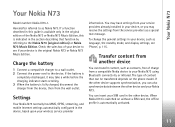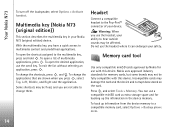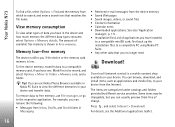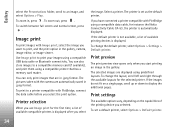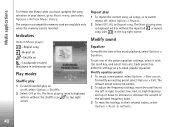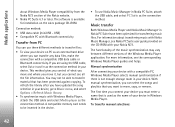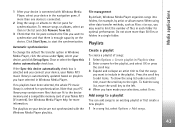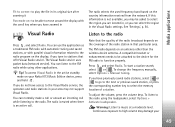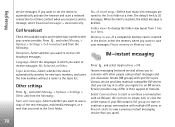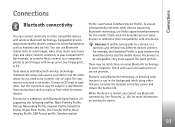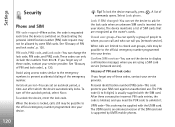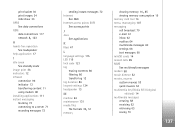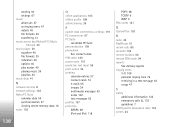Nokia N73 Music Edition Support Question
Find answers below for this question about Nokia N73 Music Edition - Smartphone 42 MB.Need a Nokia N73 Music Edition manual? We have 1 online manual for this item!
Question posted by aautiprajakta01 on February 14th, 2014
About Memory Card Size
I wanted to increase my Phone memory card,so tell will my phone N 73 support 8 GB memory card
Current Answers
Answer #1: Posted by TommyKervz on February 14th, 2014 12:22 AM
Hi. No unfortunately. The N73 will take a max. of 2GB.
Related Nokia N73 Music Edition Manual Pages
Similar Questions
How We Can Instal Nokia N73 Mobile Phone Software
(Posted by flMarvTH 9 years ago)
How Can I Get Appsmessenger For N73 ?When I Download It,your Phone Is Too Old.
(Posted by hamzab 11 years ago)
How I Can Change Picture Resolution In Nokia C5 03 Mobile Phone
HOW I CAN CHANGE PICTURE RESOLUTION IN NOKIA C5-03 MOBILE PHONE
HOW I CAN CHANGE PICTURE RESOLUTION IN NOKIA C5-03 MOBILE PHONE
(Posted by josekp 12 years ago)
Problem Of Mobile Phone
I have a problem with my mobile phone he wrote contact Serves
I have a problem with my mobile phone he wrote contact Serves
(Posted by compta2011 12 years ago)
Does Nokia N73 Mobile Device Support The 8gb Microsdhc Card With Minisd Adaptor?
I am planning to purchase the 8GB MicroSDHC memory card for my Nokia N73 mobile device. Since the N7...
I am planning to purchase the 8GB MicroSDHC memory card for my Nokia N73 mobile device. Since the N7...
(Posted by abhijithok 14 years ago)